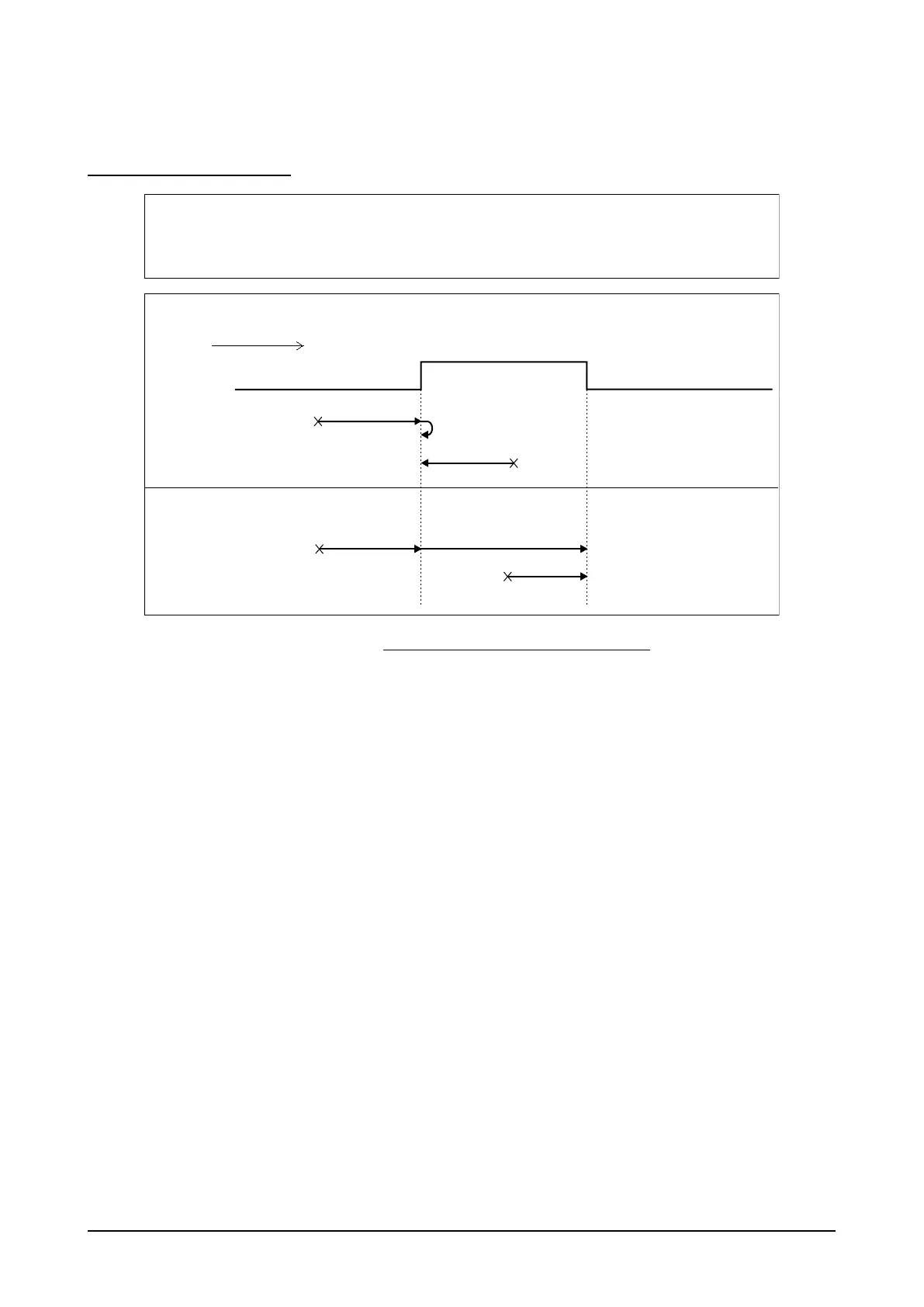_____ _
User Guide Electrical Line Shaft for ADV200 Page 37 of 72
5.11.3 Homing with zero sensor only
Positive zero search direction
Figure 13. Homing with zero sensor only - positive direction
The zero sensor must be connected to a digital input programmed with parameter Els Home Sens src (it can
also be connected via bus with decomp word).
When the drive is enabled it receives the Homing command (see Els Home src programming), the motor
starts in the direction shown in Els Home Dir (Positive = motor turns clockwise) with the speed reference set
in Els Home Speed.
When the zero sensor is engaged (Els Home Sens mon = On), the motor reverses direction and the active
speed reference becomes Els Home Fine Spd. The motor stops when the sensor is freed (Els Home Sens
mon = Off). This position is acquired as zero position (Home Position coincides with Zero User Position).
If the zero sensor is already engaged at start (Els Home Sens mon = On) the motor starts in the direction
opposite the one specified in parameter Els Home Dir (Positive = motor turns counterclockwise) with reference
Els Home Fine Spd. The motor stops when the sensor is freed (Els Home Sens mon = Off). This position is
acquired as zero position.
You can select the active edge of the zero sensor by means of parameter Zero Sensor Edge:
Rising = rising edge
Falling = falling edge
If parameter Els Home Offset is programmed with a value other than 0 (Home Position not coinciding with
Zero User Position), at the end of the Homing procedure the actual position shown in parameter Els Act
Position on the POSITIONING menu corresponds to the programmed value.
IPA 11046 - Els Home Enc Index
IPA 11042 - Els Home Sens src
IPA 11040 - Els Home Dir
IPA 11052 - Els Home Speed
IPA 11054 - Els Home Fine Speed
= Off
Null
= Positive
= Speed 1
= Speed 2
≠
IPA 11044 - Els Home Sens Edge = Rising
Els Home Sens mon
Speed 1
Speed 1
Speed 2
Speed 2
Speed 2
Speed 2
= FallingIPA 11044 - Els Home Sens Edge
CW rotation
Start outside the sensor
Start inside the sensor
Start outside the sensor
Start inside the sensor