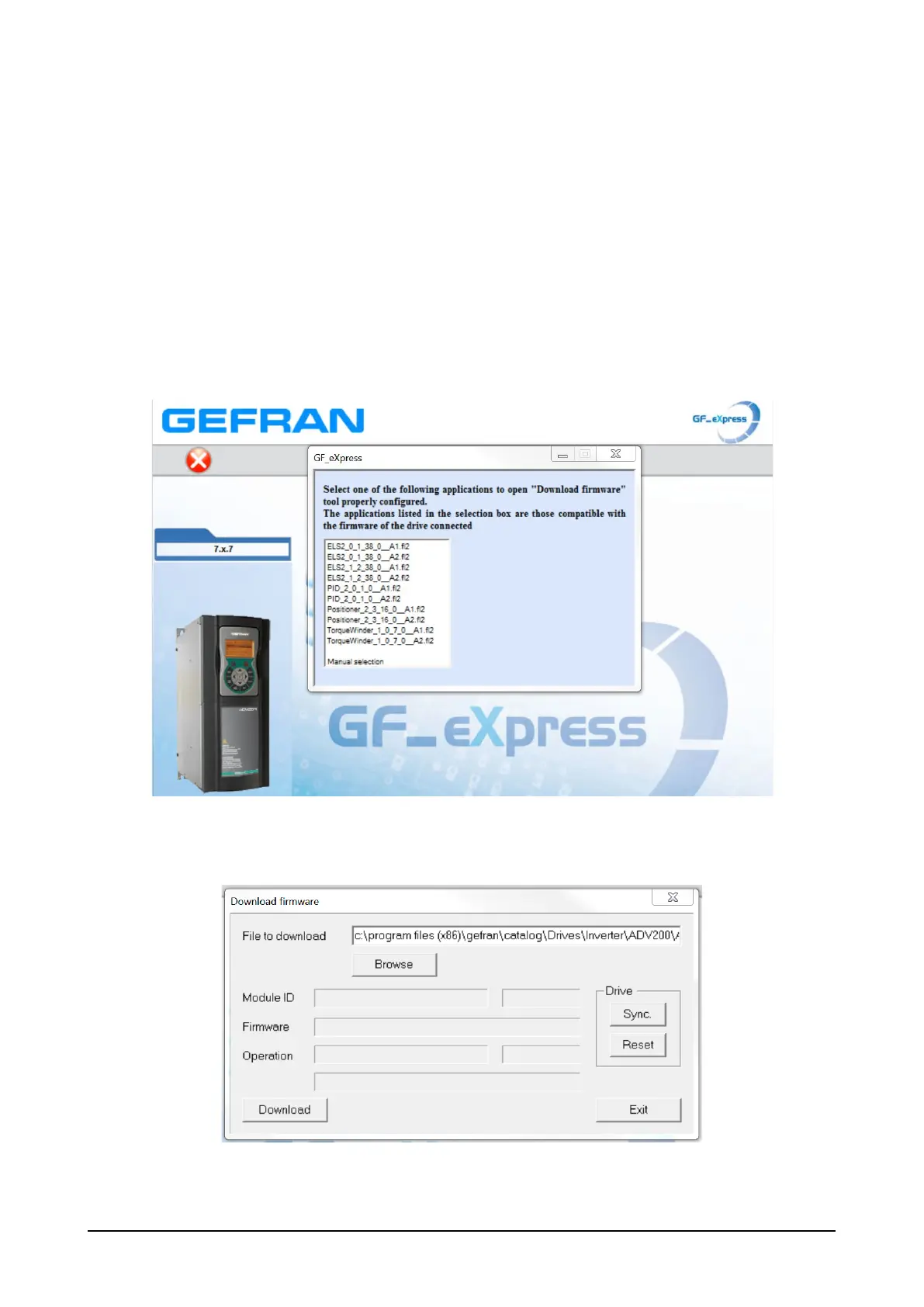_____ _
User Guide Electrical Line Shaft for ADV200 Page 56 of 72
8 Firmware download procedure
The ELS2 Electric Line Shaft application for ADV200 is supported by firmware version 7.2.7 and later of the
drive with optional cards for acquisition of encoders.
To install the application you need a PC, Gefran GF Express Version 1.9.5 software with Catalog version
2.30.0 or higher, and RS485 - PCI COM drive connection kit.
When you download the latest Catalog version from Gefran’s website, you also download the latest FW version
of the ADV200 drive and of its standard applications, such as the electric line shaft.
With GF_eXpress toolbar, download the ELS2 application to the drive:
Open the GF_eXpress configuration environment and connect to the drive
Click Service / Download firmware – you will see a window with all of the applications offered for the
firmware version of the connected drive
Select the latest version of ELS2 (or the one you want). If the extension of the selected file is .fl2, it
means that the file will be downloaded to the “Application 2” area of the drive.
Open the “Download firmware” window: