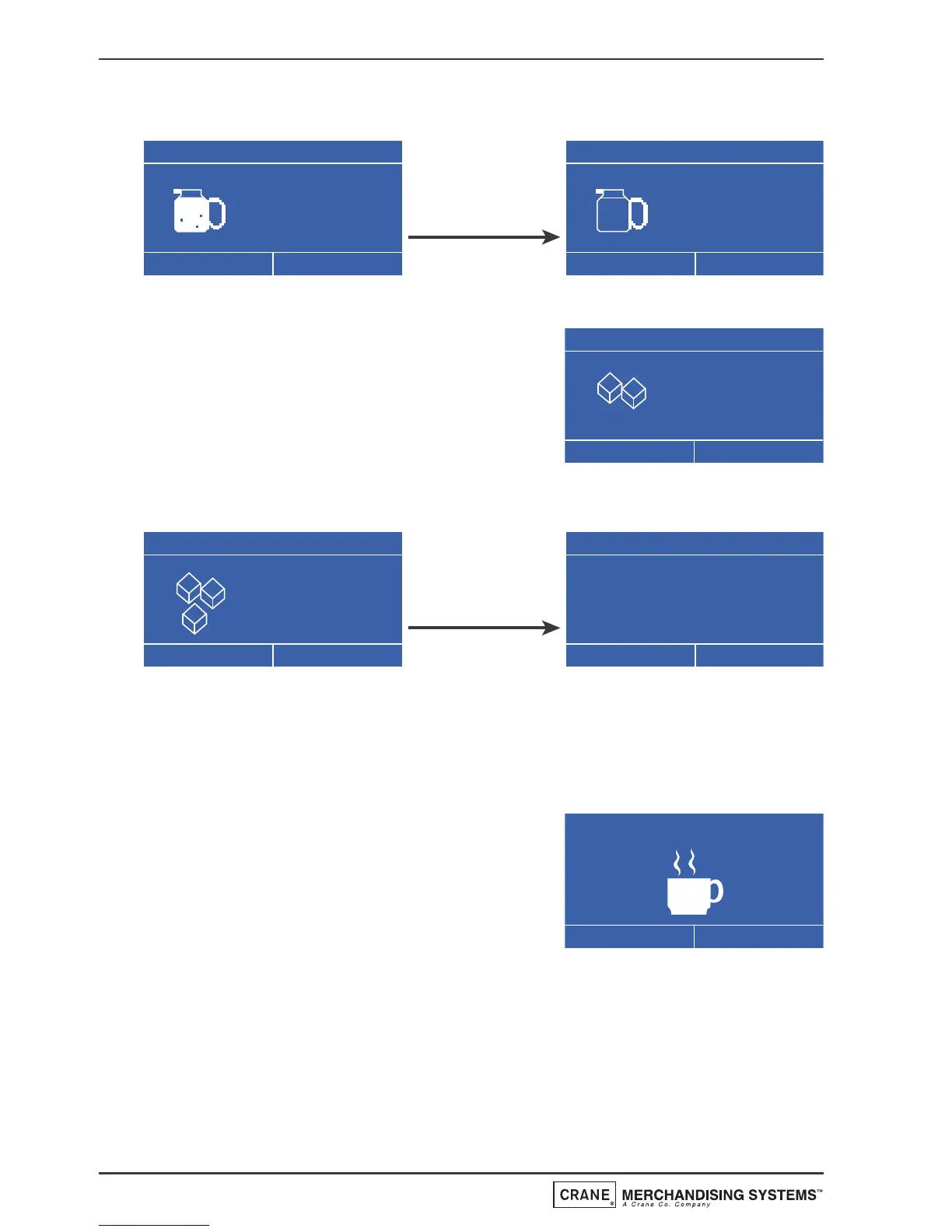16
Operators Manual
4. If Extra Milk is required the customer presses the milk button a second
time. A third press will display the No Milk selection.
Pressing the milk button again will revert to the Milk selection.
5. If the customer requires sugar it is
necessary to press the sugar button. The
LCD changes and displays the default
screen shown opposite.
6. If Extra Sugar is required the customer presses the sugar button a
second time. A third press will display the No Sugar selection.
Pressing the sugar button again will revert to the Sugar selection.
7. Once the required drink has been selected, press the Start button on the
keypad. All lit buttons will be extinguished apart from the drink selection
button which flashes indicating that the drink is being vended.
Unless the customer has placed their own
cup into the dispense area, a cup will
automatically be ejected from the cup
drop unit into the dispense area and the
drink selection will be delivered into the
cup. Whilst this operation is in progress
the LCD will display the screen shown opposite.
8. After the beverage has been dispensed the LCD will display the message
Thank You and the machine will beep once. The message on the display
will change to read Please remove cup. The drink can then be carefully
removed from the dispense area and the machine will return to standby
mode.
