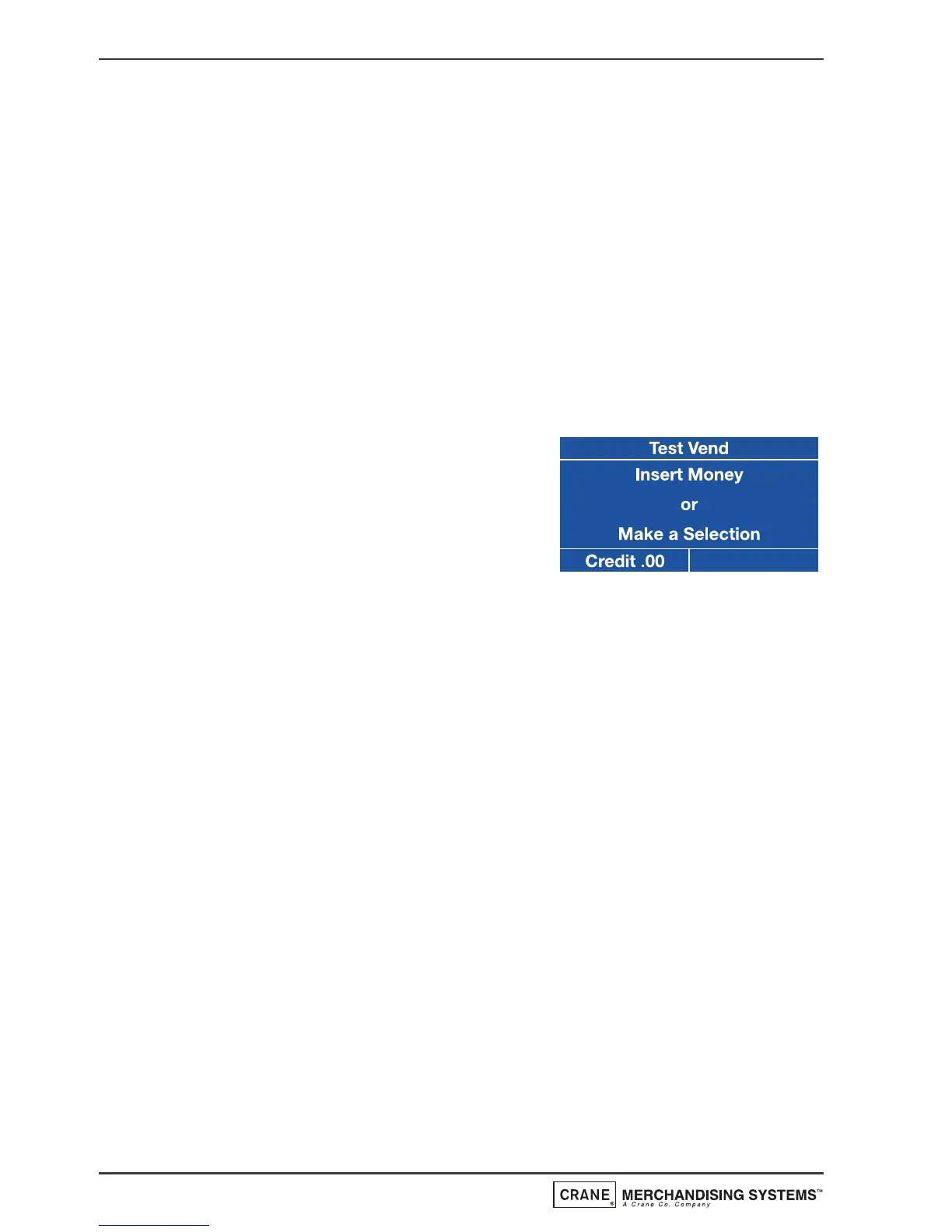32
Operators Manual
5.5 Button 5 - View Counters
The View Counters button (5) allows the operator to access the Data Recall
Menu. Entry into this menu allows the operator to view Non-Resettable and
Resettable Sales Data, view data relating to Timed Events and Identification
Numbers of installed components and (if feature enabled) view SureVend™ assisted
vend information. The Resettable Sales Data and SureVend™ Data menus contain an
extra sub-menu which allows the operator to delete the current data from the
machines memory. Full details relating to this menu and its contents can be found on
pages 37-39.
5.6 Button 6 - Test Vend
The Test Vend button allows the operator to vend a drink from the machine to
ensure correct operation after cleaning or maintenance.
1. When the button is pressed and
released the LCD will display the screen
as shown opposite. The operator then
presses a drink selection button
followed by the START button to begin
the vend sequence.
2. Ensure that the selection is correct, has not under/overfilled the cup and
most importantly, tastes good.
3. Press the X (Exit) key on the drink selection keypad to exit from the Test
menu and return to stand-by mode.
5.7 Button 7 - Cup Test
This button allows the operator to test the operation of the cup drop unit after
refilling the cup stacks. When the button is pressed the cup drop solenoid is
operated and a cup is ejected from the cup drop unit. This function ensures that the
mechanism is working correctly.
5.8 Button 8 - Park Head
When this button is pressed, the dispense head moves to its fully extended position
and stops. Press the button again to return the dispense head to its correct (homed)
position.
N.B. It is necessary for the operator to wait for a few seconds between each key
press to allow the machine to respond accordingly.
