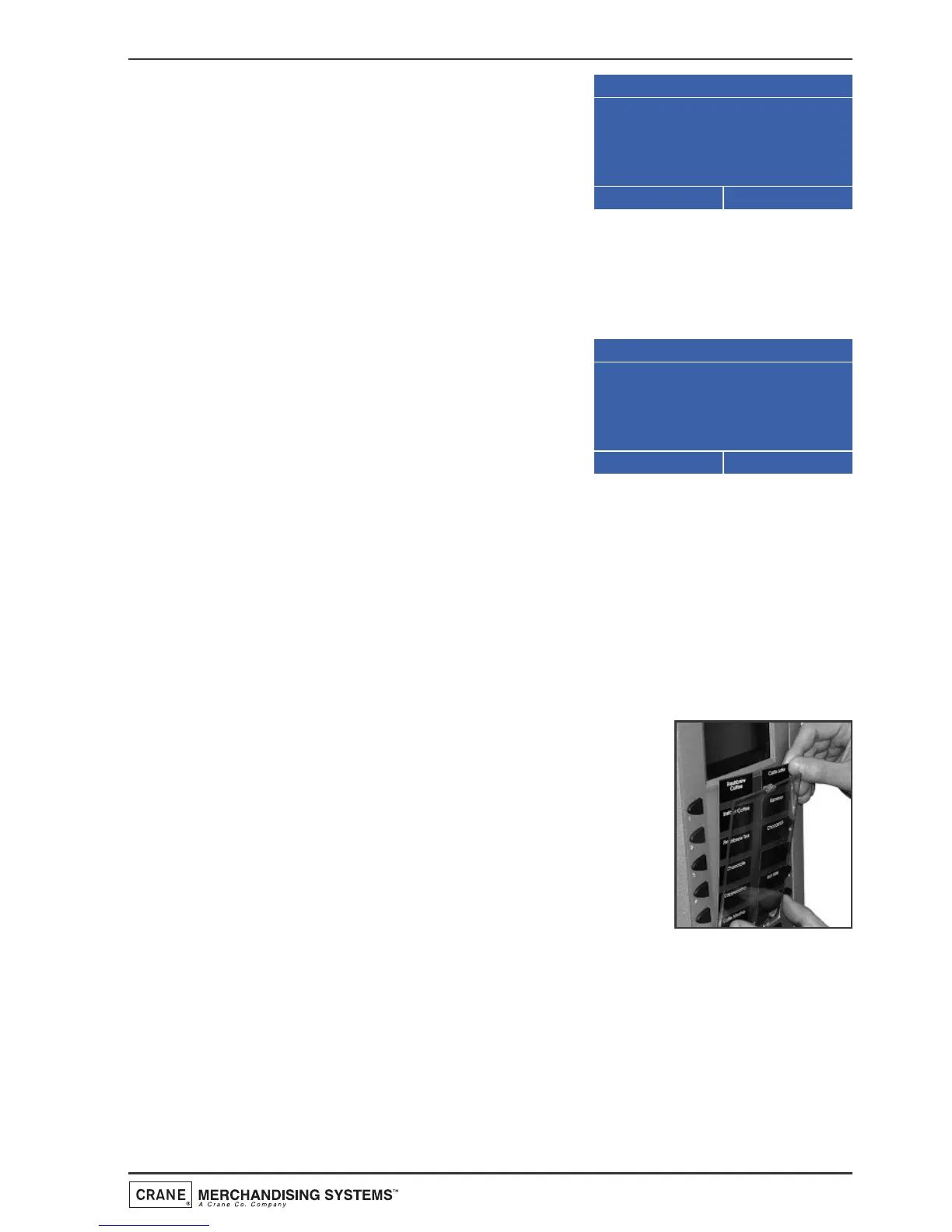17
Operators Manual
9. Certain drink selections do not allow the
strength option to be selected or milk
added. For example, if the customer
presses the Cappuccino selection button,
all of the other selection buttons will be
extinguished, the Sugar and START
buttons will light up and the LCD will display the screen opposite. The
customer can either press the START button to vend the drink or first
press the sugar button in order to add sugar to their taste as described
above.
10. Other drink choices do not allow the
strength option or milk/sugar to be
selected. For example, if the customer
presses the Chocolate selection button,
all of the other selection buttons will be
extinguished, the START buttons will light
up and the LCD will display the screen opposite. The customer simply
presses the START button and the machine will vend the drink as
described above.
3.2 Replacing/Updating Drink Selection Decals
Drink selection and pricing decals are mounted onto a paper backing sheet which is
secured behind a transparent clip-in cover.
To update drink pricing or replace drink description decals, proceed as follows:
1. Carefully unclip the transparent decal cover from
the door using the snap fit clip at the top. Remove
the decal sheet from its holder as shown opposite.
2. Updating pricing: Carefully remove the previous
price decals from the drink selection decals. Update
the prices where necessary using new self adhesive
decals (part no. PR10234000).
3. Updating drink selections and pricing: When
updating selection decals and prices it will be necessary to use a new
backing sheet. These are available as spares from the manufacturer. To
order quote part no GR10236000 (Aqua Blue), GR10237000 (Slate Red)
or GR10238000 (B2C).
