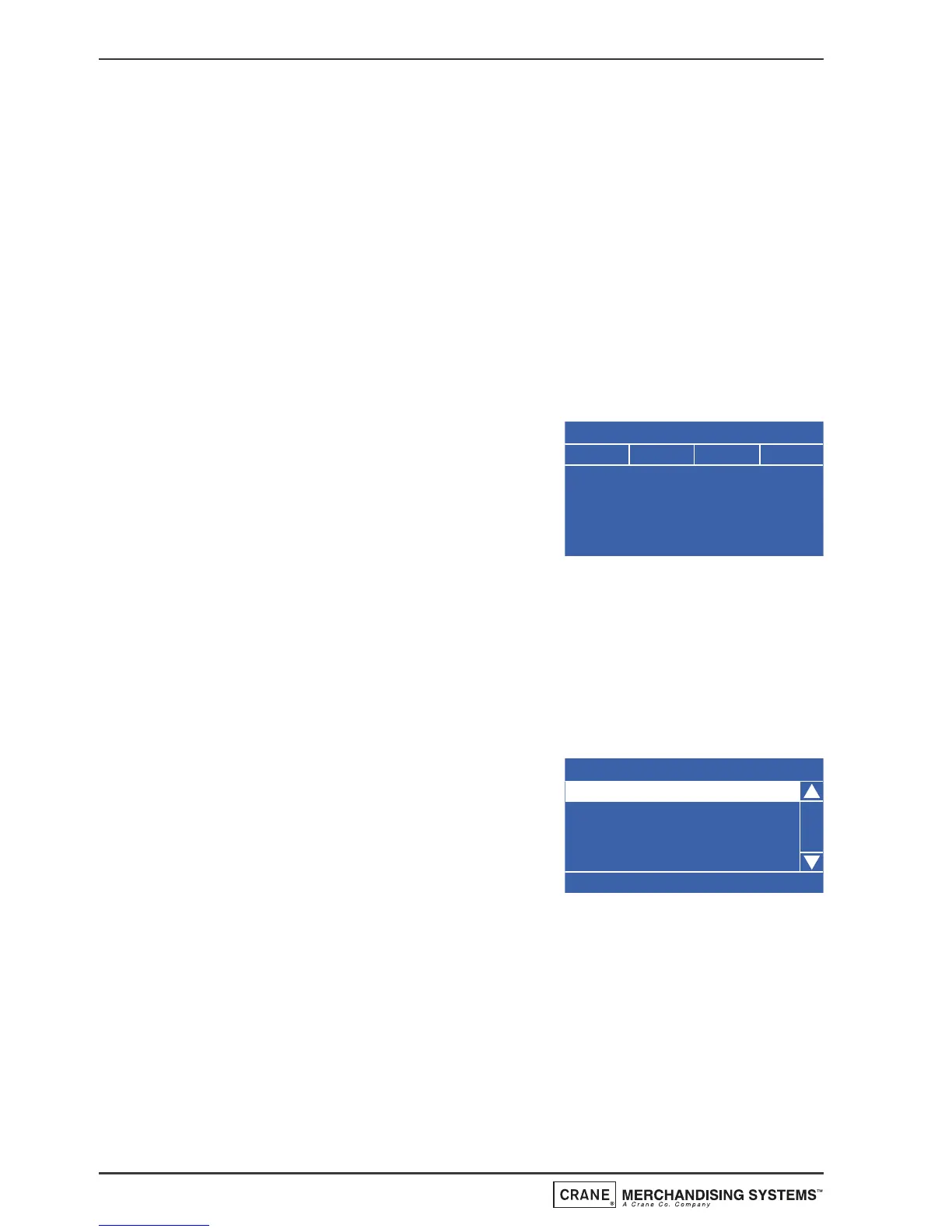3. Press the ↵ (Edit) key to confirm the selection and return to the SureVend
screen. Verify that the status line at the bottom of the screen displays Off
when SureVend is highlighted.
4. Pressing the X (Exit) key will move back to the Product Configuration
screen and save the new parameter to the machines memory.
7.5 Coins In/Out Menu
N.B. Coins In/Out will only be displayed on machines fitted with an MDB coin
mech.
The Coins In/Out menu emulates the coin mechanism from the front end screen
and allows the operator to view information relating to the coin mechanism and
eject coins from the machine without opening the door.
1. From the Main Menu screen use the ▼
(down) key to scroll through the menu
until Coins In/Out is highlighted. Press the
↵ (Edit) key to access the menu screen
which will look similar to the example
shown.
2. From this screen the operator can view the coin sets in the coin
mechanism, the number of coins in each coin stack and the total value of
the coins. To eject coins from the mechanism the operator simply presses
the relevant button on the keypad eg pressing button 4 will eject a 50p
coin. The count will reduce to 7 and the value to 3.50.
7.6 System Settings Menu
This menu allows the operator to view information
relevant to the machine and its location, set the
current time and date, set and view DTS
information, backup and restore machine software,
view the machine and I/O board software versions
installed in the machine and set temperature and
idle screen display options.
N.B. Custom Messages is not supported at this
time.
7.6.1 Machine Information
This sub-menu allows the operator to view the identification for the machine
and its location.
46
Operators Manual
