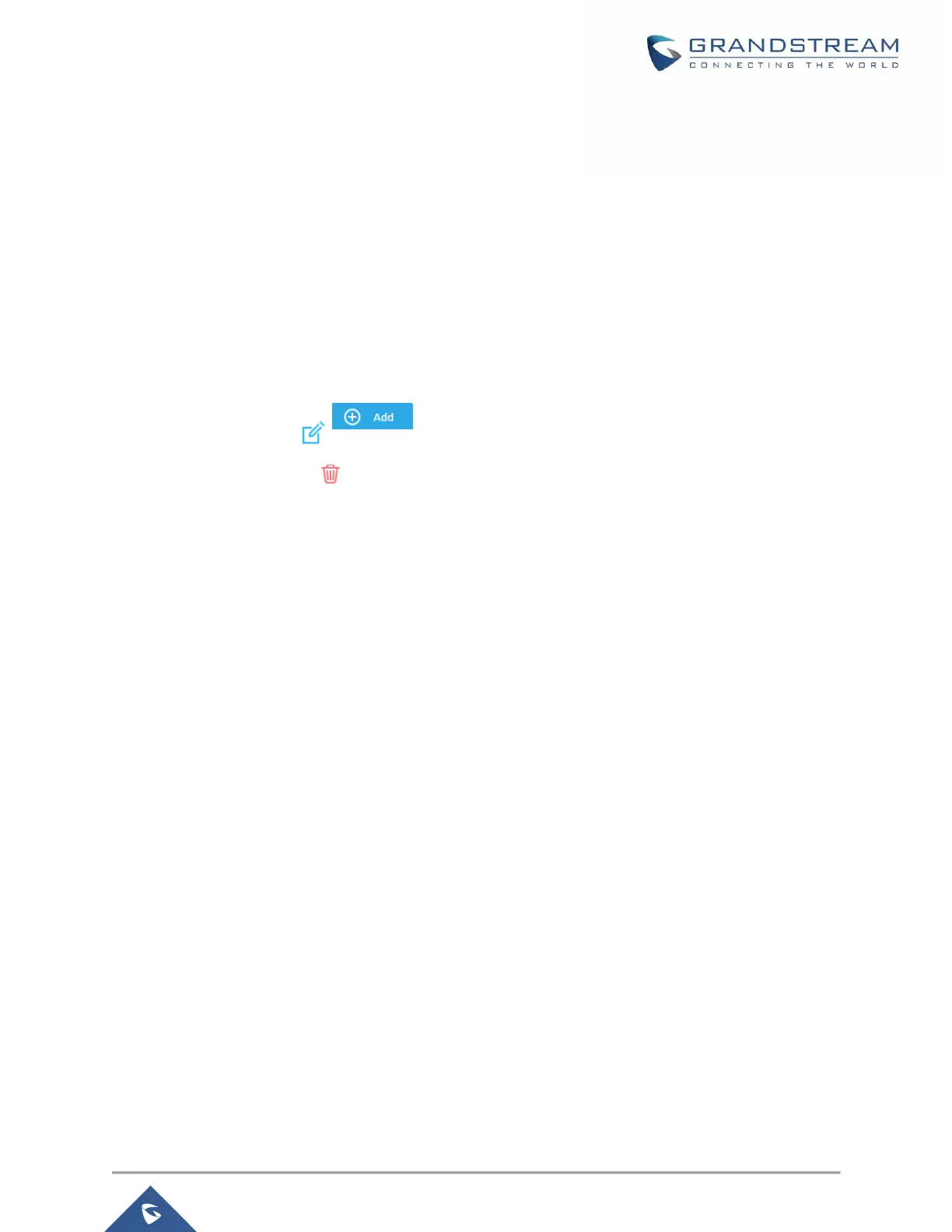Output
The GWN7000 allows to filter outgoing traffic from the local LAN networks to outside networks and apply
rules such as:
• Accept: To allow the traffic to go through.
• Reject: A reply will be sent to the remote side stating that the packet is rejected.
• Drop: The packet will be dropped without any notice to the remote side.
Following actions are available to configure Output rules on the GWN7000 under “Firewall → Traffic
Rules → Output” for configured protocols.
• To add new rule, Click on
• To edit a rule, Click on
• To delete a rule, Click on
The following example will reject every outgoing ICMP request from GWN7000 to network Group1, this
means that whenever the GWN7000 receives an ICMP “echo-request” from another network group or
from WAN port 1 or 2 sent to LAN1 will be rejected.
Below screenshot shows configuration example:
