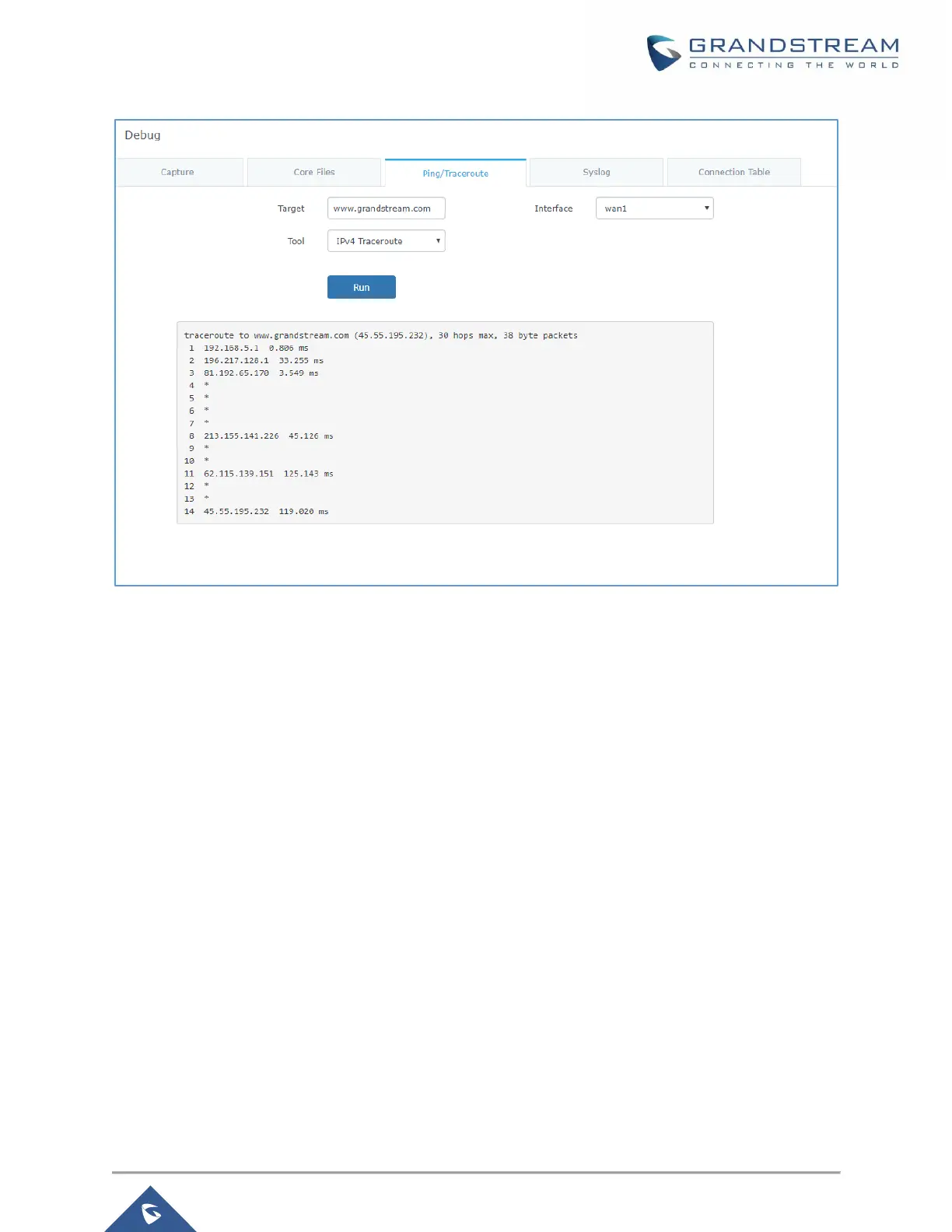Figure 89: Traceroute
Syslog
GWN7000 supports dumping the syslog information to a remote server under Web GUI→System
Settings→Maintenance→Syslog.
Enter the syslog server hostname or IP address and select the level for the syslog information. Five levels
of syslog are available: None, Debug, Info, Warning, and Error.
Syslog messages are also displayed in real time under Web GUI→System Settings→Debug→Syslog.
