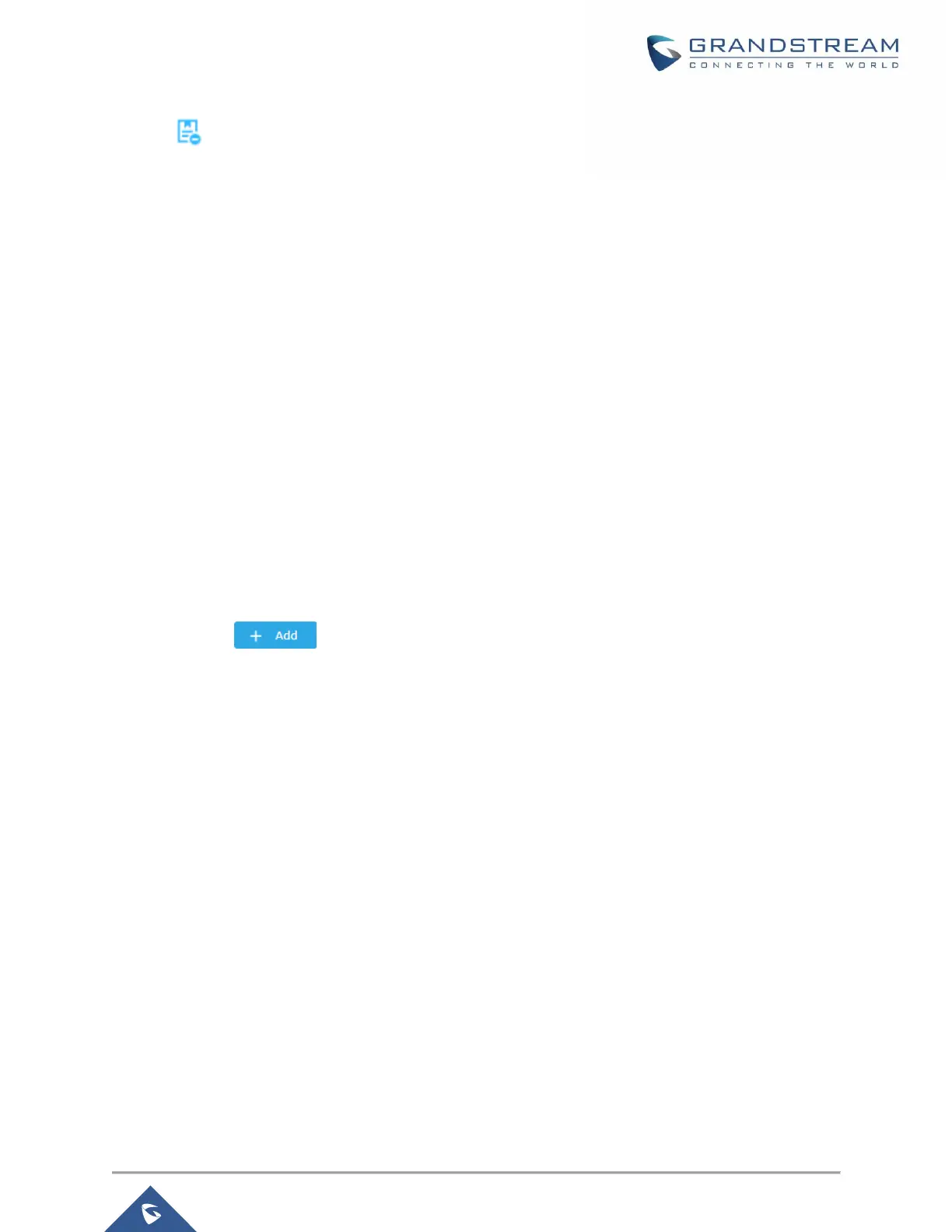Click on to revoke the client certificate if no longer needed.
The client certificates (“.crt” and “.key”) will be used by clients connected to the GWN7000 in order to
establish TLS handshake.
Notes:
• Client certificates generated from the GWN7000 need to be uploaded to the clients.
• For security improvement, each client needs to have his own username and certificate, this way
even if a user is compromised, other users will not be affected.
Create OpenVPN® Server
Once client and server certificates are successfully created, you can create a new server, so that clients
can be connected to it, by navigating under “VPN→OpenVPN®→Server”.
To create a new VPN server, follow below steps:
1. Click on and the following window will pop up.
