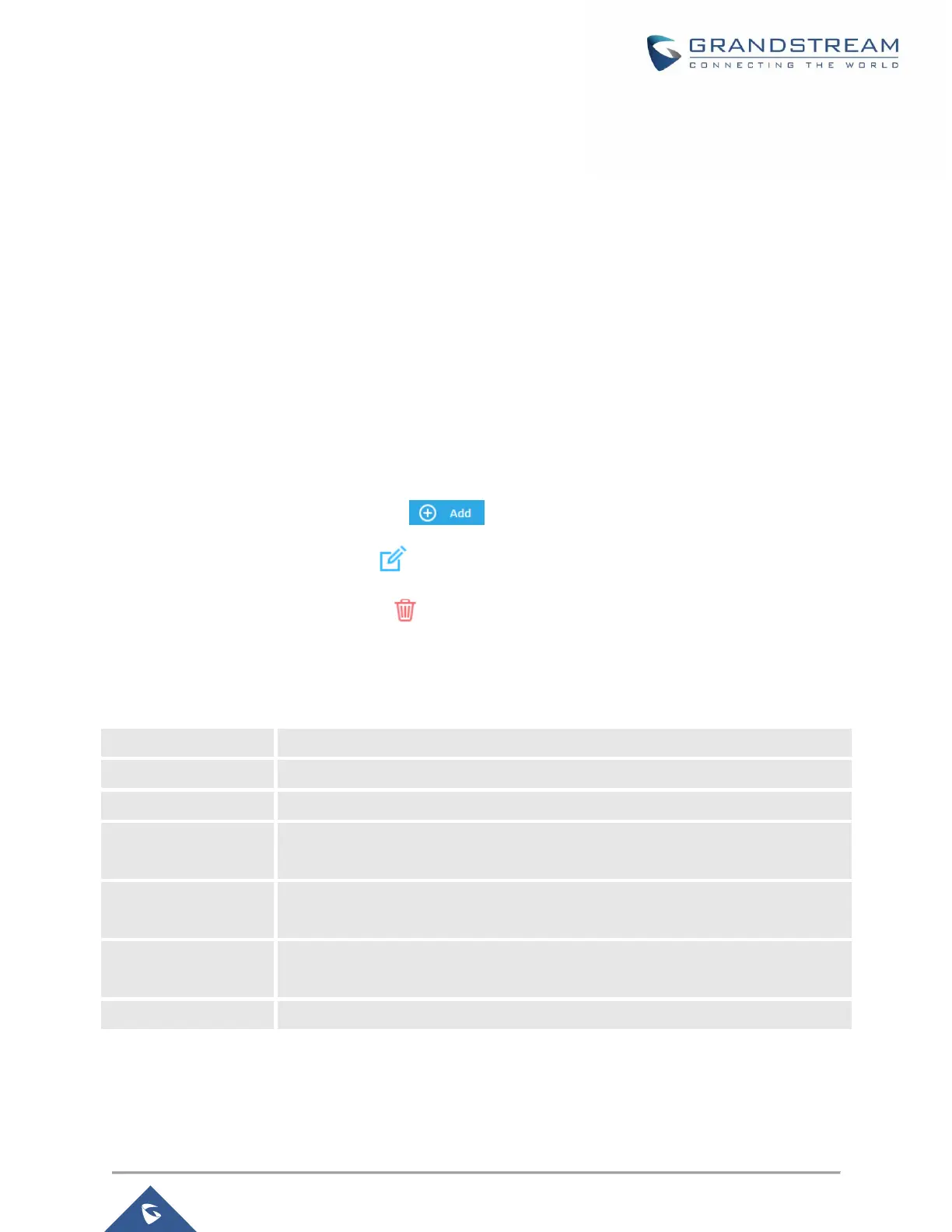ROUTING
Static Routes
GWN7000 supports setting manually static IPv4 and IPv6 routes as well as displaying routing table entries.
Static routes configuration page can be accessed from GWN7000 WebGUI→Router→Static Routes:
Three tabs are available:
- Routes to view routing table entries.
- IPv4 to create, edit or delete static IPv4 static routes.
- IPv6 to create, edit or delete static IPv6 static routes.
Following actions are available in both IPv4 and IPv6 tabs:
• To add a new static route, click on
• To edit a static route, click on
• To delete a static route, click on
Refer to the following tables when editing or creating IPv4/IPv6 static routes:
Table 18: IPv4 Static Routes
