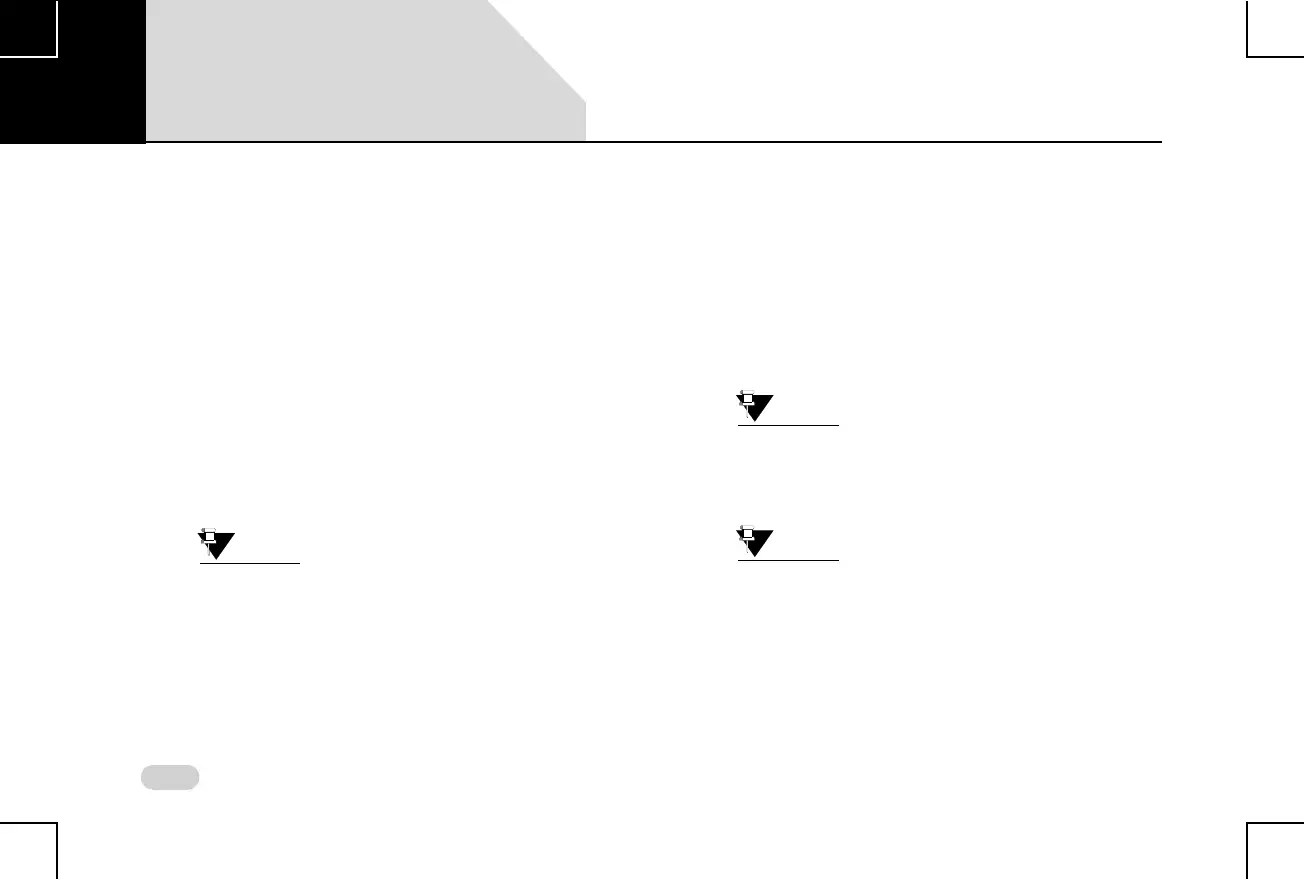102
INFOTAINMENT SYSTEM APPS GENERAL INFORMATION
INFOTAINMENT SYSTEM APPS
GENERAL INFORMATION
Two types of mobile apps are supported by the infotainment
system.
CONNECTNEXT®app Dependent Mobile Apps
Independent Mobile Apps
For apps that are dependent on the CONNECTNEXT® app, it is
mandatory to install this app in the smartphone for other
compatible apps to function properly. The details about the
compatible apps that works with the infotainment system is
provided in the CONNECTNEXT® app.
The apps compatibility will depend on the
vehicle variant.
The independent apps like Android Auto and CarPlay are also
supported by the infotainment system. The availability of the
CONNECTNEXT® app is not mandatory for these apps.
CONNECTNEXT® A
PP KEY FEATURES
The key features of the CONNECTNEXT® app are as given
below:
This app will display all compatible apps once mobile is
connected with vehicle infotainment system.
CONNECTNEXT® App displays all apps developed for
working with infotainment system along with
compatible apps.
CONNECTNEXT® app and apps working
with CONNECTNEXT® app are compatible
to mobile with Android operating system
only.
Installation of CONNECTNEXT® app in the
smartphone is mandatory for the
functioning of the compatible apps with
your vehicle.
07
