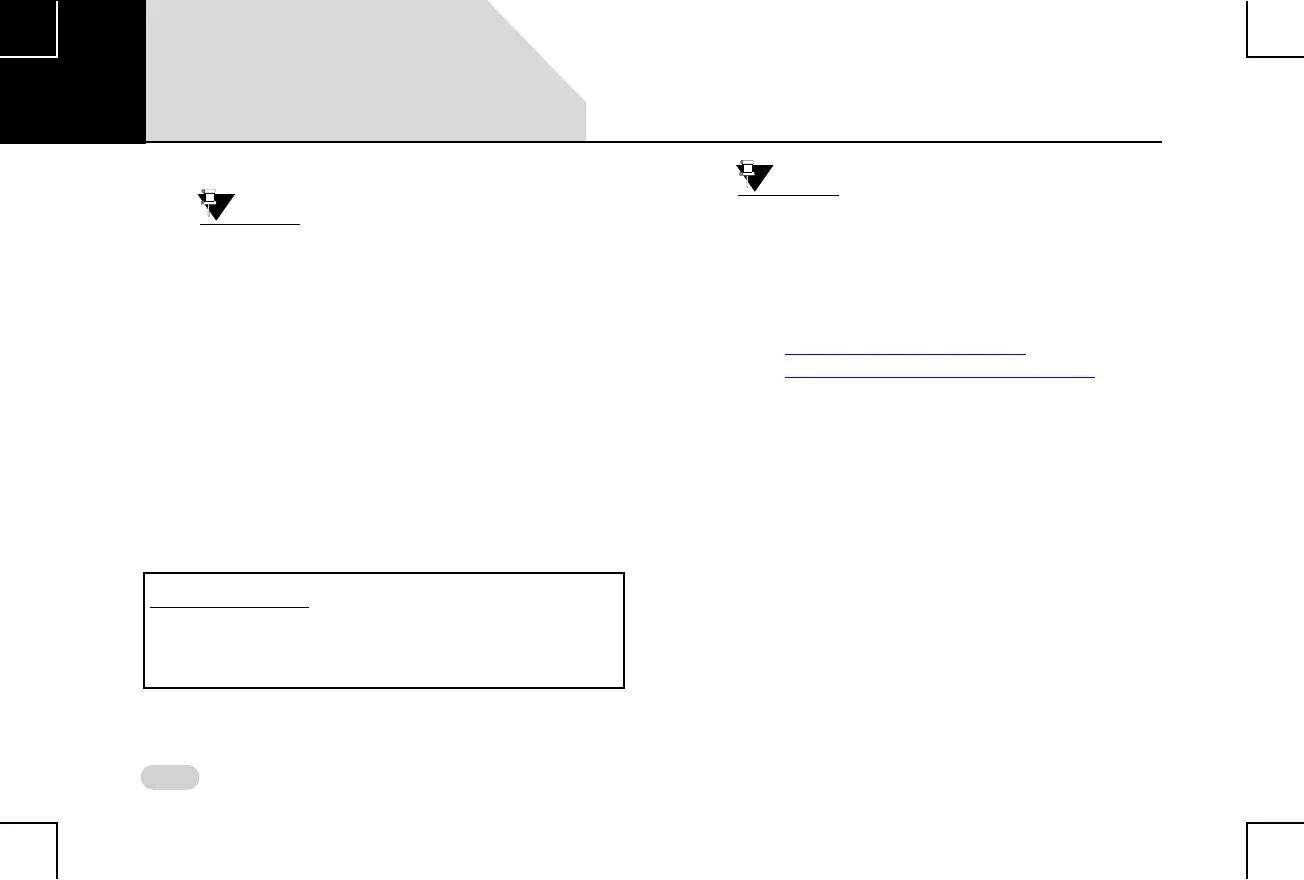110
INFOTAINMENT SYSTEM APPS ANDROID AUTO
ANDROID AUTO
Applicable only for Android Smartphones
and if available in the vehicle feature list.
Android Auto is a projection technology app, which allows
you to operate your Android smartphones from the vehicle
infotainment system. You can use voice actions or the simple
arrangement of Google Maps, Google Play Music and other
important phone functions as cards to access the required
functionalities, which minimize distraction while driving.
The Android Auto feature requires the installation of the
Android Auto Mobile App, which can be downloaded from
your smartphone Google Play Store.
Android smartphones with android
version 5.0 (Lollipop) or greater support
the Android Auto app. For best
performance, Google recommends
Android version 6.0 (Marshmallow) or
above. For more information, refer to
https://support.google.com/
androidauto/answer/6348190?hl=en
INSTALL ANDROID AUTO
To install the Android Auto:
1. Open Play Store on your Android based smartphone.
2. Search and find the Android Auto application.
3. Tap the Android Auto icon. The app page is displayed.
4. Tap the Install button. The app is downloaded and
installed on your smartphone.
If any of the following apps on your smartphone are of an
older version, you will be unable to connect to the Android
Auto app:
1. Play Music
Android Auto is an Android smartphone app. It
is the smartphone functions projection
application.
07
