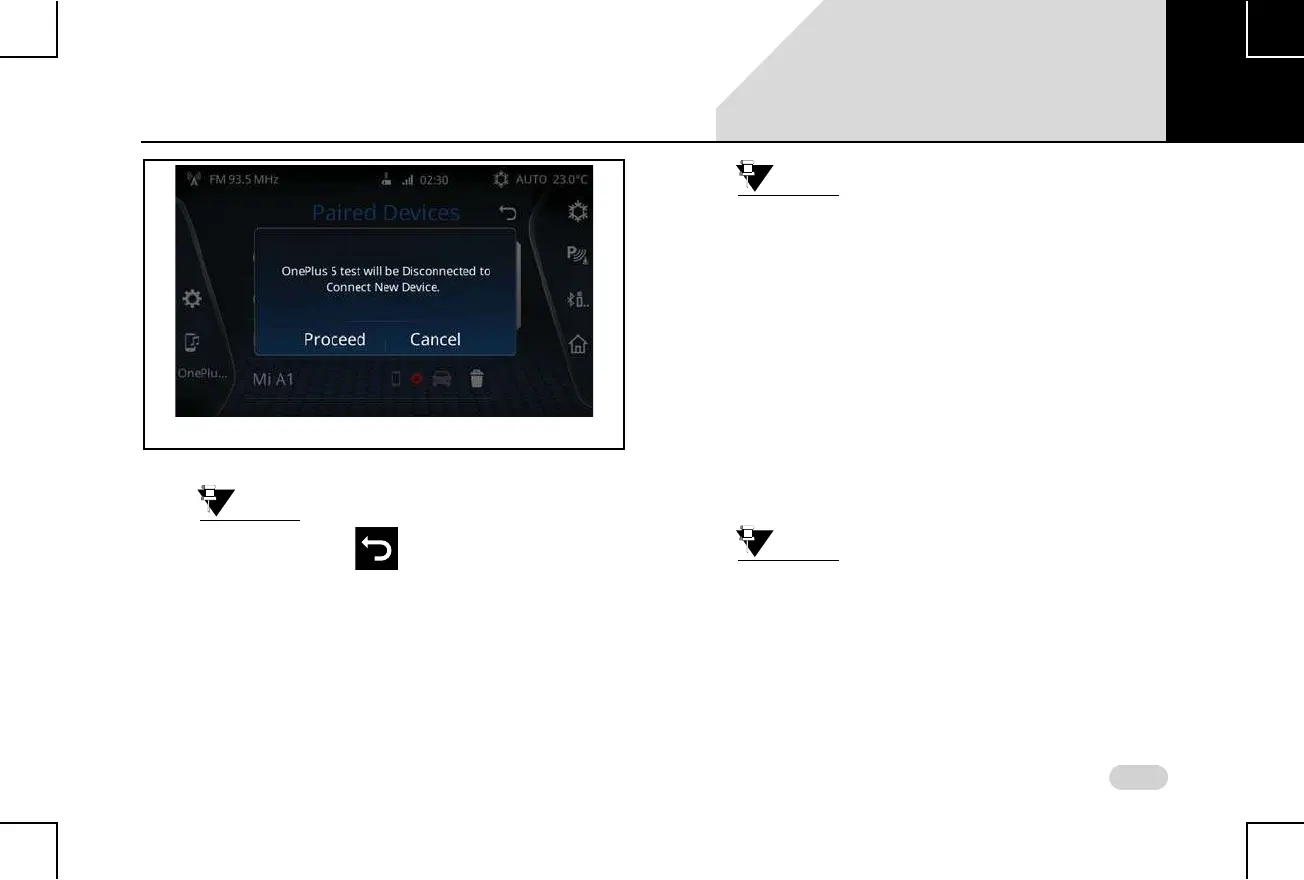81
PHONE PAIR DEVICES
If you tap the icon when the
Bluetooth device search is in progress, the
system stops the search and displays the
Bluetooth options.
2. Navigate to and select the required phone from the list
of currently available Bluetooth enabled devices.
If there are already 10 devices paired to
the system, a message will be displayed
asking you to delete an existing pairing to
enable a new pairing.
3. The system prompts you to confirm the Bluetooth
pass key of the phone. Select Ye s . The system initiates
the pairing of the infotainment system and the
selected phone. If the pairing is successful, the system
displays the phone in the Paired Devices screen. A
copy of your phone data like call logs (phone numbers
and other contact details) is also created in the
system.
When the pairing of a phone is initiated,
the currently connected device(s) must be
temporarily disconnected. The system will
prompt you with a confirmation message
for disconnecting the connected paired
devices.
Figure 42: Bluetooth Devices Search Message Popup
06
