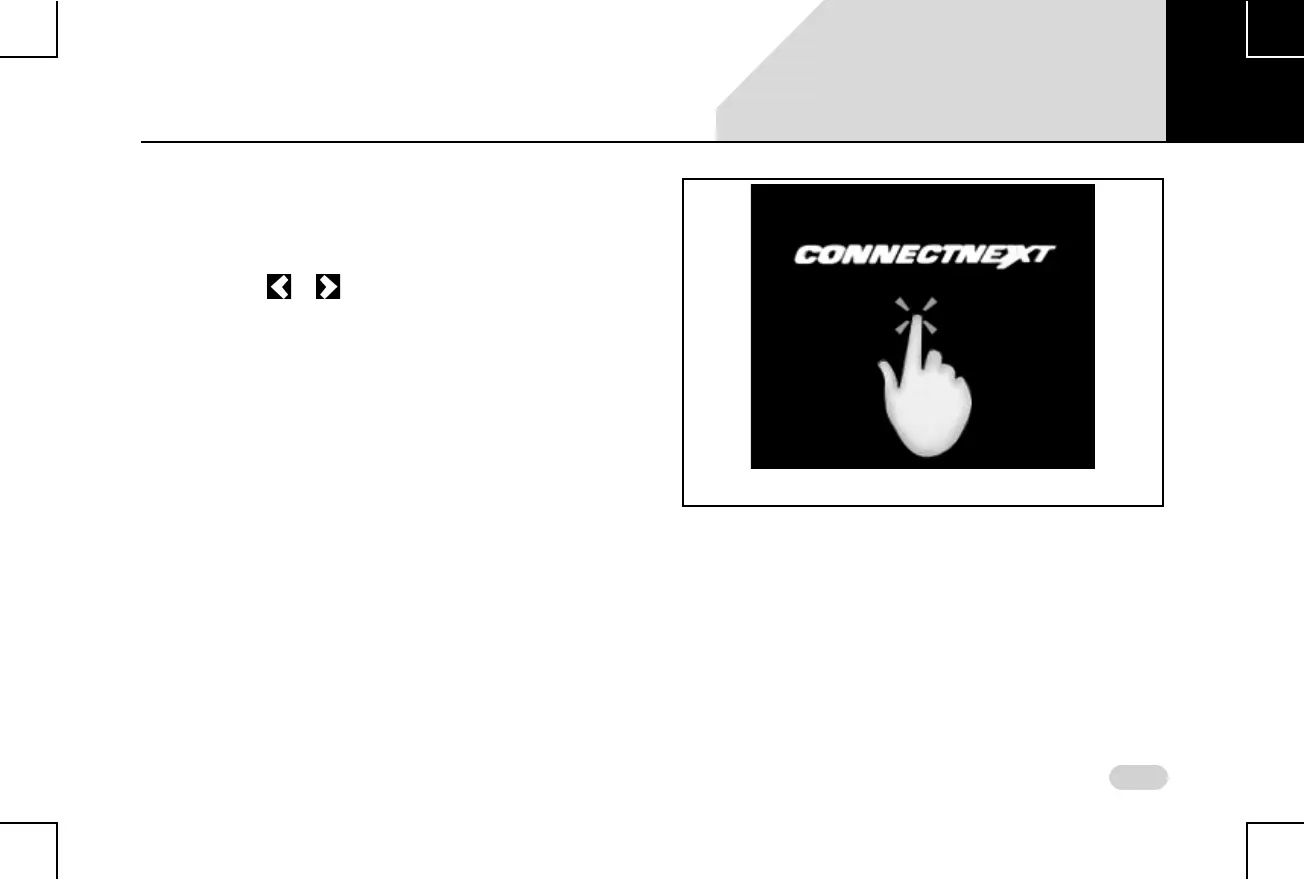35
INTRODUCTION SYSTEM USAGE
Swipe on the screen in a clock-wise or anti-clockwise
direction with your finger.
or
Tap on the or arrows on the display screen.
N
AVIGATING BETWEEN ON-SCREEN OBJECTS
The on-screen objects of the infotainment system like,
menus, icons and so on can be accessed using the Touch
Screen.
Selecting an On-Screen Object
You can select an on-screen object to:
display the corresponding submenu of the selected
menu.
display a popup with information/message.
activate the function corresponding to the selected
icon/menu.
select or deselect a check box or a option icon.
Using Touch Screen:
Tap on the on-screen object.
Scrolling Through a Menu List
When there are many menu options, the system:
displays a scroll bar beside the options.
displays arrows on the left & right/top & bottom of the
options.
Figure 15: Tapping on an On-Screen Object
02
