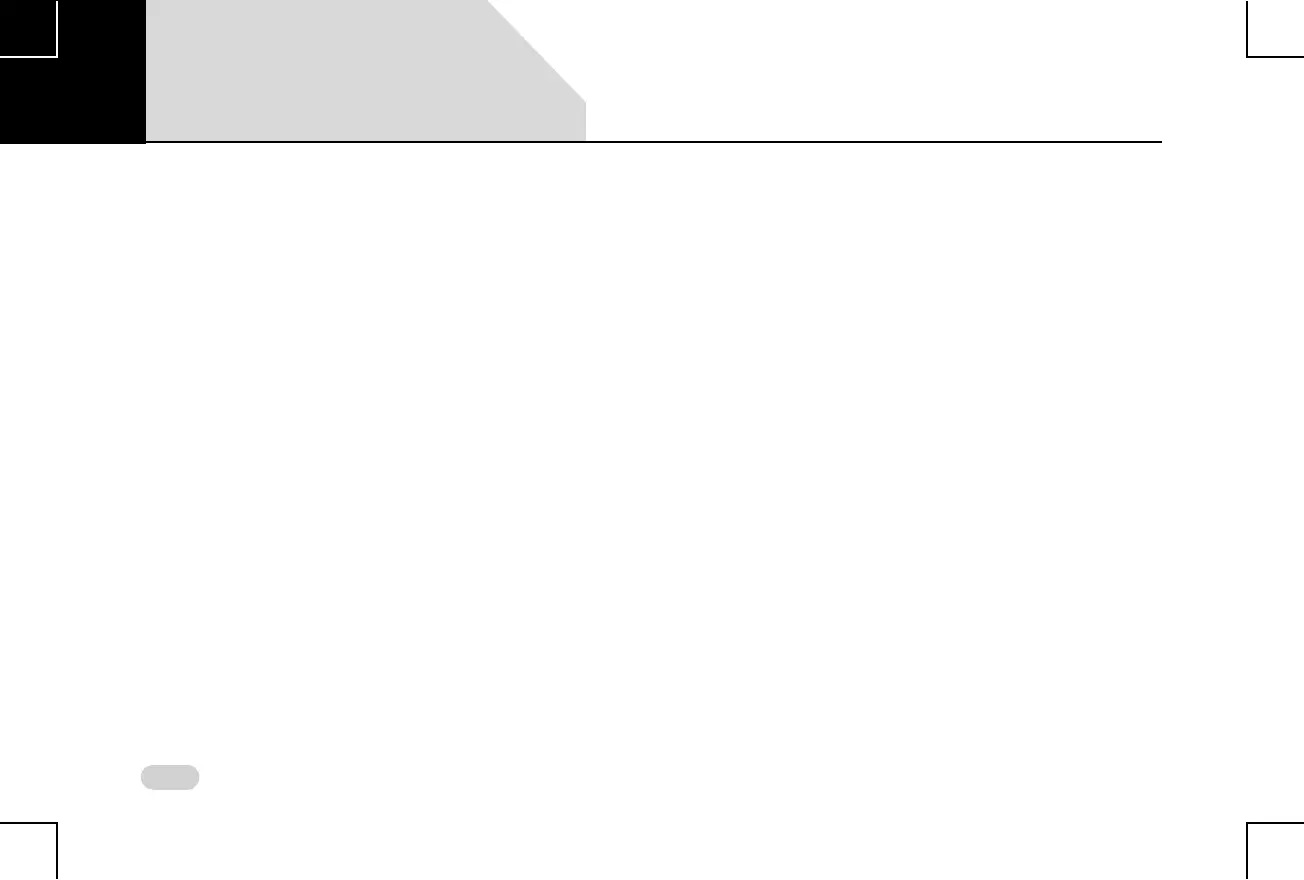140
VEHICLE VOICE RECOGNITION FEATURE
When similar sounding contact names/song names are
spoken, the system will display a list of options
matching the spoken name. You can choose the
required option from the list by calling out the
corresponding line number or touching the required
option on the screen.
Please speak the commands and names in a neutral
English accent for best results.
Scenarios for Ignoring Voice Recognition Activation
During the following situations, the system ignores activation
of voice recognition even on the Long Press of the Voice
Activation button:
When the reading of a media source device is in progress
When you get an incoming call
When you are dialing an outgoing call
When a video playback is in progress
When the contacts and call logs in your phone and
system are being synchronized
When a phone call is active
Scenarios for Ending A Voice Recognition Session
When voice recognition is active, you can end the session by:
Doing a Long Press on the Voice Activation button
Pressing any HK, including the keys on the steering
wheel
Touching the screen to perform an action, except for
selecting an option from the list displayed as response
to a voice recognition command
Speaking the “Cancel” voice recognition command
during the session
Scenarios for Auto-Termination of A Voice
Recognition Session
When in a voice recognition session, performing the
following actions will automatically terminate the session:
Receiving an incoming call
Dialing an outgoing call
Plugging-in a media source device
Pulling out the media source device, which you are
currently handing through the voice recognition feature
Calling out wrong commands
09
