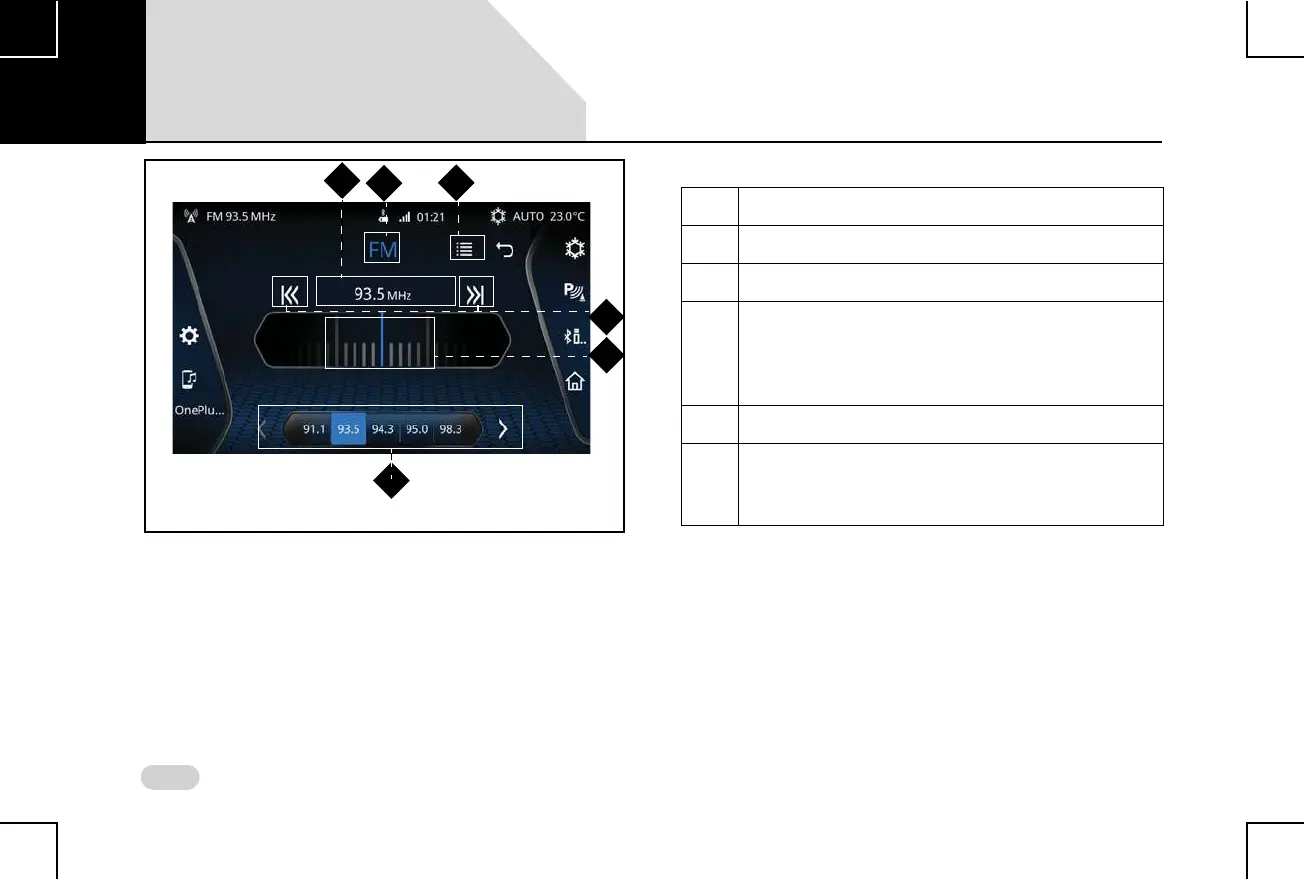52
RADIO OVERVIEW
2
5
1
Figure 28: Radio Screen
4
6
3
Table 5: Radio Screen
1. Currently active frequency
2. Currently active radio band (FM/AM)
3. Preset Browse icon
4. Frequency (Auto-Seek) Seek area with the Seek Down
and Seek Up icons. When Auto Seek, Manual Tunning
or Auto Store is initiated the valid frequencies are
listed in the Seek area below the Seek icons.
5. Manual Tuning Scale
6. List of preset icons with their corresponding radio
station frequencies. The preset that does not have any
frequency stored in it is represented with a + sign.
04
