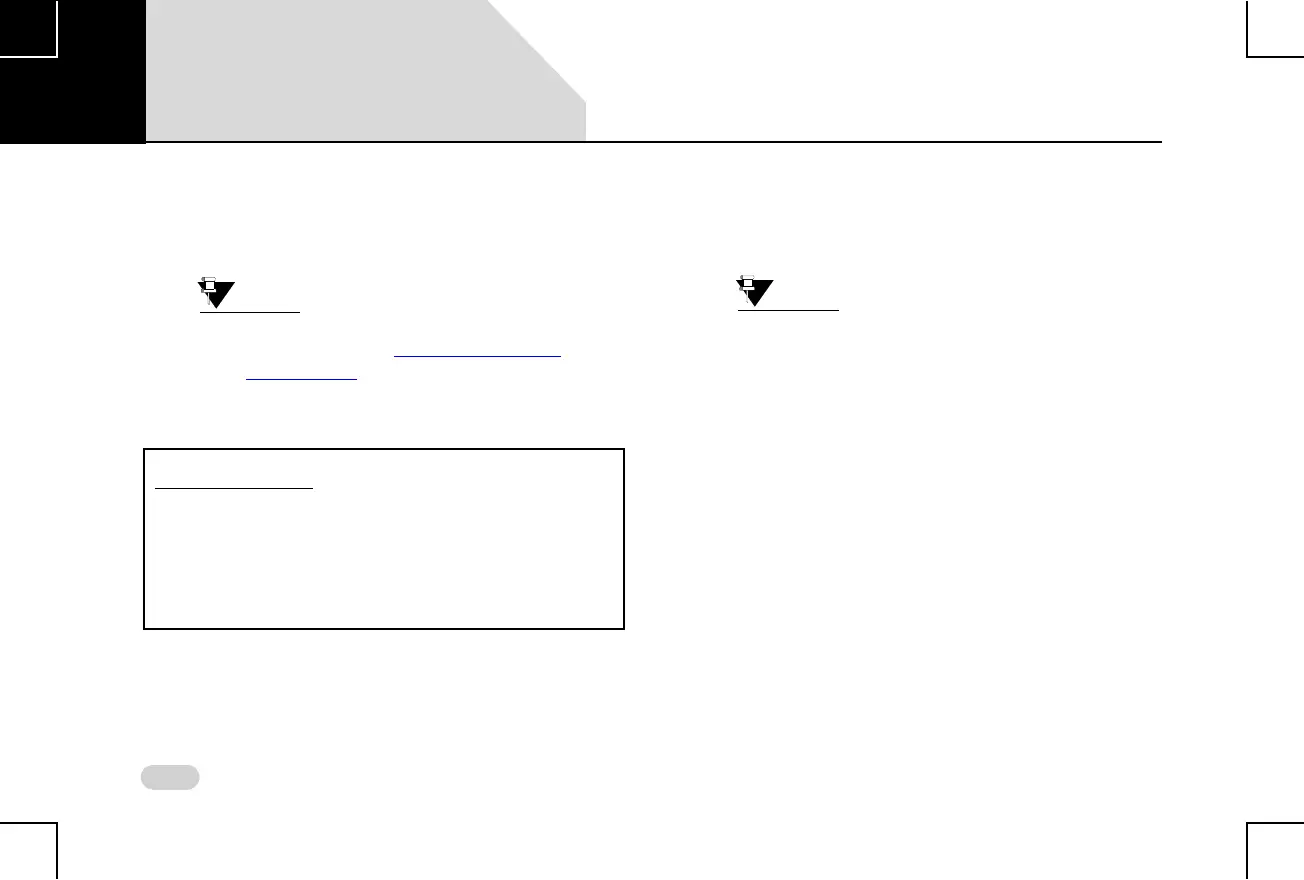122
VEHICLE SET VEHICLE AUTO RELOCK
SET VEHICLE AUTO RELOCK
In the Vehicle Setup screen, you can set the vehicle to auto
relock itself after a specified time p
For steps to display the Vehicle Setup
screen, refer to the Display the Vehicle
Setup Screen section.
S
ETTING VEHICLE AUTO RELOCK
To set the Vehicle Auto Relock feature:
1. In the Vehicle Setup screen, navigate to and select the
Vehicle Auto Relock option. The system selects the
check box and enables the feature.
You can select the Vehicle Auto Relock
option again to clear the check box and
disable the feature.
With the Vehicle Auto Relock feature, when you
unlock the vehicle through the remote key and
none of the doors are opened for 60 seconds,
the doors will be re-locked automatically, for
safety purpose.
08
