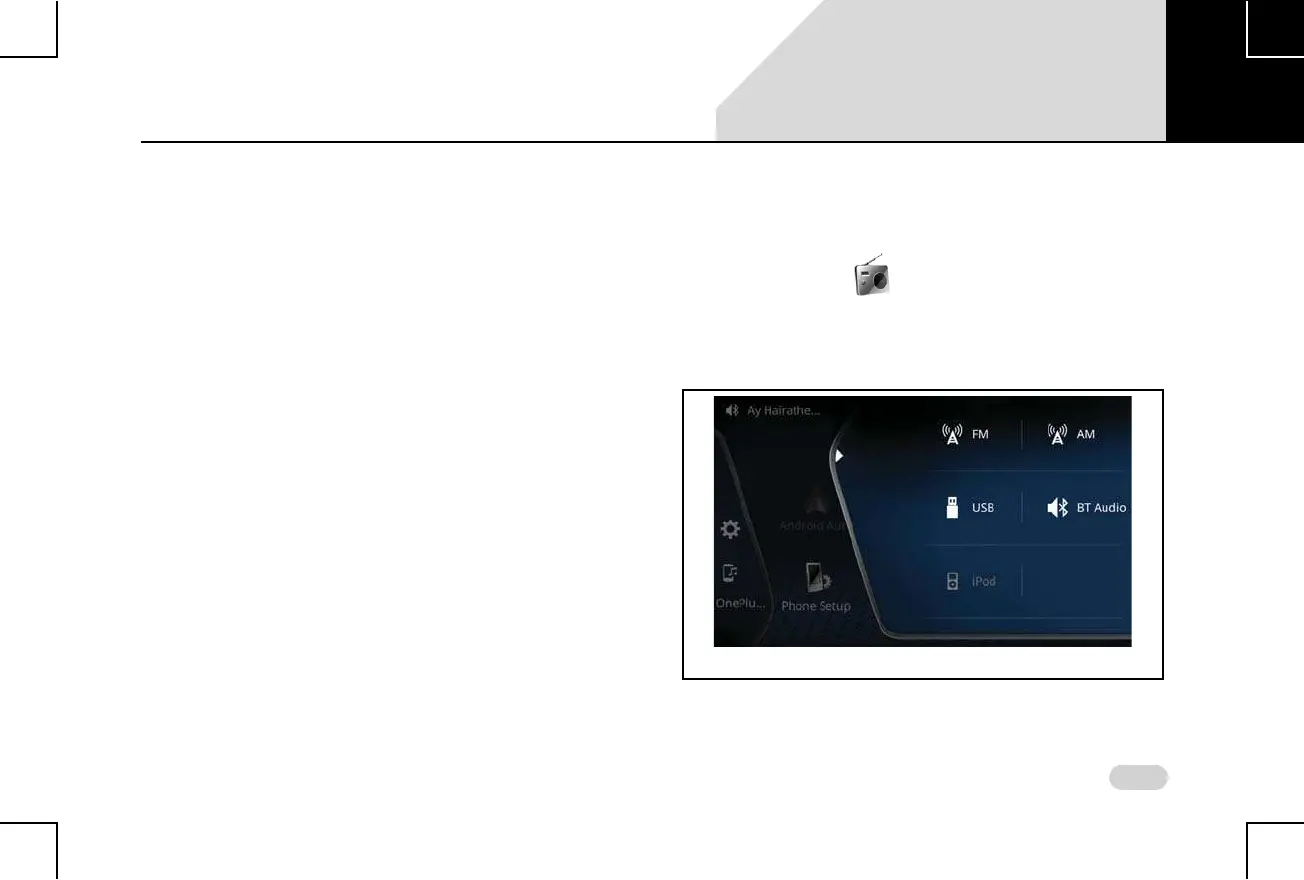51
RADIO OVERVIEW
RADIO
The CONNECTNEXT® infotainment system supports FM and
AM radio bands.
AM/FM R
ECEPTION LIMITATIONS
Some AM/FM signal reception limitations of the system are
listed below:
1. The AM/FM signal reception of the system does not
cover long ranges. If your vehicle leaves the
transmitter range, the sound quality will become poor
and there may be noise interferences.
2. The AM/FM signal cannot pass through hills and tall
buildings. If vehicles enter such areas, the reception
will be poor or there might be no reception at all.
3. The AM/FM signal reception quality might deteriorate
with multi path effect, which results due to signal
reflections from hills and tall buildings.
OVERVIEW
To view the radio screen, perform any of the following:
Scroll to and tap on the infotainment system
Home screen, if available
Open the Sources screen and tap the FM/AM icon.
Figure 27: Sources Screen
04
