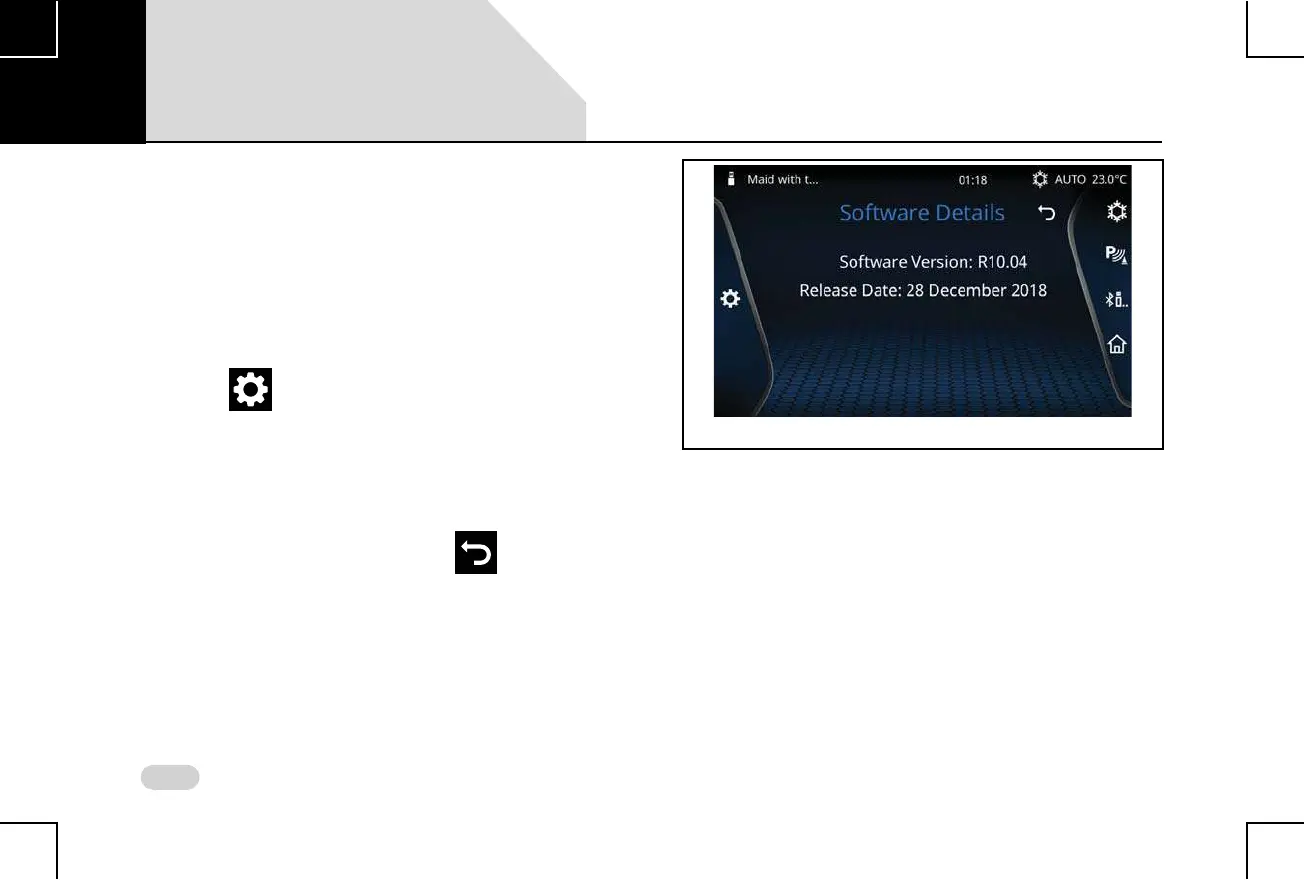50
GETTING STARTED SOFTWARE DETAILS
SOFTWARE DETAILS
You can view the details of the infotainment system software
like version and date of update. This option is mainly useful
when you want to upgrade the system software or verify after
upgrading the software.
To view the software details:
1. Tap . The system displays the Setup menu
options.
2. Navigate to and select the Software Details option.
The system displays the Software Details screen with
the Software Version and Last (software) Updated
details.
3. After reading the details, tap the icon to go back
to the Setup screen.
Figure 26: Software Details Screen
04
