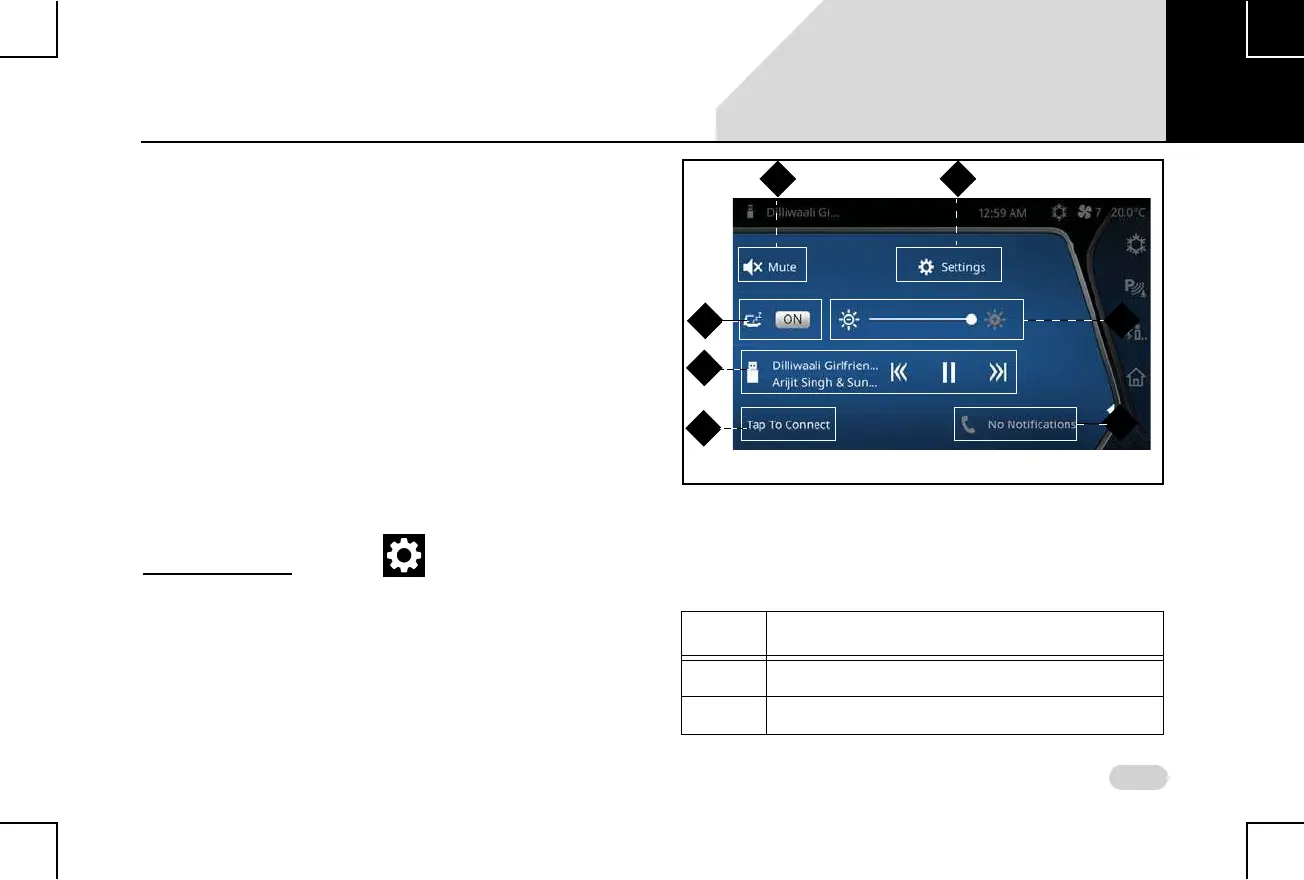31
INTRODUCTION SYSTEM USAGE
In following few instances, the display in the Notification Bar
changes:
1. Voice Command: When Voice Command is activated,
either through the Infotainment System or the
Steering Wheel button. Depending on the next voice
command executed, the respective screen will be
displayed.
2. Notification: When a notification is being displayed,
the change is relayed in the notification bar.
Left Drawer
The Left Drawer of the infotainment screen displays the
following details:
1. Status Drawer
2. Connected Phone status
S
TATUS DRAWER. The Status drawer is located at the
left corner of the Home screen.
When you tap the Status drawer, it is expanded and the different
settings in the drawer listed below are displayed:
Table 4: Status Drawer Expanded Mode Settings
Sl.No Settings
1Mute/Unmute
2Settings
Figure 11: Status Drawer Expanded Mode
7
1
3
4
5
6
2
02
