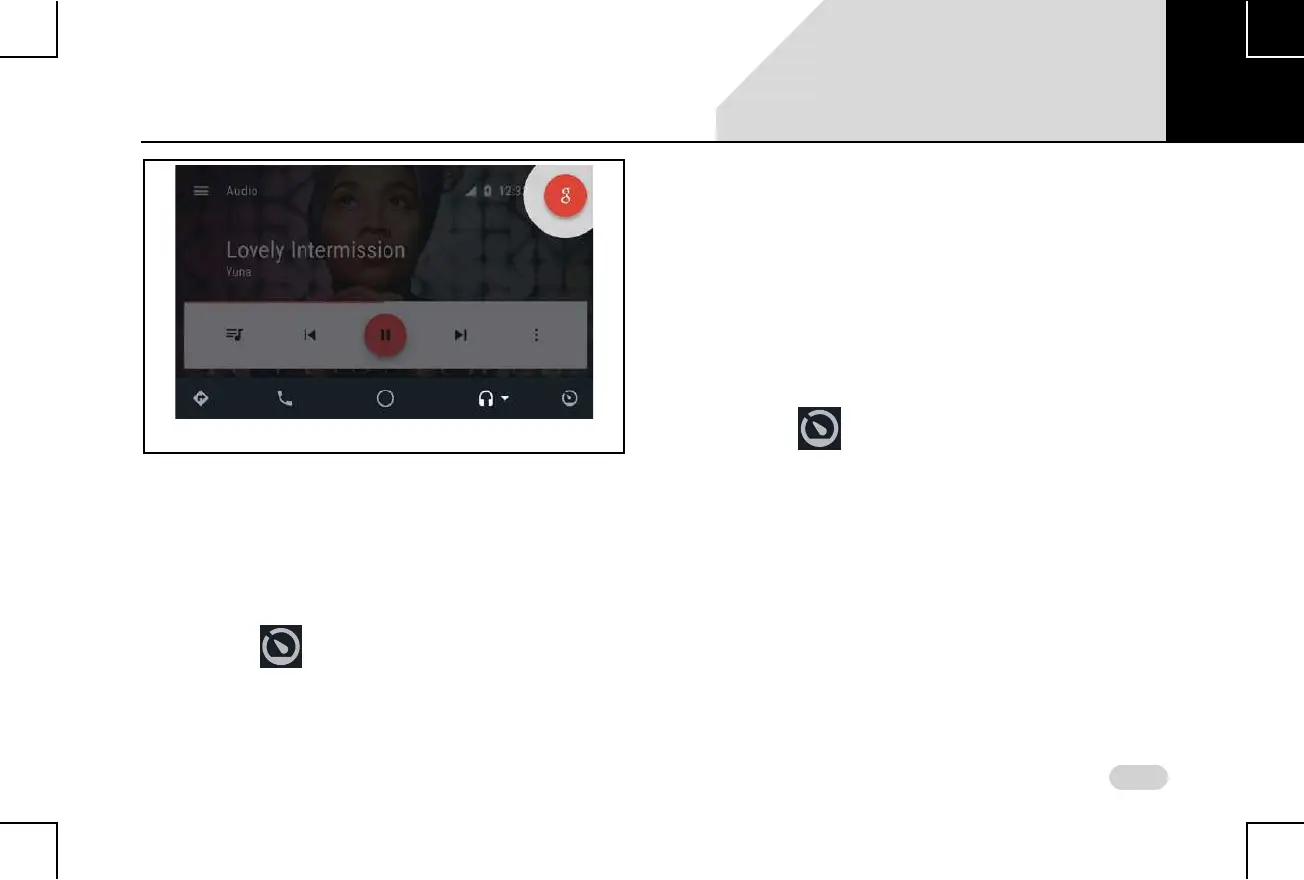115
INFOTAINMENT SYSTEM APPS ANDROID AUTO
ACCESS OTHER ANDROID APPS
To access other Android apps that are installed on your smart
phone through Android Auto on the infotainment system
perform the following steps:
1. Tap the icon on the Android Auto Home screen
on the infotainment system. A screen with All car apps
and Return to Tata Motors options is displayed.
2. Tap the All car apps option. The All Car Apps screen is
displayed, with the list of Android apps that are
supported by Android Auto and installed in your
smart phone. You can now select the required app
and start using it from the infotainment system, as
you handle it from your Android smartphone.
E
XIT ANDROID AUTO
To exit Android Auto and return to the infotainment system:
1. Tap the icon on the Android Auto Home screen
on the infotainment system. A screen with All car apps
and Return to Tata Motors options is displayed.
2. Tap the Return to Tata Motors option, the system
exists Android Auto and displays the infotainment
system Home screen.
Figure 65: Android Auto Google Play Music Screen
07
