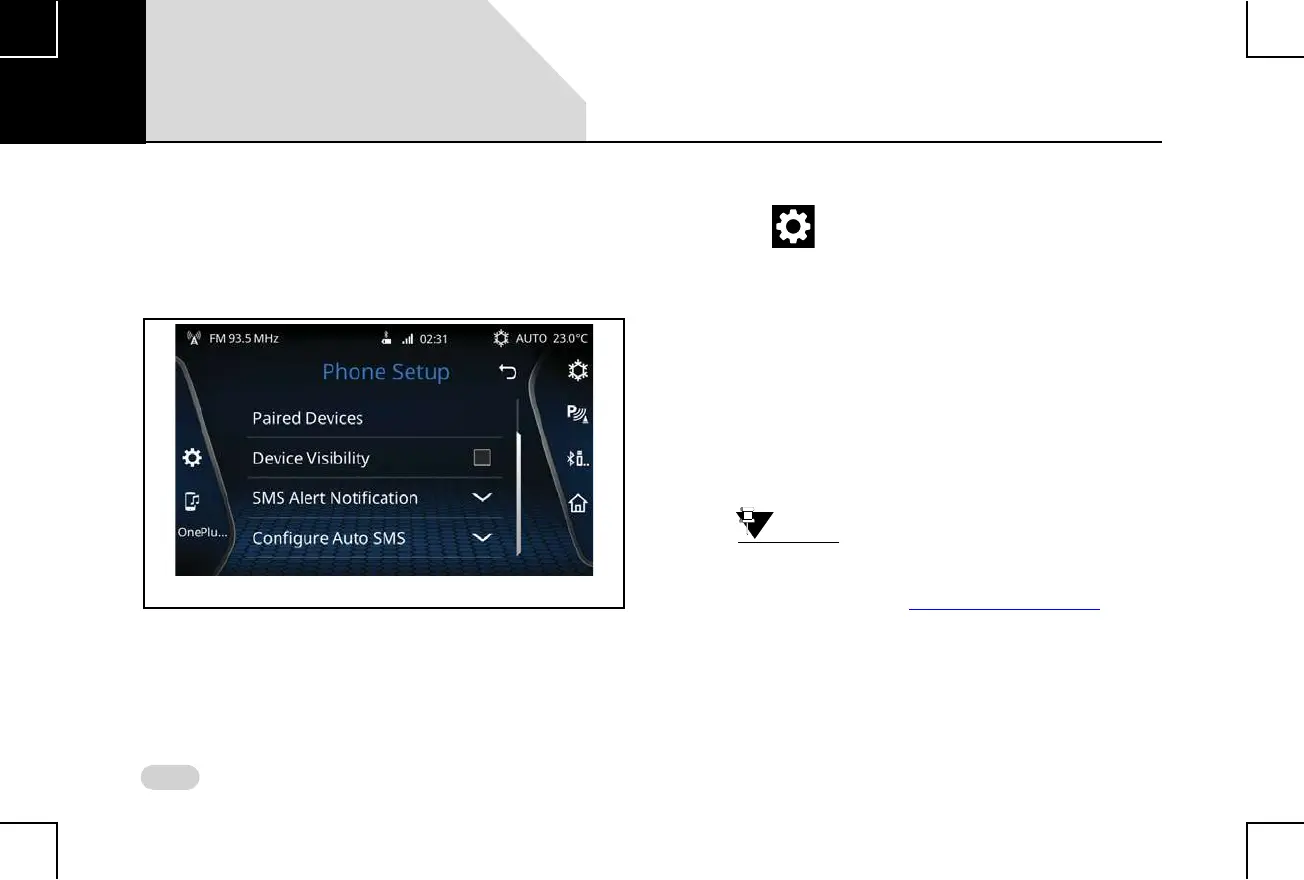86
PHONE CHANGE PHONE SETTINGS
CHANGE PHONE SETTINGS
The infotainment system provides you with some advance
phone functionalities like:
Setting alert notifications for new SMS
Configuring automatic SMS for rejected calls
S
ETTING NOTIFICATIONS FOR NEW SMS
When you receive a new SMS on your mobile phone, the
system can notify you of the SMS. The notification can be a
beep and popup or only a popup.
To enable the SMS notification:
1. Tap . The system displays the Setup menu
options.
2. Navigate to and select the Phone Setup option. The
system lists various options to handle the phone
related advance features of the infotainment system.
3. In the Phone Setup options, navigate to and select
SMS Alert Notification. The system displays the
various SMS Alert Notification options.
4. Scroll to and select the required notification. The
system sets the selected option for SMS notification
and when you next receive a new SMS, you will be
notified by the system accordingly.
If you select the Notify with Popup option,
the system can also readout the new SMS
to you. Refer to “
Enable SMS Readout”
section.
Figure 45: Phone Setup Screen
06
