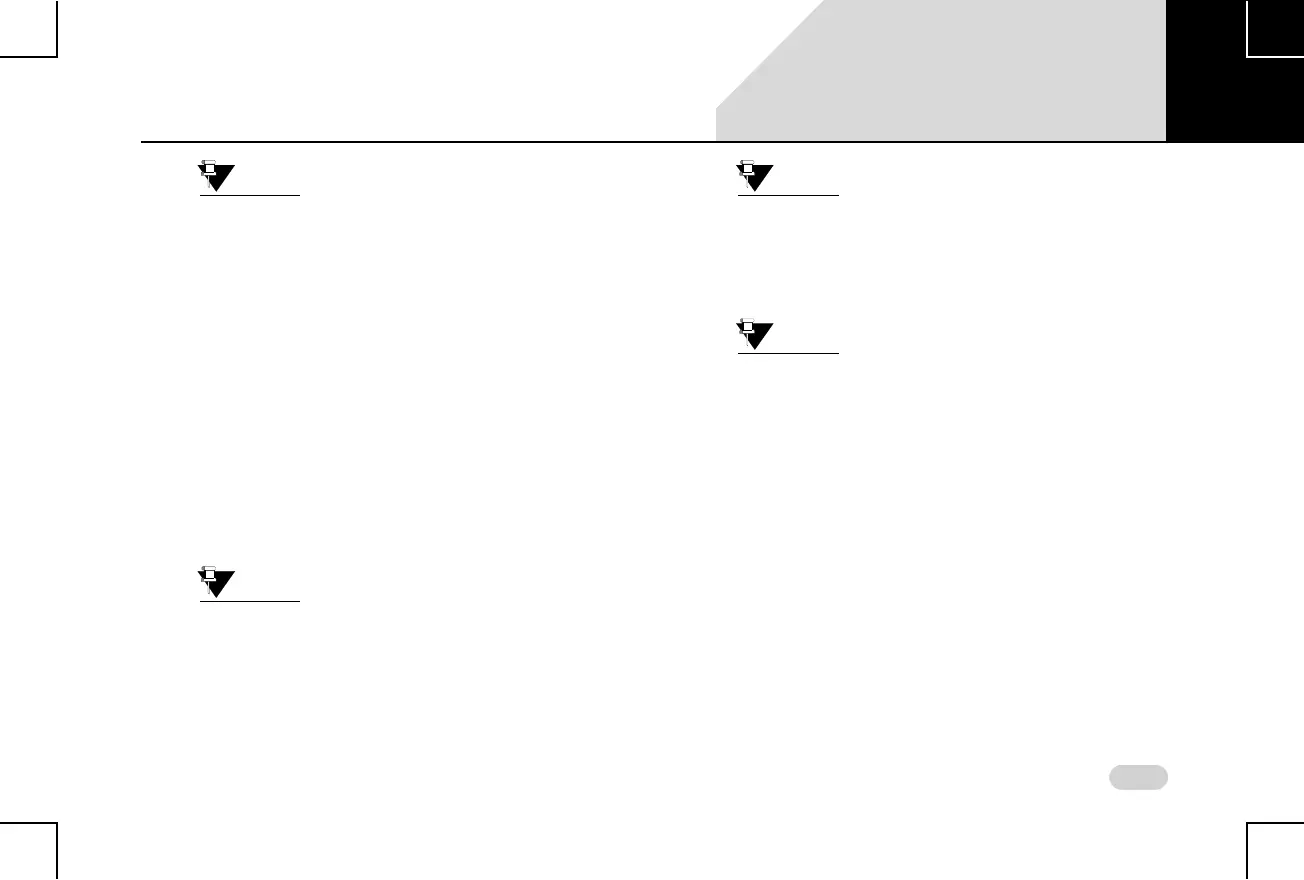67
MEDIA MUSIC RELATED FUNCTIONS
The repeat functionalities are not
supported for the AUX-In music sources.
P
LAYING TRACKS RANDOMLY
You can enable the system to randomly select and play music
tracks available in a folder or all music tracks in the media
source, instead of playing them in the sequence in which
they are stored.
To randomly play music tracks:
1. In the Media screen, tap the Switch On/Off Shuffle
icon. The system randomly plays all tracks in the
current folder or all music tracks in the media source.
If you tap the icon again, the shuffle action is stopped.
For iPod devices (Apple devices), you can
randomly play all tracks only in the music
source device.
For some Bluetooth audio devices, all
random functions may not work. The
availability of these functions is
dependent on the AVRCP version of your
device.
The shuffle functionalities are not
supported for the AUX-In music sources.
P
LAYING NEXT/PREVIOUS MUSIC TRACKS
When in a music track, the system allows you to play the
next/previous music tracks.
To play the next/previous music tracks:
1. From within the Media screen, Short Press the Next
Track icon or the Previous Track icon to play the next
or previous track respectively. The system plays the
next/previous track.
05
