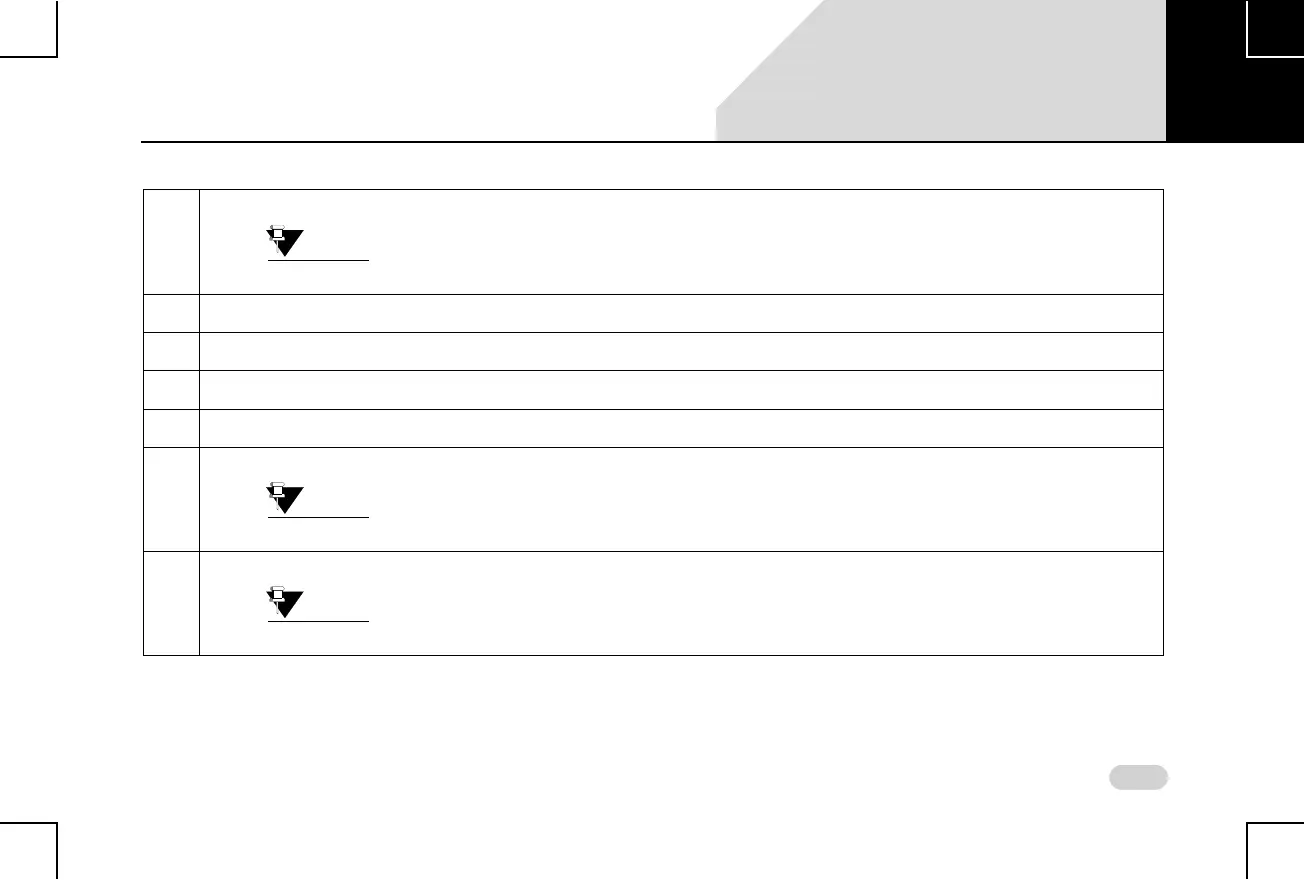133
VEHICLE OVERVIEW OF CLIMATE CONTROL
2. Used to set ECON ON/OFF mode.
You can turn the knob clockwise/anti-clockwise to increase/decrease the blower speed.
3. Used to set Auto Max Defrost ON/OFF.
4. Used to set Rear - Defog ON/OFF.
5.
Used to select and set the required Recirculation Option such as Recirculate or Fresh.
6. Used to select and set the required Air Vent Mode.
7. Climate Control ON/OFF
You can turn the knob clockwise/anti-clockwise to increase/decrease the temperature.
8. AUTO ON/OFF mode
You can turn the knob clockwise/anti-clockwise to increase/decrease the temperature.
Table 9: HVAC Control Elements
08
