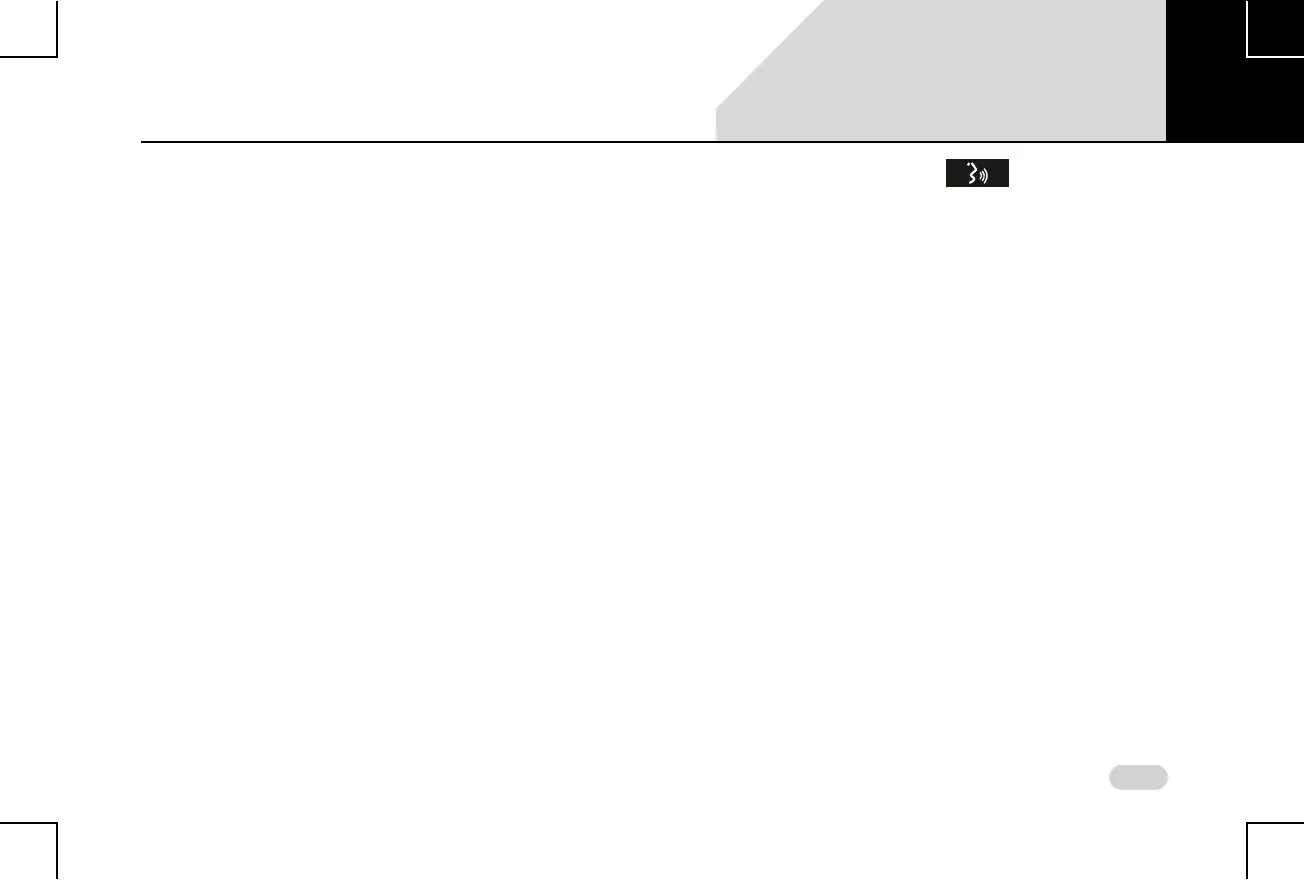147
FREQUENTLY ASKED QUESTIONS
For Android Auto the required specification is,
Android smartphones with android version 5.0 or
greater. For CarPlay the requirement is, iPhone 5 and
above versions.
14. Can I use my phone while I have connected to the
infotainment system for Android Auto and I am
currently using its functionalities?
Yes, you can use your phone, while connected to the
infotainment system for Android Auto and the
application is currently in use.
15. Where can I get the list of apps that are compatible
with Android Auto/Car Play?
Apps compatible with Android Auto: From Android
Auto Browse menu-> More Apps option.
Apps compatible with CarPlay: Listed on the CarPlay
app Home screen.
16. How do I use Google Voice Recognition while
Android Auto is connected and running on the
infotainment system?
You can enable Google Assistant (voice recognition),
so that your voice actions are recognized, using any
one of the following ways:
Tap the mic icon.
By doing a LP on the Steering Wheel
control element.
17. Can Android Auto and CarPlay be used
simultaneously?
No, Android Auto and CarPlay cannot be used
simultaneously from the infotainment system. You
need to disconnect one app before connecting and
using the other.
18. Can I use other functionalities of the infotainment
system while connected for Android Auto/CarPlay?
Yes, you can use other functionalities of the
infotainment system when connected for Android/
Auto/CarPlay. However, some of the functionalities
like Bluetooth setup will be unavailable.
19. I want to change the music player of the Android
Auto app. How can I do it?
The list of supported music players will be listed,
when you select the Arrow icon displayed to the right
of the Media icon, in the Android Auto screen. Select
the required music player.
09
