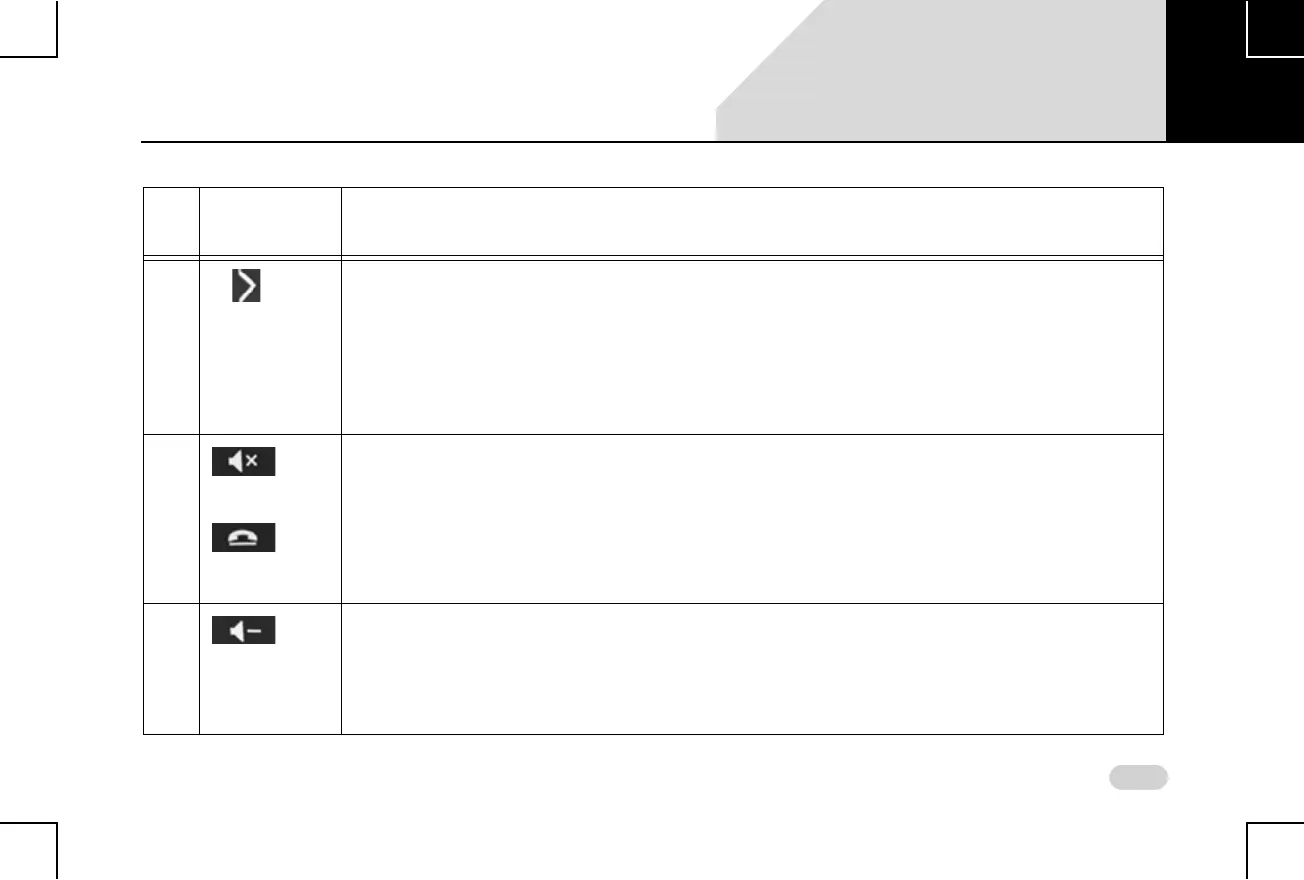23
INTRODUCTION OTHER MODES OF CONTROL
4
Scroll Right
SP:
Media (except AUX-IN): Opens the next track.
Radio: Plays the next preset radio station.
LP:
USB Media: Opens the next folder.
BT Media Types/Android Auto/Video Player: Fast Forward
Radio: Initiates Auto Seek Up by increasing radio frequency until the button is released.
5a
And
5b
Mute
Reject Phone
Call
SP/ LP:
Mutes/Unmutes the audio track.
Incoming Phone Call: Reject call.
Outgoing Phone Call: Cancel call.
Active Phone Call: End call.
6
Decrease
Volume
SP:
Decreases volume/ring tone volume by 1 unit.
LP:
Decreases volume/ring tone volume until the button is released or the volume value
reaches 0.
Table 2: Steering Wheel Control Elements
Sl
No
Control
Element
Description
02
