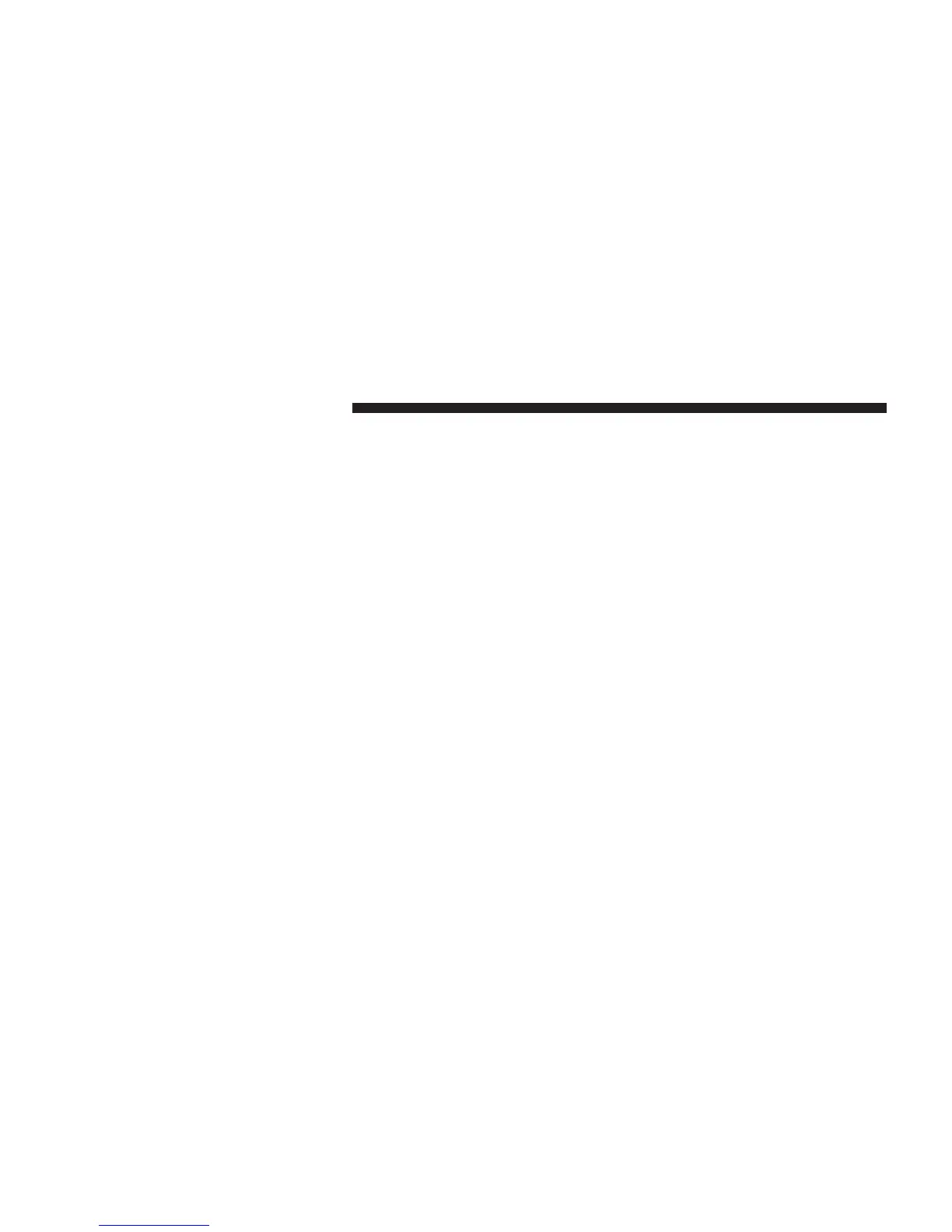Uconnect™ Access Overview
Uconnect™ Access (Available
on
Uconnect™
8.4A and
Uconnect™
8.4AN)
With
Uconnect™
Access, owners have emergency and
remote vehicle features available. These features
include
9-1-1 Call, Roadside Assistance, Uconnect™ Care and
Vehicle Care. With the Uconnect™ Access, your vehicle
is
also
capable
of
remote vehicle features
like
Remote
Start,
Remote Door Lock/Unlock, and Remote Horn and
Lights. Once registered, Uconnect™ Access customers
can
purchase packages
and apps at any time. For addi-
tional information, contact Uconnect™ Customer Care
at
855-792-4241, or visit Owner Connect (www.Mop-
arOwnerConnect.com).
How to Register with Uconnect™ Access:
1. With the vehicle parked and the radio powered on,
select the
“Apps” soft-key located
near the
bottom
of
the radio touch screen.
2.
Select
the
“Uconnect Registration”
App
soft-key
from
the Apps list.
3. The
Uconnect™ Registration
App will open and pro-
vide
step-by-step instructions
on how to enter your
email
address
to begin the
registration
process.
4. You will receive a secured registration email from
Uconnect™
Access
containing
a link for completing
your
Uconnect™
Access
Registration
on-line. For se-
curity reasons, this email link will be valid for 24
hours.
5.
Follow
the link to
complete
the final step of registra-
tion and to begin using
Uconnect™
Access
