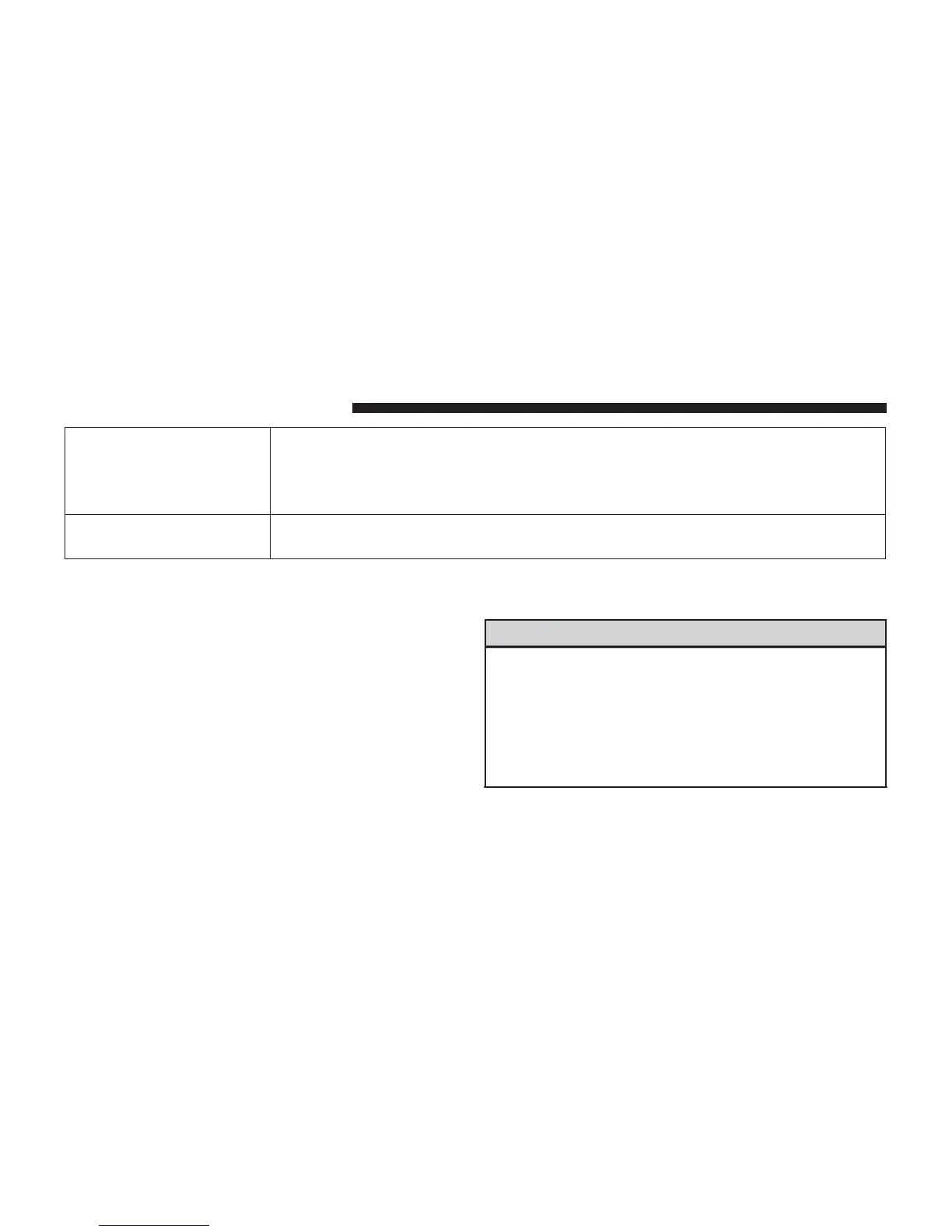“Next
Track”
(to play the next
track)
“Previous Track”
(to play the
previous track)
“Play”
(to play a Artist
Name, Playlist Name, Album Name,
Track
Name, etc.)
“List” (to List a
Artist, Playlist, Album, Track, etc.)
SMS (Text
Messaging)
If equipped with Uconnect™ Voice Command, your
radio may be able to play incoming Short Message
Service (SMS) messages (text messages) through the
vehicle’s sound
system.
It also allows you to
respond
by
selecting
from various
pre-defined
phrases.
Not all
phones
are
compatible
with this
feature. Refer
to
the phone compatibility list at
www.Uconnect-
Phone.com. Connected mobile phones must be
bluetooth-compatible,
and
paired
with your radio.
Press the “Voice
Command”
button and after the BEEP,
say
“SMS”
to get started.
WARNING!
ALWAYS drive safely with your hands
on the wheel.
You have full
responsibility
and assume all risks
related to the use of the Uconnect™ features and
applications in this vehicle. Only use Uconnect™
when
it is
safe
to do so.
Failure
to do so
may result
in
an
accident involving serious injury
or death.
