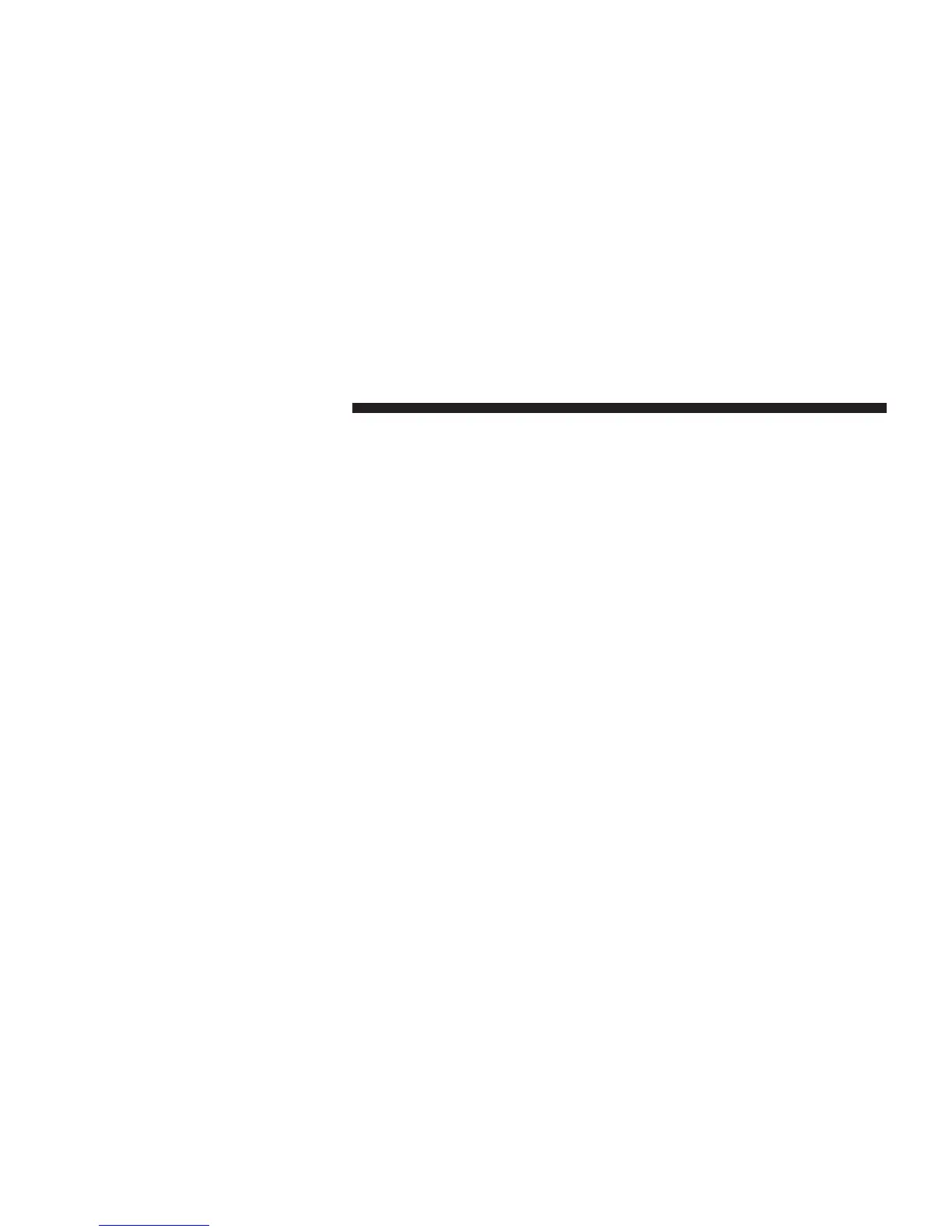In
addition
to the
tuning Operation functions common
to
all Radio modes, the replay, Traffic/Weather Jump, and
fav
soft-key functions
are
available
in
SiriusXM™
Mode.
Replay
The replay function provides
a
means
to
store and
replay
up to 22
minutes
of music audio and 48
minutes
of talk
radio. Once the channel is switched, content in replay
memory
is lost
Touch the replay soft-key. The play/pause, rewind/
forward
and live
soft-keys
will
display
at the top of the
screen,
along with the
replay
time.
You can exit by touching the replay soft-key, any time
during
the
Replay
mode.
Play/Pause
Touch
the
Pause
or Play
soft-key
to
pause playing
of the
content at any time that the content is playing live or
rewound content. Play can
be
resumed again
by touching
of the Pause/Play soft-key.
Rewind
Touch
the RW
soft-key
to
rewind
the
content
in steps of
5 seconds. Touching the RW soft-key for more than 2
seconds
rewinds
the content. The Radio begins playing
the
content
at the point at which the touch is released.
Forward
Each touch of the FW soft-key
forwards
the content in
steps
of 5
seconds. Forwarding
of the
content can only
be
done when the content is previously rewound, and
therefore,
can not be done for live
content.
A continuous
touch of the FW
soft-key
also
forwards
the
content.
The
Radio begins playing the content
at
the point
at
which
the
touch is release.
