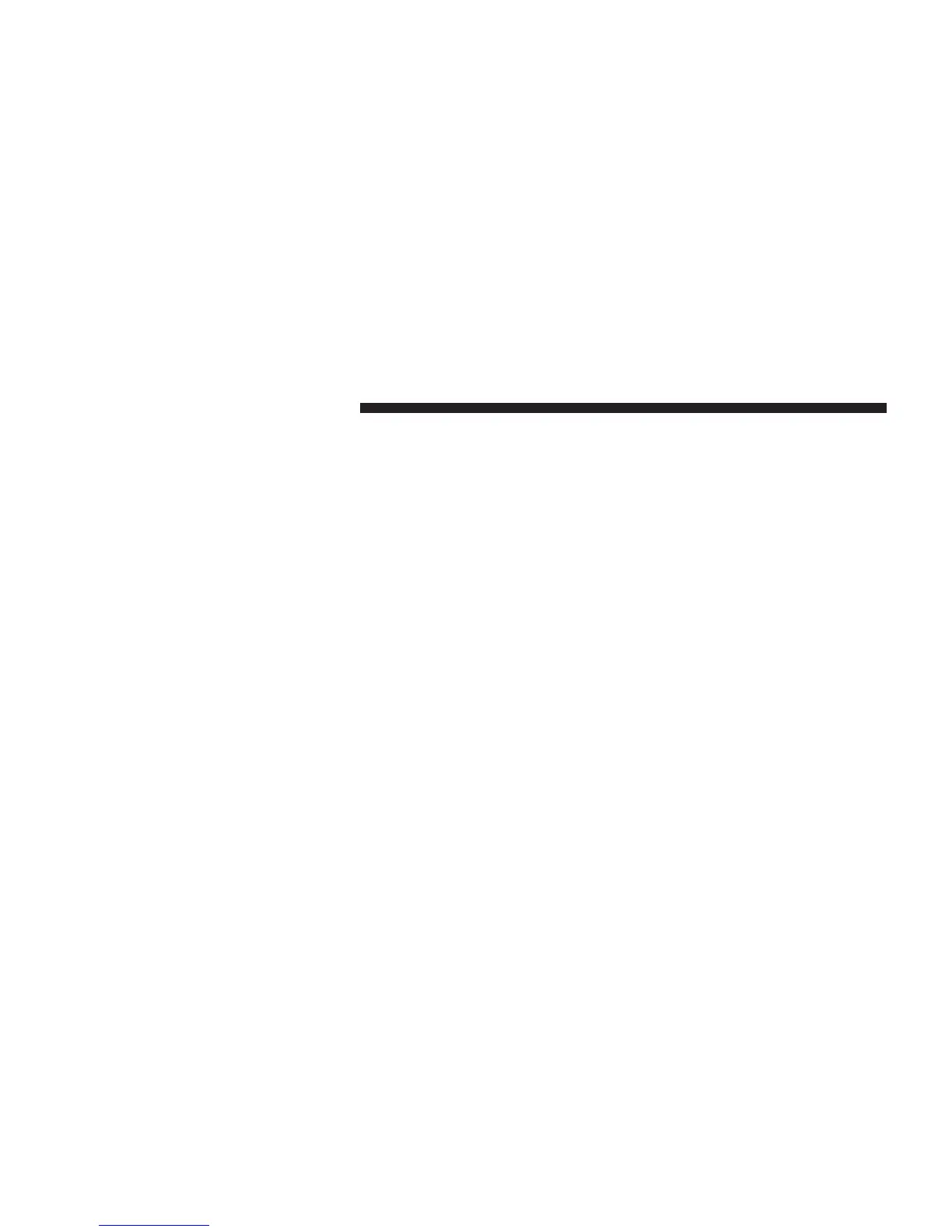You can search for a Fire
Department
by the following
categories, which are soft-key tabs at the top of the
screen.
•
Name
•
Distance
•
ABC (Search)
NOTE: In case of
emergency,
please contact the facility
to verify their
availability before
proceeding.
Touch the desired Fire Department and touch Yes to
confirm
the destination.
NOTE: If
you
are
currently
on a
route guidance and
you
select a Fire Department the system will ask you to
choose
one of the following
•
Cancel previous
route
•
Add as first
destination
•
Add as last
destination
You can touch the back arrow soft-key to return to the
previous screen
or the X
soft-key
to exit.
Security Features
The
following Security Related options
are available:
•
9–1–1 Call
•
Roadside Assistance
Call
Roadside Assistance (If Equipped)
If your
vehicle
is
equipped
with this
feature
and within
cellular range, you may be able to connect to Roadside
Assistance, Uconnect™
Care and
Vehicle
Care by press-
ing the
“Assist”
button on the
Rearview
Mirror of your
vehicle. To the extent any such calls incur additional
