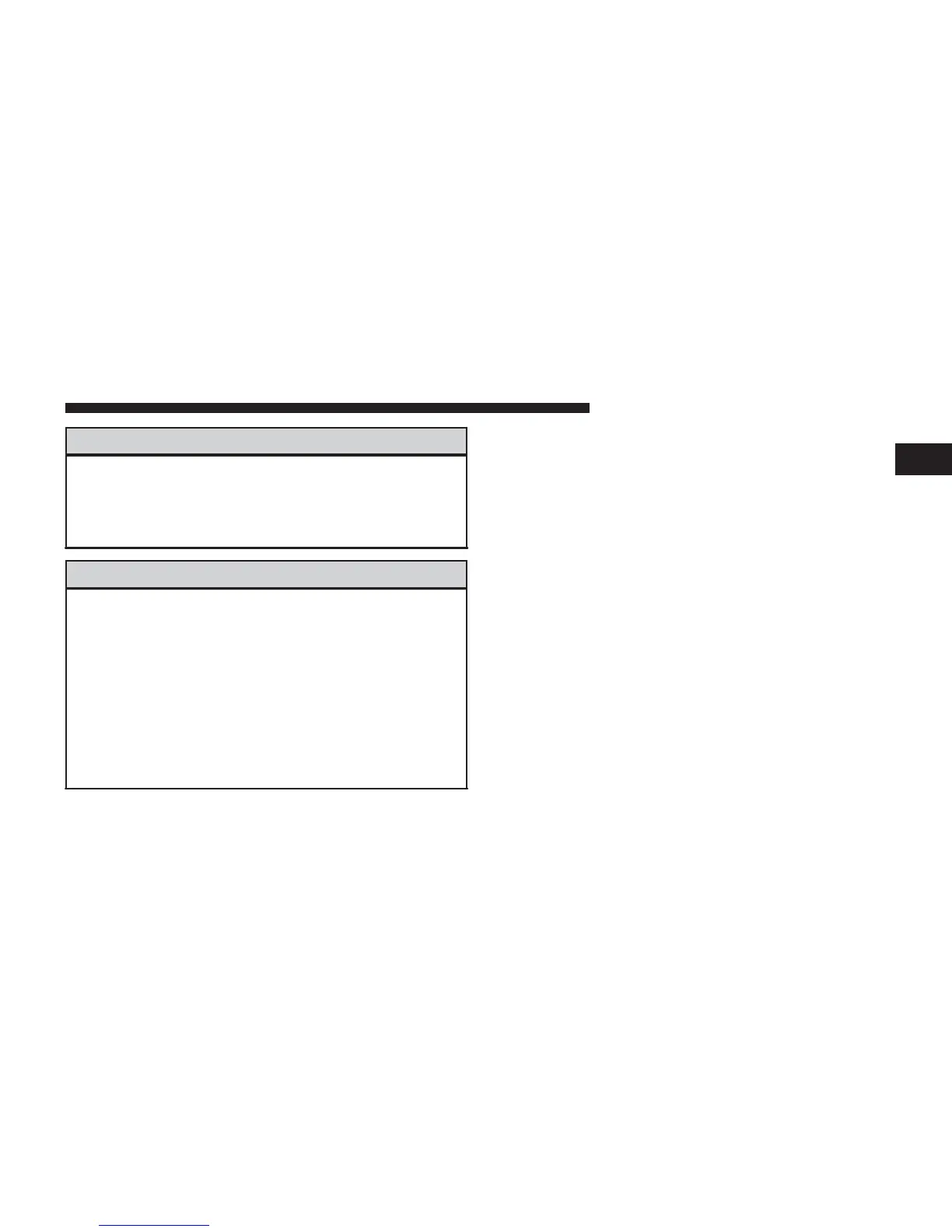WARNING!
(Continued)
or smoke is visible, dangerous road conditions or
location),
do not wait for voice contact from a 9-1-1
operator. All occupants should exit the vehicle
imme-
diately
and move to a safe location.
WARNING!
The 9-1-1 Call
system
is
embedded
into the vehicle’s
electrical system.
Do not add any
aftermarket
electri-
cal
equipment
to the
vehicle’s electrical system.
This
may prevent your vehicle from sending a signal to
initiate
an
emergency
call. To
avoid interference
that
can cause the 9-1-1 Call system to fail, never add
aftermarket equipment
(e.g.,
two-way
mobile radio,
CB
radio,
data
recorder,
etc.) to
your vehicle’s
electri-
cal
system
or
modify
the
antennas
on your vehicle.
9-1-1 Call
System Limitations
Vehicles
sold in
Canada
and
Mexico
DO
NOT have
9-1-1
1
Call
system capabilities.
9-1-1 or other
emergency
line
operators
in Canada and
Mexico
may not
answer
or
respond
to
9-1-1 system
calls.
If the 9-1-1 Call
system detects
a
malfunction,
any of the
following may occur at the time the malfunction is
detected,
and at the
beginning
of each
ignition
cycle:
•
the
Rearview Mirror
light will
continuously
be illumi-
nated red;
•
The Phone Screen will
display
the
following
message
“Vehicle phone requires service. Please contact your
dealer.”;
and,
•
An In-Vehicle Audio message will state “Vehicle
phone
requires service.
Please
contact
your dealer.”
