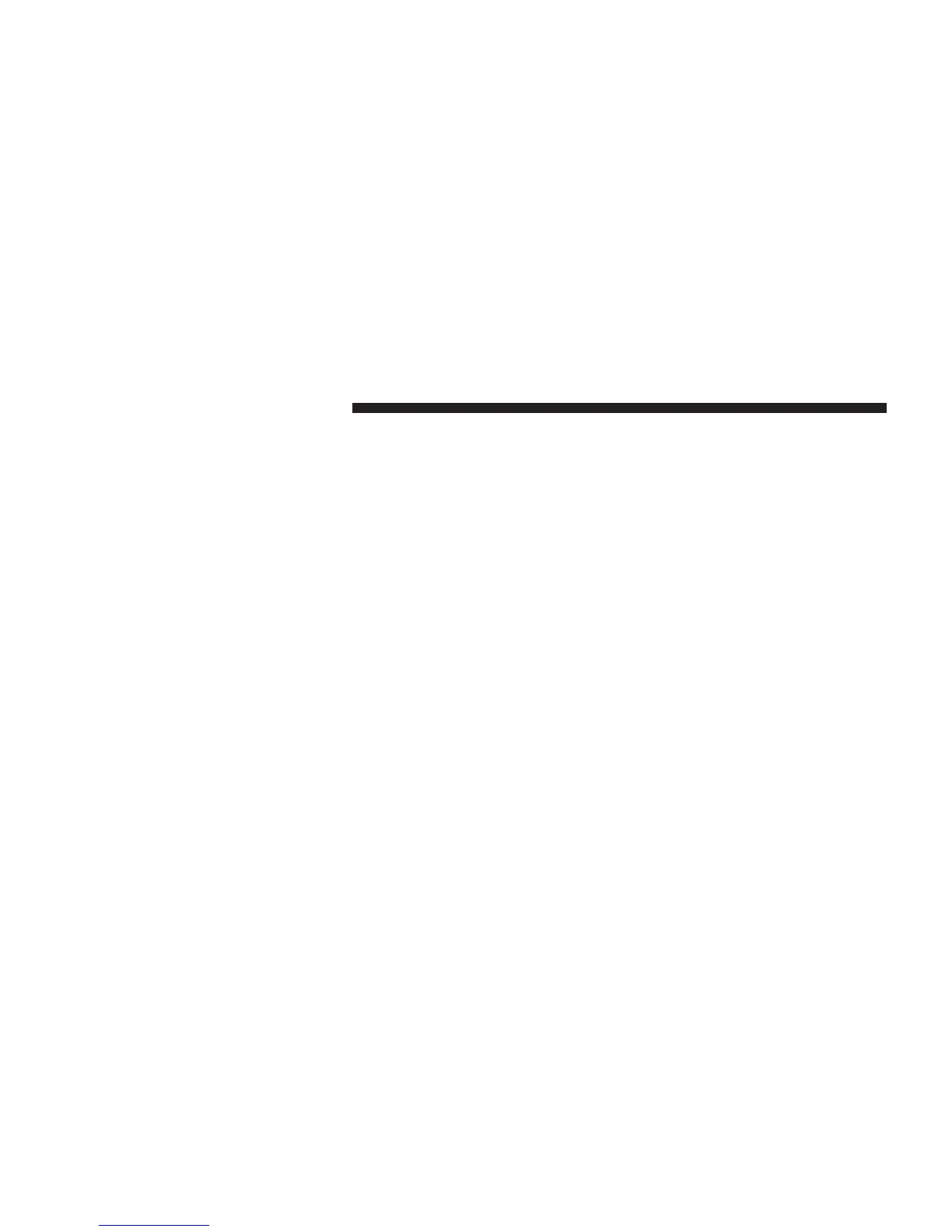Connecting
To A Particular
Mobile Phone
Or
Audio
Device
Uconnect™ Phone will automatically connect to the
highest priority paired phone and/or Audio Device
within range. If you would need to choose a particular
phone
or
Audio Device follow
these steps:
•
Touch
the
“Settings”
soft-key,
•
Touch
the
“Phone/Bluetooth
®
”
soft-key,
•
Touch to select the particular Phone or the “Paired
Audio Sources” soft-key
and then an
Audio Device,
•
Touch
the X to exit out of the
Settings
screen.
Disconnecting
A
Phone
or
Audio Device
•
Touch
the
“Settings”
soft-key,
•
Touch
the
“Phone/Bluetooth
®
”
soft-key,
•
Touch
the +
soft-key located
to the right of the device
name,
•
The
options pop-up
will be displayed,
•
Touch
the
“Disconnect Device”
soft-key,
•
Touch
the X to exit out of the
Settings
screen.
Deleting
A
Phone
Or
Audio
Device
•
Touch
the
“Settings”
soft-key,
•
Touch
the
Phone/Bluetooth
®
soft-key,
•
Touch
the +
soft-key located
to the right of the device
name for a
different
Phone or Audio Device than the
currently connected
device,
•
The
options pop-up
will be displayed,
•
Touch
the
“Delete Device”
soft-key,
•
Touch
the X to exit out of the
Settings
screen.
