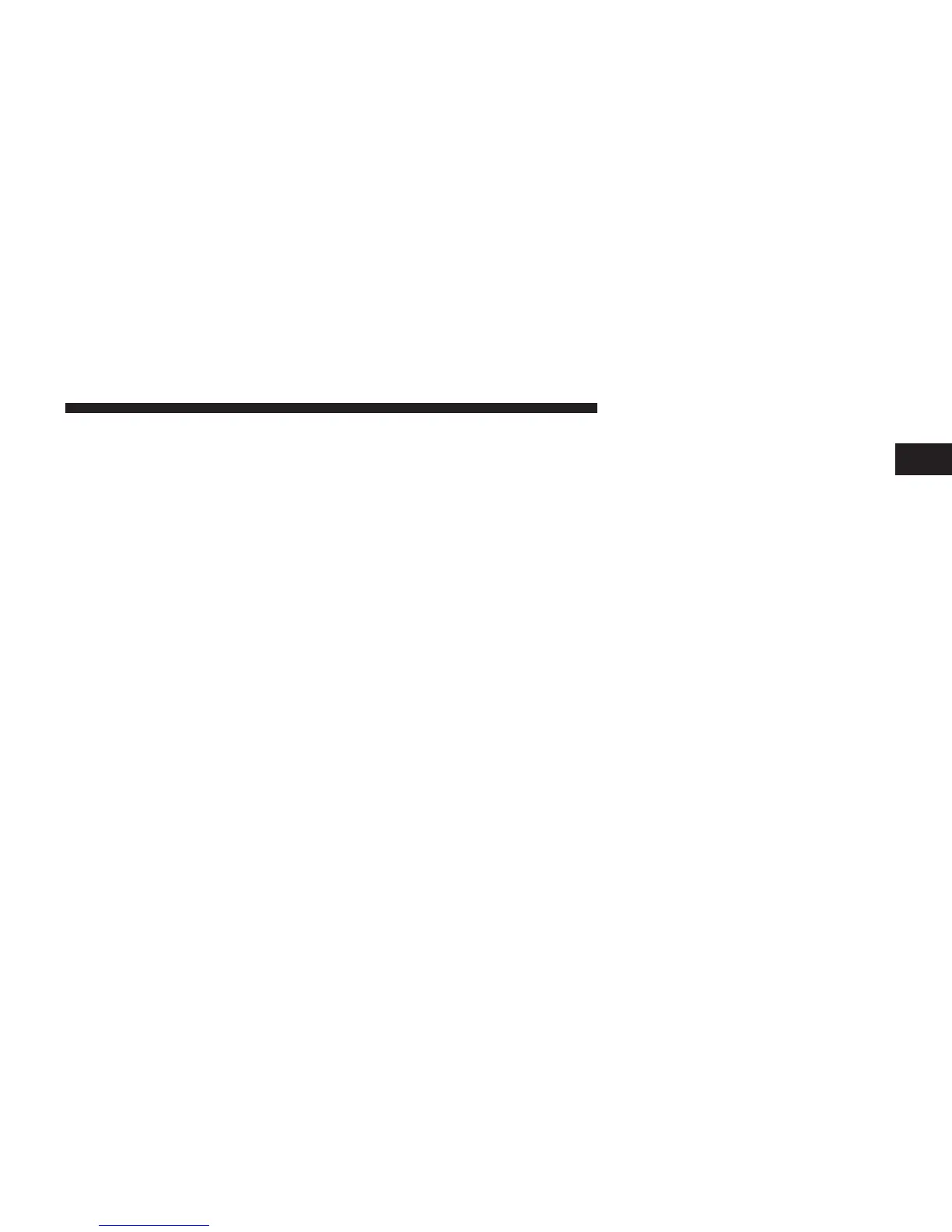Uconnect™ ACCESS USER’S MANUAL 47
If the
screen shows Acquiring Signal,
you
might
have to When in
Satellite
mode:
change
the
vehicle’s position
in
order
to
receive
a signal.
In
most cases,
the
satellite radio does
not
receive
a signal
in
underground parking garages
or tunnels.
No
Subscription
Radios equipped with a Satellite receiver, require a
subscription
to the Sirius
Service.
When the Radio does
not have the
necessary subscription,
the
Radio
is able to
receive
the Traffic/Weather
channel
only.
Acquiring SiriusXM™ Subscription
To activate the Sirius subscription, call the toll free
number on the Weather
channel.
You will need to pro-
vide the Sirius ID (SID) located at the bottom of the
Channel
0 screen.
The Satellite Mode is activated by a touch of the SAT
soft-key.
•
The SAT
button
is
highlighted
blue. 1
•
The
SiriusXM™ Presets
are
displayed
at the top of the
screen.
•
The Genre is
displayed
below the
Presets
Bar.
•
The
SiriusXM™ Channel Number
is
displayed
in the
center.
•
The Program Information
is
displayed
at
the bottom
of
the
Channel
Number.
•
The
SiriusXM™
function soft-keys are
displayed
be-
low the
Program
Information.
Tuning
is done by
operating
the Tune Knob or by Direct
Tune,
similar
to other Radio
Bands,
see
Presets,
browse,
Tune Knob, and Direct Tune.
