
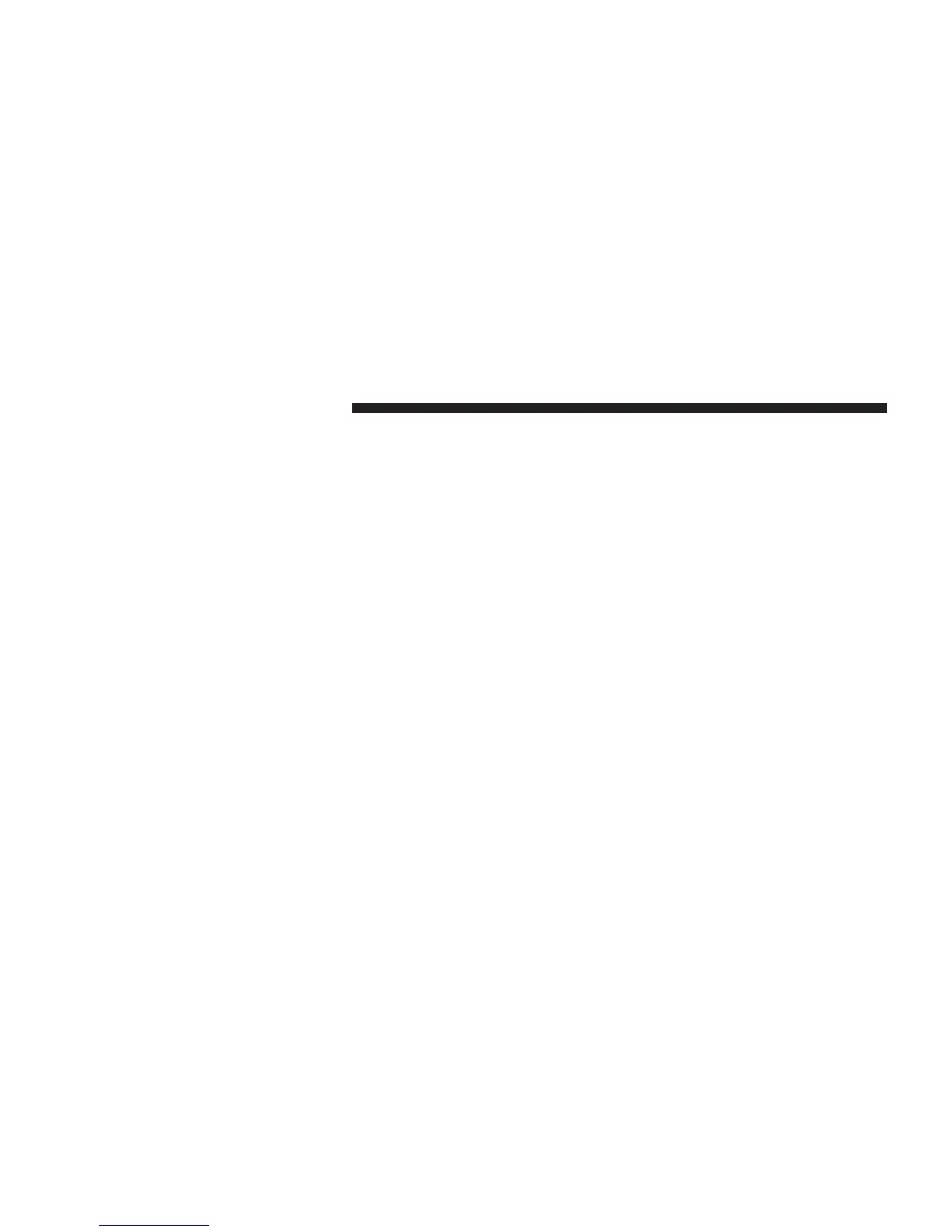 Loading...
Loading...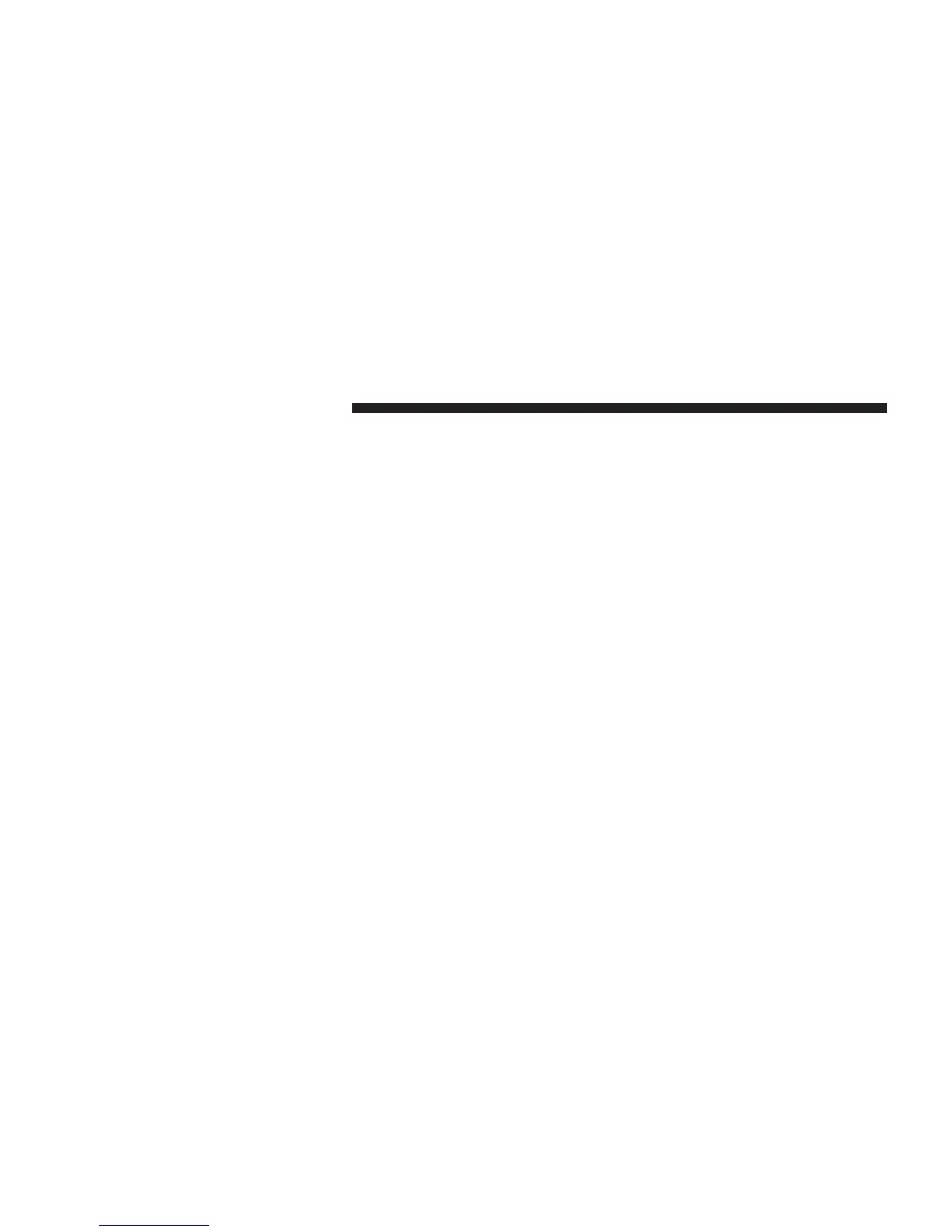
Do you have a question about the Harman VP3 ROW and is the answer not in the manual?
| Brand | Harman |
|---|---|
| Model | VP3 ROW |
| Category | Car Receiver |
| Language | English |
Overview of different Uconnect radio types and their key features.
Features, registration, and services for Uconnect Access.
Warnings for safe driving and system interaction.
Proper system usage and user responsibilities.
Description of the 3.0 system layout and controls.
Operating radio and media playback functions.
Description of the 5.0 system layout and controls.
Key features of audio, phone, and voice commands.
Configuring system preferences and options.
Interface, Radio, Media, Phone, Voice commands.
Interface, Radio, Media, Phone, Voice commands.