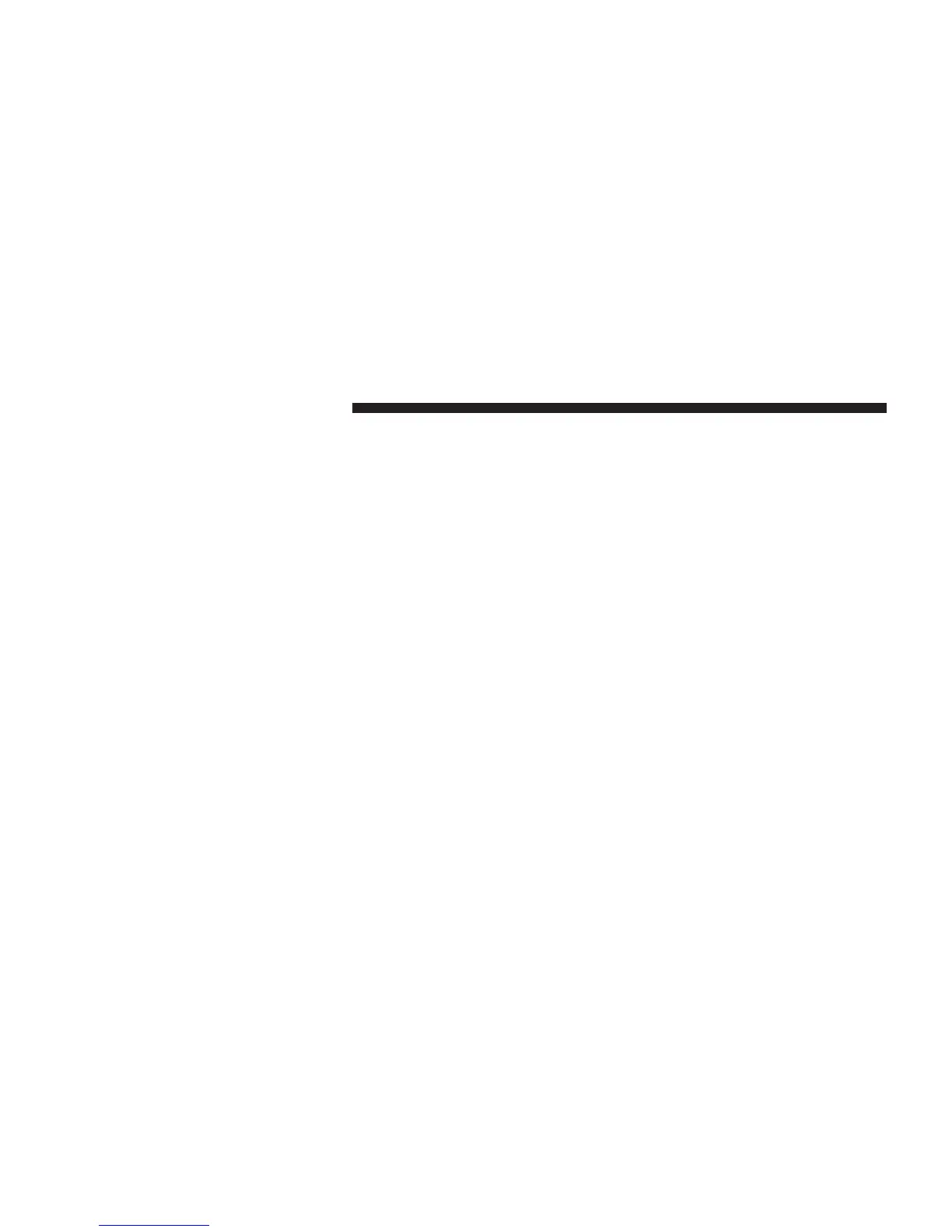5.
SEEK
UP
Press the Seek Up
soft-key
to tune the radio to the next
listenable station
or channel.
6. BACK
Press the BACK
button
to return to a
previous
menu or
screen.
7. MENU
Press the MENU button allows to scroll between the
setting
sub-menus.
8. PLAY/PAUSE/MUTE
Press to Play, Pause or Mute the music.
9. AUDIO
Press the
AUDIO
button to adjust the Bass, Mid Range,
Treble, Balance
or Fade.
10.
SEEK
DOWN
Press the Seek Down soft-key to tune the radio to the
previous listenable station
or channel.
11.
ON/VOLUME
Push the ON/VOLUME control knob to turn on the
radio. Push the ON/VOLUME control knob a second
time to turn off the radio.
The electronic volume control turns
continuously
(360
degrees)
in
either direction without stopping. Turning
the
ON/VOLUME control knob to the right increases the
volume
and to the left
decreases
it.
12.
PRESETS
1–6
These buttons tune the radio to the stations that you
commit
to
pushbutton memory
AM (A, B, C), FM (A, B,
C) and
Satellite
— 18 AM, 18 FM and 18 SAT stations.
13.
MEDIA
