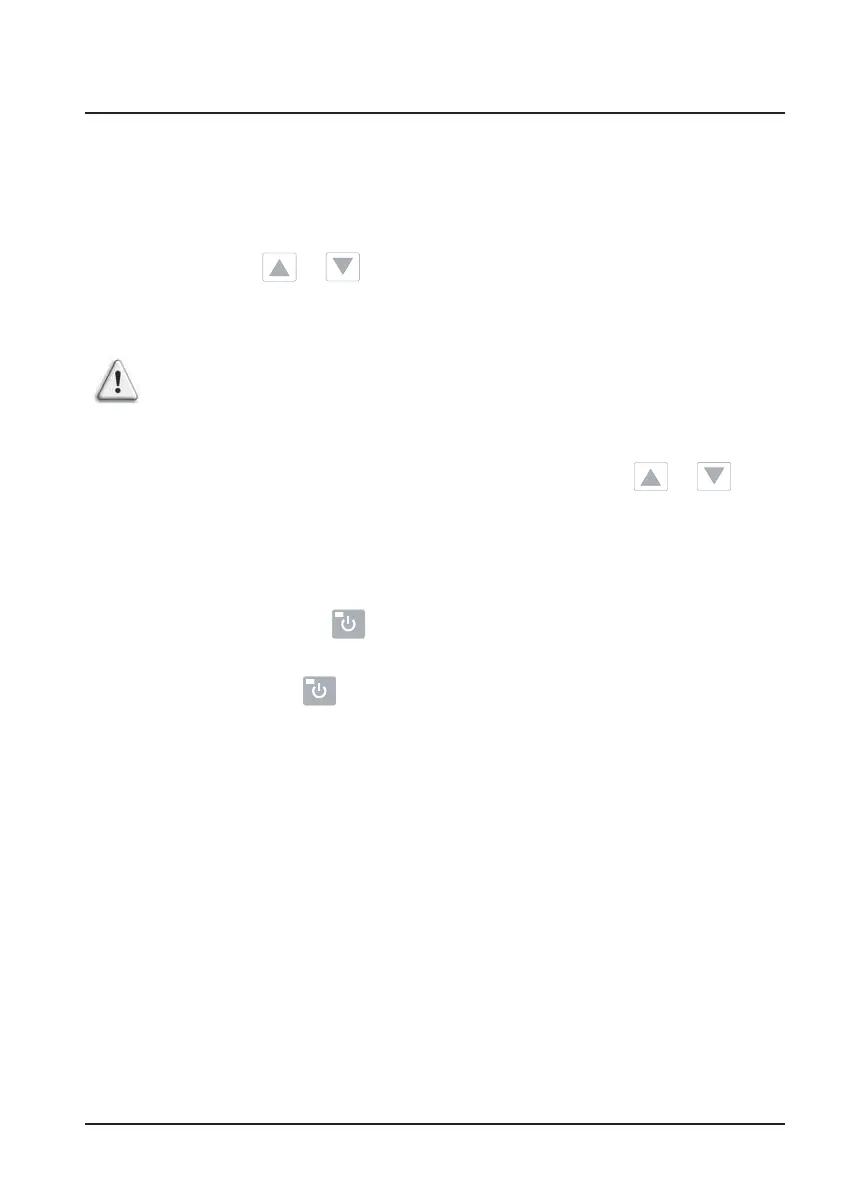15
4. INTERFACCIA UTENTE (seguito)
4.5 Regolazione e visualizzazione del set-point (temperatura
desiderata dell'acqua)
Nel Modo "OFF" e nel Modo "ON"
Premere i pulsanti
o per definire il set-point desiderato. La
regolazione viene eseguita con una precisione di 0,5°C.
Si consiglia di non superare mai la temperatura di 30°C per evitare
l'alterazione dei liner.
Nota: Con unità accesa o spenta, basta premere il pulsante o per
visualizzare o modificare il set-point.
4.6 Blocco e sblocco del touch screen
Premere il pulsante On/Off per 5 secondi fino a che non viene generato
un beep. I pulsanti diventano inattivi.
Per sbloccare, premere
per 5 secondi fino a che non viene generato un
beep.
I pulsanti ridiventano attivi.