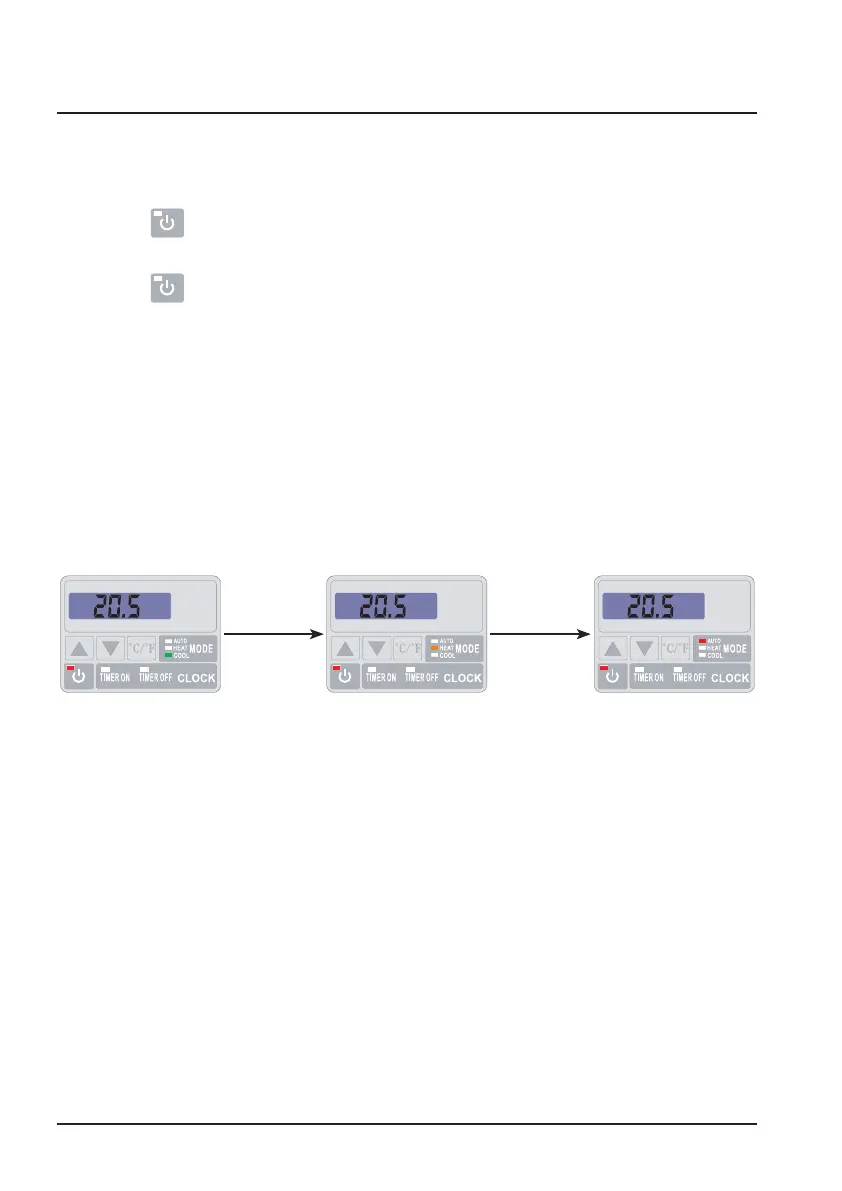14
Press
MODE
4.4 Choice of operating mode: heating, cooling or automatic.
In “OFF” or “ON” Mode
Press the MODE button to switch between cooling mode (green light), heating
mode (orange light) and automatic mode (red light).
4. USER INTERFACE (continued)
Turning off Timer settings (ON and OFF Timer)/Off and On
1) Press Timer ON, Timer ON flashes.
2) Press
to delete the programme.
3) Press Timer OFF, Timer OFF flashes.
4) Press
to delete the programme.
Press
MODE