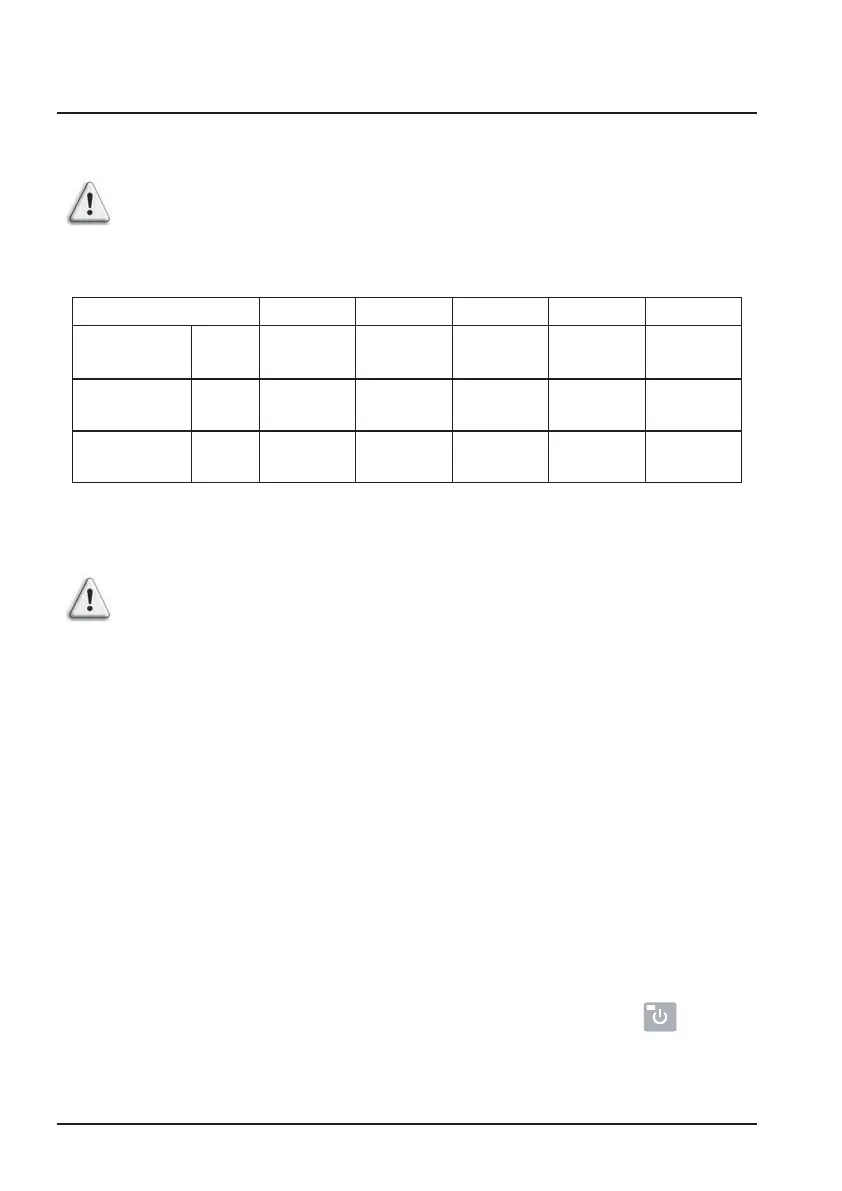8
3.5 Initial start-up
Start-up procedure – once installed, perform the following steps:
1) Turn the fan by hand to check that it turns freely, and that the blades are
properly attached to the motor shaft.
2) Check that the unit is correctly connected to the main power supply (see
wiring diagram in the appendix).
3) Turn on the filtration pump.
4) Check that all the water valves are open, and that the water flows towards
the unit before switching on the heating or cooling mode.
5) Check that the condensate drainage hose is attached correctly and does
not cause an obstruction.
6) Turn on the unit’s power supply, then press the On/Off button
on the
control panel.
3. INSTALLATION AND CONNECTION (continued)
Models ECP 06 ECP 08 ECP 11 ECP 13 ECP 15
Electrical
connection
V/Ph/
Hz
230 V~
1/50 Hz
230 V~
1/50 Hz
230 V~
1/50 Hz
230 V~
1/50 Hz
230 V~
1/50 Hz
Fuse rating
aM
A 8 aM 10 aM 16 aM 20 aM 20 aM
D-curve
circuit breaker
A 8 D 10 D 16 D 20 D 20 D
The electrical power supply must have a motor power supply (aM) or
D-curve circuit breaker fuse protection device, as appropriate, and a
30mA earth-leak circuit breaker (see table below).
Always turn off the mains power supply before opening the electrical
control box.