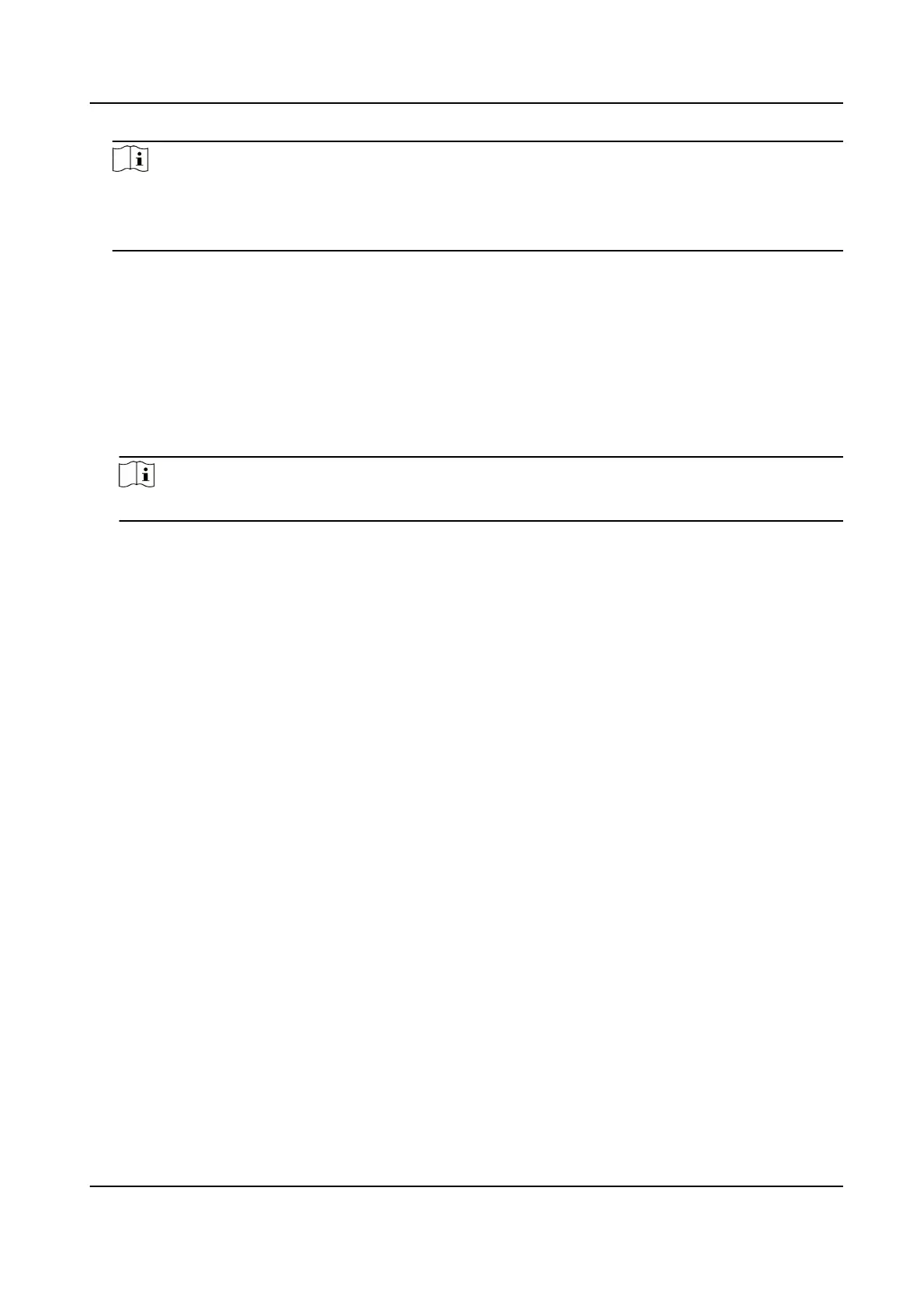Note
The keypad password +1 or -1 is the duress code. Use the duress code can operate the keyboard
to arm and disarm normally and upload a duress alarm. For example, if the keypad password is
123456, the duress code is 123455 or 123457
6. Check
parons
7. Check the check boxes to set the user permission.
The user can only operate the assigned permissions.
8.
Click OK.
9.
Oponal: Enable the user in the Enable User column to allow the enabled user operang the
device.
10.
Oponal: Select an user and click Edit and you can edit the user's informaon and permission.
11.
Oponal: Delete a single user or check mulple users and click Delete to delete users in batch.
Note
The admin, the installer and the manufacture cannot be deleted.
5.6.4 Check Status
Aer seng the zone, repeater, and other parameters, you can view their status.
Click Status. You can view the status of zone, relay, siren, keypad, card reader, baery, and
communicaon.
• Zone: You can view the zone status, alarm status, detector baery capacity, and signal strength.
• Siren: You can view siren status, baery status, and signal strength.
• Relay: You can view relay status,
baery status, and signal strength.
• Keypad: You can view keypad status, baery status, and signal strength.
• Card Reader: You can view card reader status,
baery status, and signal strength.
• Baery: You can view the baery charge.
•
Communicaon: You can view the wired network status, Wi-Fi status, Wi-Fi signal strength,
GPRS/3G/4G network status, used data, and cloud connecon status.
AX Security Control Panel
92
