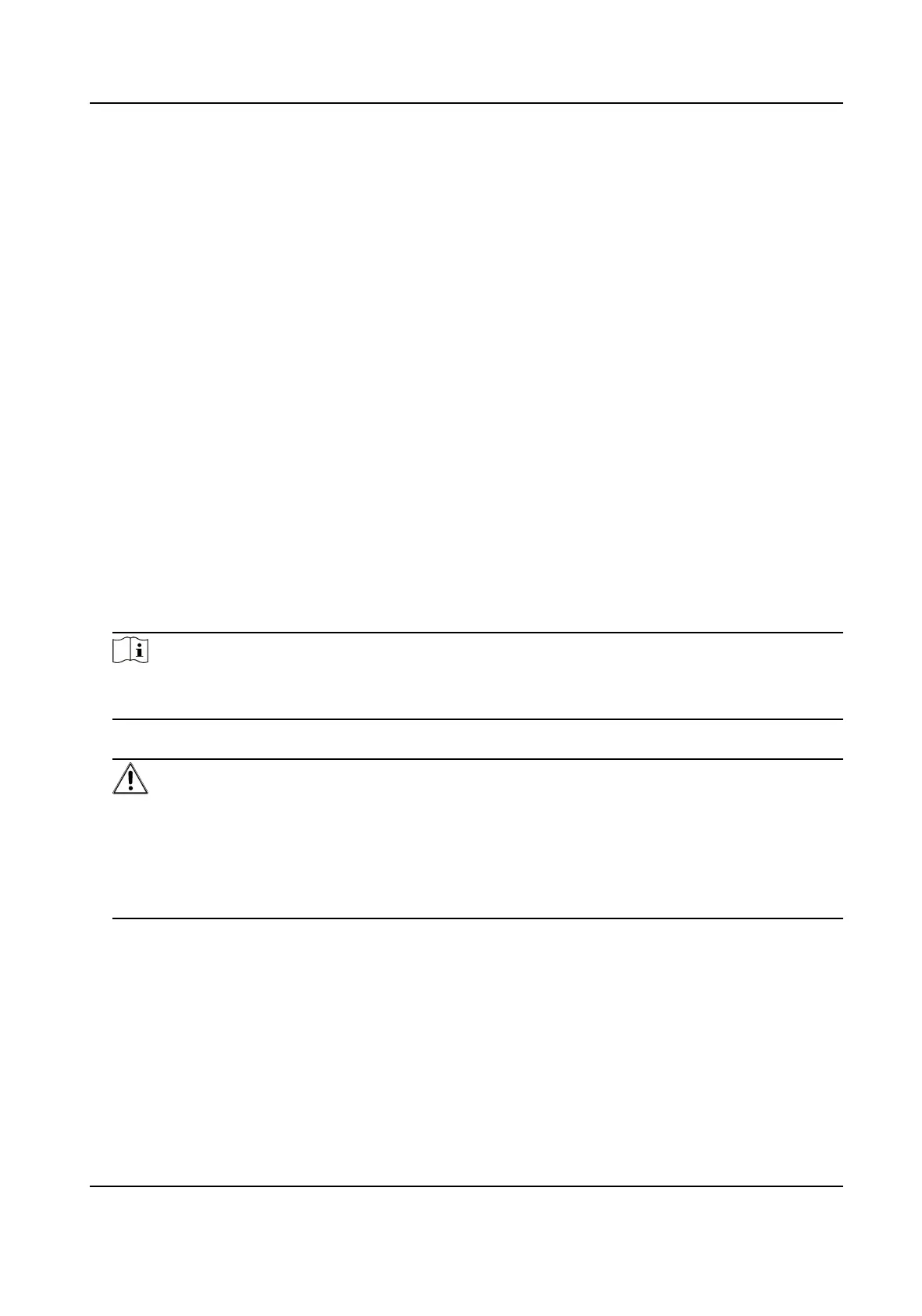Chapter 4 Conguraon
Congure the security control panel in the web client or the remote conguraon page in client
soware.
4.1 Acvaon
In order to protect personal security and privacy and improve the network security level, you
should acvate the device the rst me you connect the device to a network.
4.1.1
Acvate Device via Web Browser
Use web browser to acvate the device. Use SADP soware or PC client to search the online device
to get the IP address of the device, and
acvate the device on the web page.
Before You Start
Make sure your device and your PC connect to the same LAN.
Steps
1. Open a web browser and input the IP address of the device.
Note
If you connect the device with the PC directly, you need to change the IP address of your PC to
the same subnet as the device. The default IP address of the device is 192.0.0.64.
2. Create and conrm the admin password.
Cauon
STRONG PASSWORD RECOMMENDED-We highly recommend you create a strong password of
your own choosing (using a minimum of 8 characters, including upper case leers, lower case
leers, numbers, and special characters) in order to increase the security of your product. And
we recommend you reset your password regularly, especially in the high security system,
reseng the password monthly or weekly can beer protect your product.
3. Click OK to complete acvaon.
4. Edit IP address of the device.
1) Enter IP address modicaon page.
2) Change IP address.
3) Save the
sengs.
AX Security Control Panel
15
