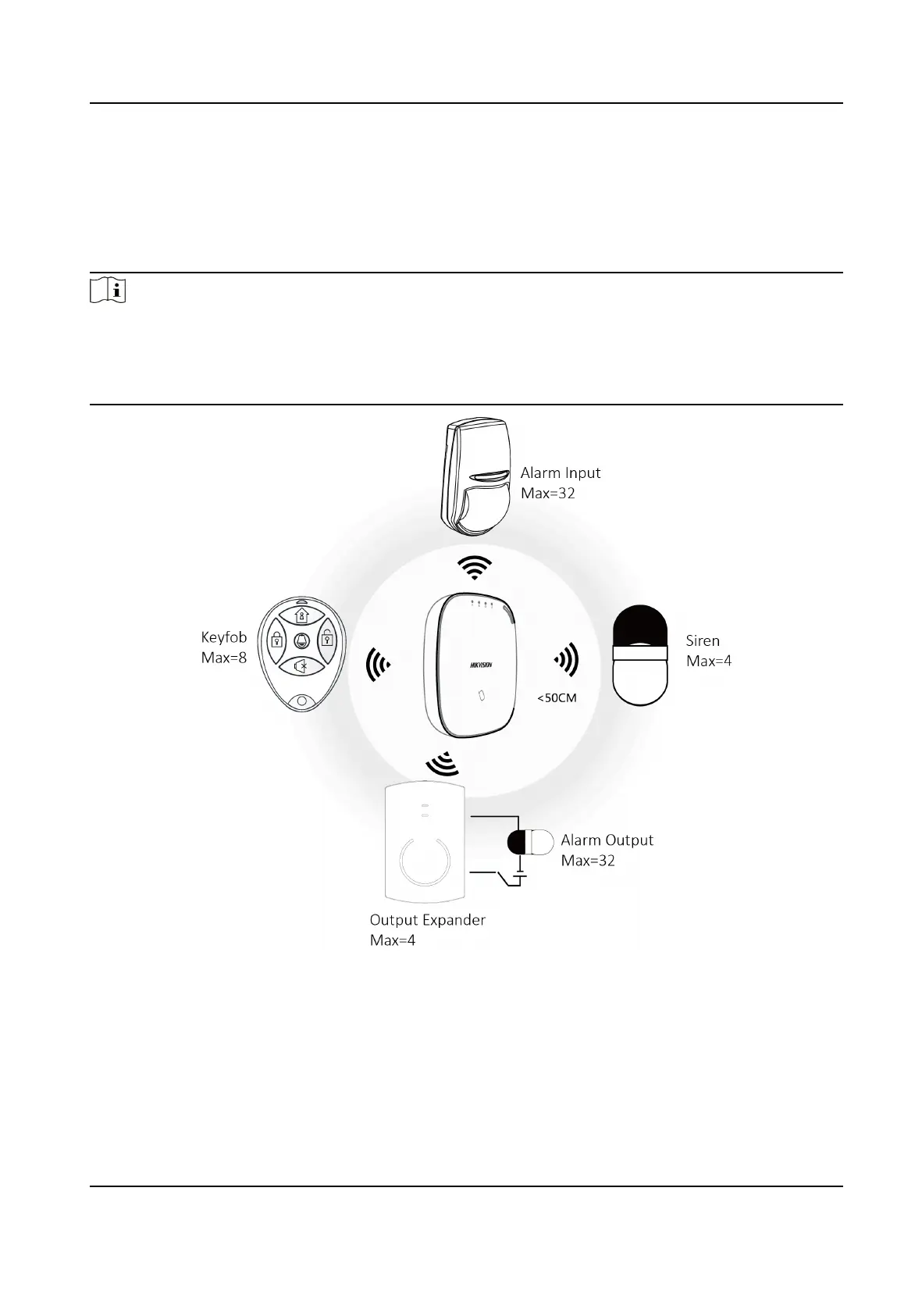Chapter 2 Connecon
You can connect peripheral device to the control panel locally, via client soware, web client, or
mobile client.
Note
Check the RF signal strength before connecon and peripheral device installaon. While the
control panel is not in the registraon mode, double press the funcon buon, and trigger the
wireless device (event alarm or tampering alarm). You can view the RF signal strength indicaon on
the peripheral device.
Figure 2-1 Connecon
AX Security Control Panel
9
