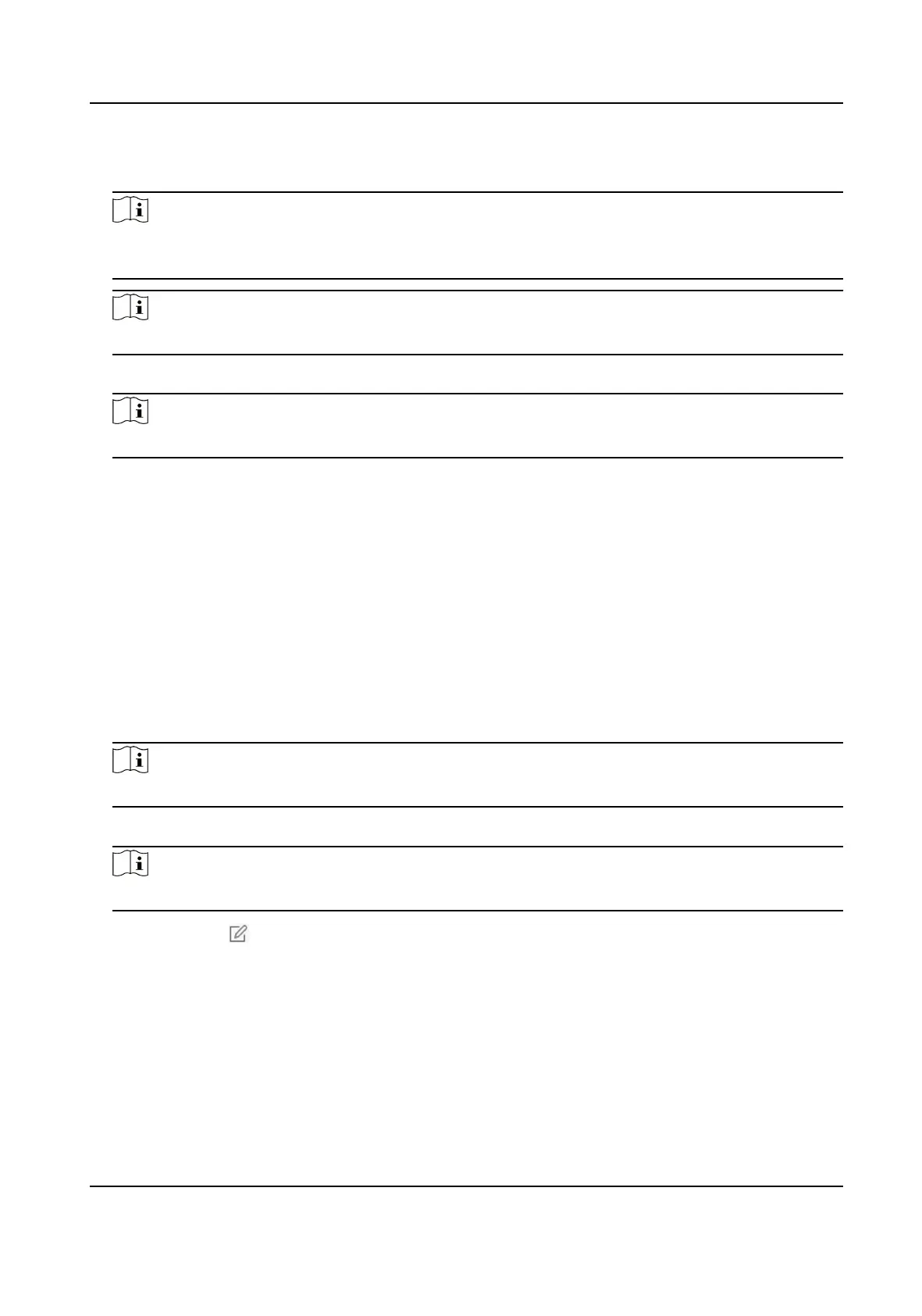2. Search the device IP address via the client
soware and the SADP soware.
3. Enter the searched IP address in the address bar.
Note
When using mobile browser, the default IP Address is 192.168.8.1. The device must be in the AP
mode.
Note
When connecng the network cable with computer directly, the default IP Address is 192.0.0.64
4. Use the acvaon user name and password to login.
Note
Refer to Acvaon chapter for the details.
5.6.1 Add/Edit/Delete Card
You can add tag to the security control panel and you can use the card to arm/disarm the zone. You
can also edit the tag
informaon or delete the tag from the security control panel.
Steps
1. Click User Management → Card to enter the management page.
2. Click Add and place a card on the card area of the control panel.
3. Customize a name for the card in the pop-up window.
4. Select the card type and card linked
paron.
5. Select the permission for the card.
Note
You should allocate at least a permission for the card.
6. Click OK and the tag informaon will be displayed in the list.
Note
The card supports at least 20-thousand serial numbers.
7. Oponal: Click and you can change the card name.
8. Oponal: Delete a single card or check mulple cards and click Delete to delete cards in batch.
5.6.2 Add/Edit/Delete Keyfob
You can add keyfob to the security control panel and you can control the security control panel via
the keyfob. You can also edit the keyfob
informaon or delete the keyfob from the security control
panel.
AX Security Control Panel
89
