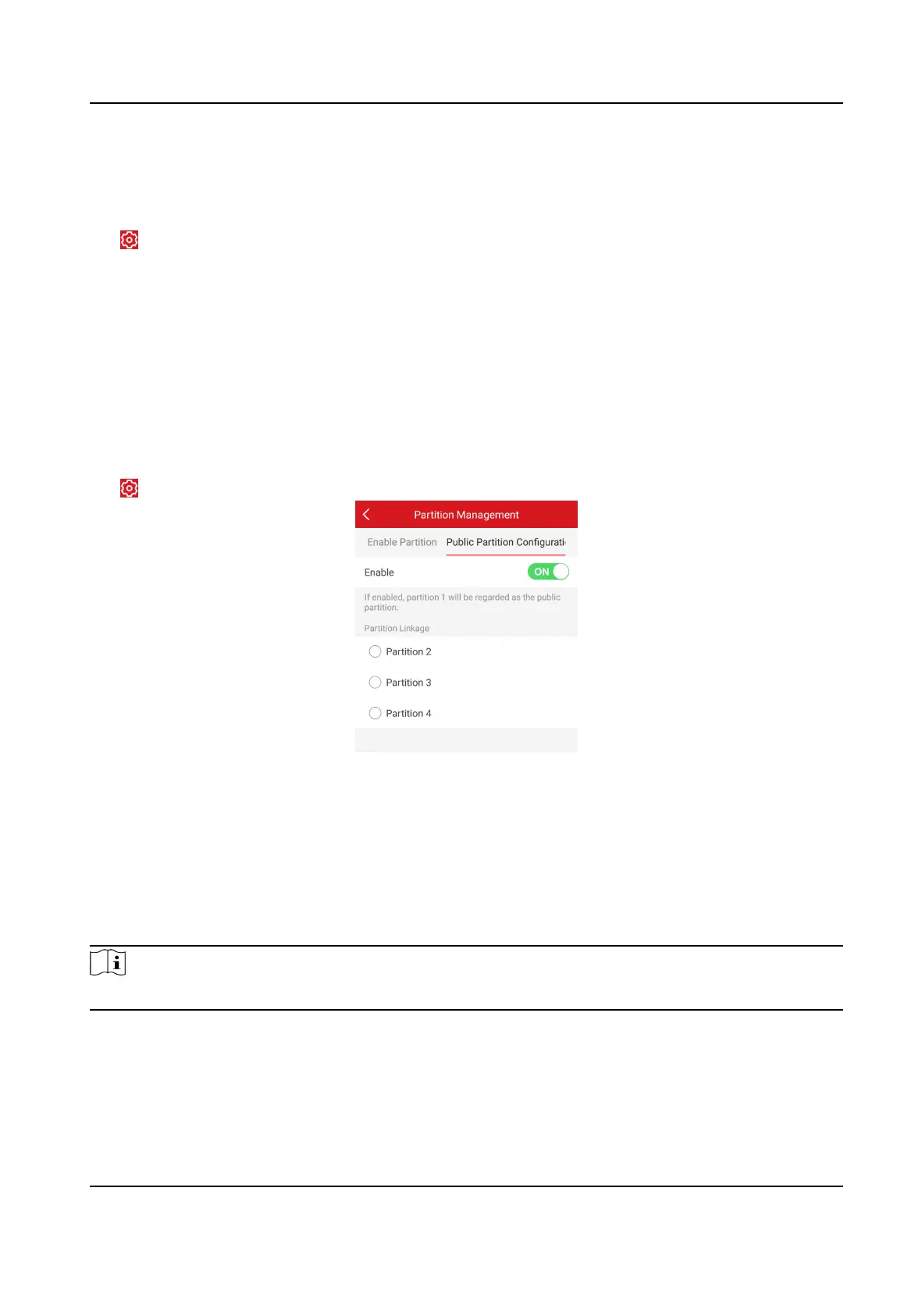System Maintenance
On the device list page, tap the security control panel and then log in to the device (if required) to
enter the control panel page.
Tap → System Maintenance to set parameters.
Reboot Device
The device will restore all parameters to the default
sengs.
Partly Restore
The device will restore to its default sengs except for admin user informaon, wired network
parameters, Wi-Fi network, detector
informaon, and wireless device parameters.
Public Paron Conguraon
On the device list page, tap the security control panel and then log in to the device (if required) to
enter the control panel page.
Tap
→ Paron Management → Public Paron Conguraon to set parameters.
Figure 4-40 Public Paron Conguraon
Aer slide Enable, the paron 1 will be regarded as the public paron.
You can select linked paron as well.
4.4.9 Arm/Disarm the Zone
Arm or disarm the zone manually as you desired.
Note
Axiom security control panel supports 4 parons.
On the device list page, tap the security control panel and then log in to the device (if required) to
enter the
Paron page. You can swipe to the le or right to switch parons.
AX Security Control Panel
68
