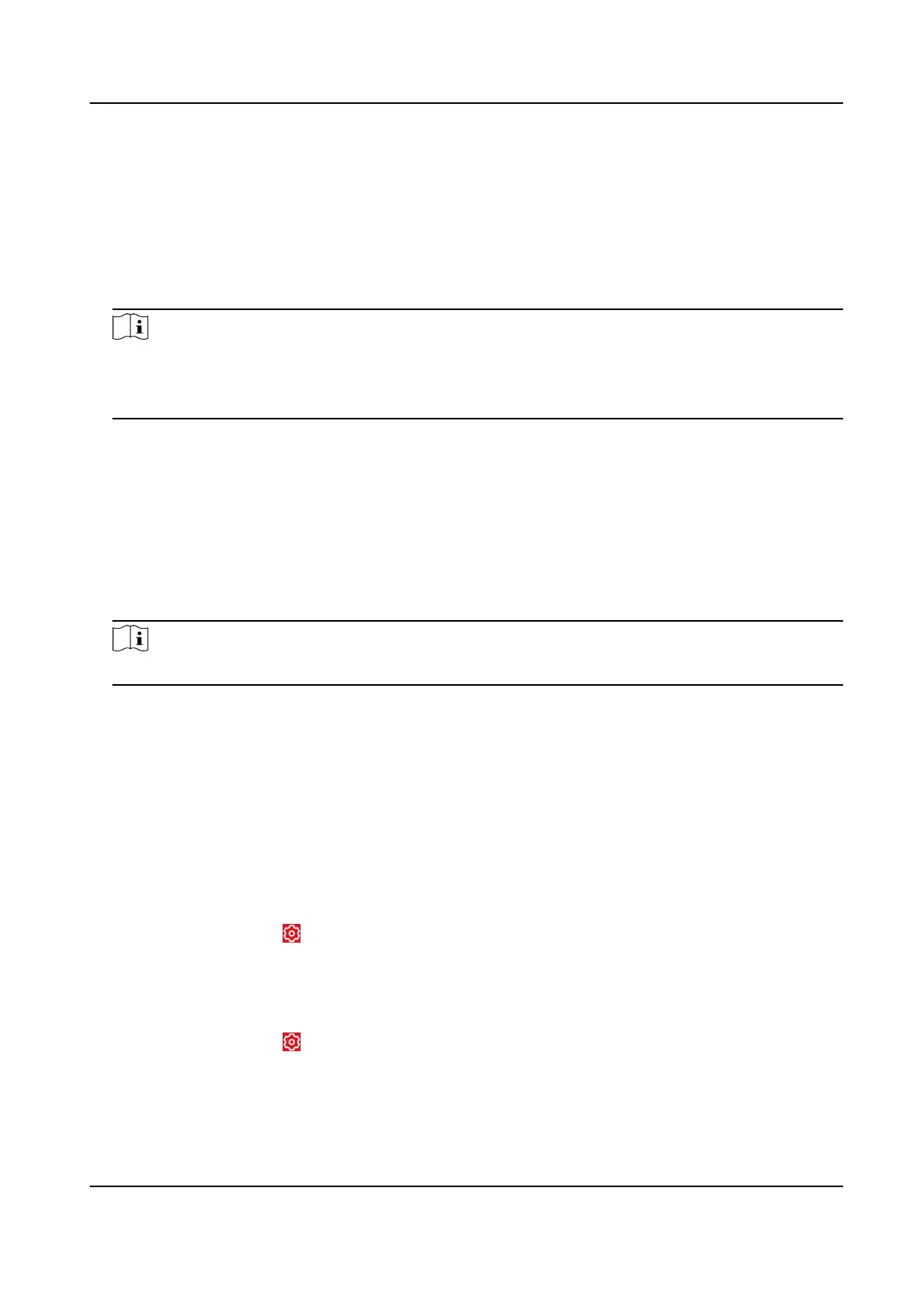Enable the paron to automacally arm itself in a specic me point.
Auto Arm Time
Set the schedule for the paron to automacally arm itself.
Late to Disarm
Enable the device to push a nocaon to the phone or tablet to remind the user to disarm the
paron when the paron is sll armed aer a specic me point.
Note
You should enable the Panel Management Nocaon funcon on the Web Client of
Communicaon Parameters → Event Communicaon before enabling the Late to Disarm
funcon.
Late to Disarm Time
Set the me point menoned in Late to Disarm.
Weekend Excepon
If enabled, Auto Arm, Auto Disarm, and Late to Disarm are disabled on the weekend.
Excepted Holiday
Enable the funcon and the zone will not be armed/disarmed in the holiday. You should set the
holiday schedule aer enabling.
Note
Up to 6 holiday groups can be set.
4.4.13 Check System Status (Zone Status/Communicaon Status)
You can view the zone status and the communicaon status via the mobile client.
View Zone Status
In the Paron page, tap Zone to enter the Zone tab. You can view the each zone's status in the
list.
Communicaon Mode
In the Paron page, tap → Device Informaon to enter the page. You can view the device
communicaon status, including the baery, Ethernet network, Wi-Fi, mobile network, data usage
and so on.
Enable Arming Process
In the Paron page, tap to enter the page. Slide to enable Enable Arming Process. Aer
enabled, the device will auto detect its faults during the arming process. You can determine
whether to connue arming or not if faults are detected.
AX Security Control Panel
74
