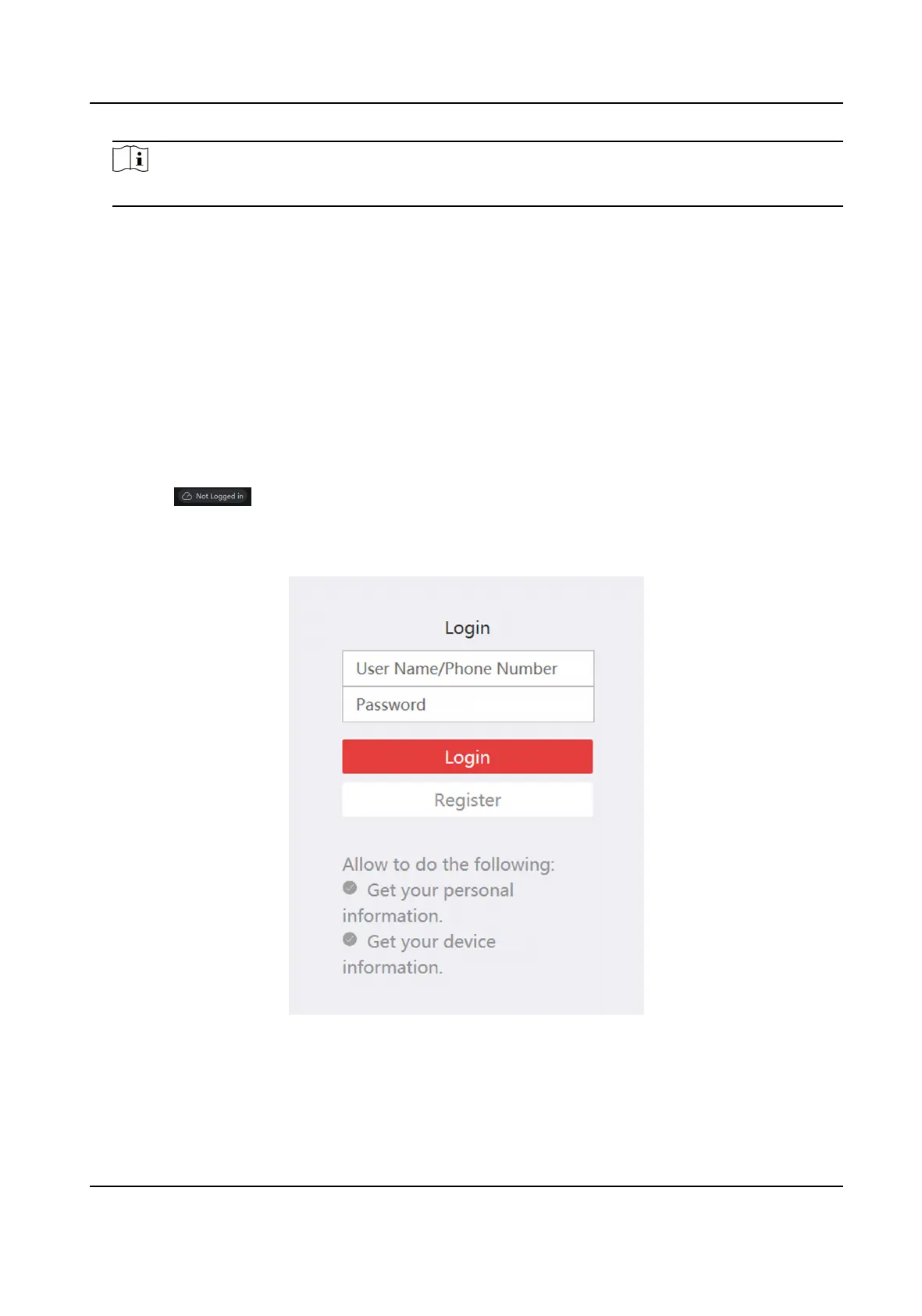Note
The port No. is 80.
3. Check Import to Group.
4. Click Add to add the device.
5.5.2 Add Device to the Client Soware through Cloud P2P
Before You Start
Enter the prerequisites here (oponal).
Steps
1. Click Device Management → Device on the Maintenance and Management list to enter the
page.
2. Log in the Cloud P2P account.
-
Click
and select the region. Enter the user name and password on the pop-up
window. Click Login .
-
Click Add, select the region and click Login on the pop-up winodow. Enter user name,
password and click Login.
Figure 5-5 Login Cloud P2P Account
AX Security Control Panel
86
