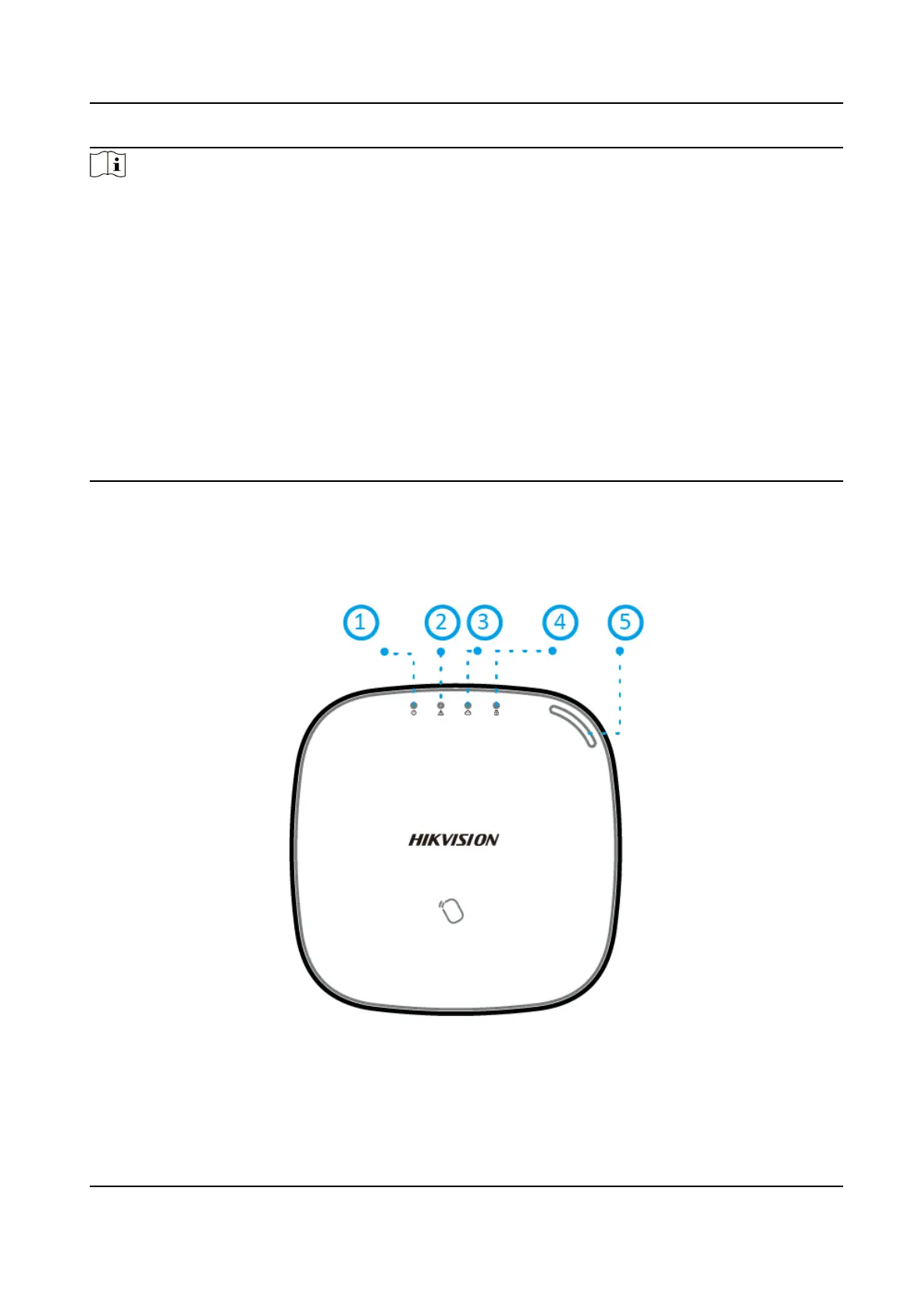Note
If the ATP fault is detected, the control panel will generate and report logs. If the ATS fault is
detected, the control panel will generate and report logs, indicates the fault with Alert LED (solid
orange), and prompts fault details when the system is disarmed by authorized users.
DP2: While the alarm receiving center is enabled. The control panel will upload alarm report to the
receiver center via the main path (LAN or Wi-Fi) or the back-up path (3G/4G). If the control panel is
properly connected to the LAN or Wi-Fi, the main path is selected as the transmission path. If the
main path
connecon is failed, the path will be switched to 3G/4G. And if the main path
connecon is restored, the path will be switched back to LAN or Wi-Fi. The control panel checks
the
connecon status connuously, and generates logs transmission fault for any of the path.
While both of the paths are invalid, the control panel determines ATS fault.
SP: Control panel can only upload report via LAN or Wi-Fi. While the
connecon is failed, the
control panel determines ATS fault and stores the event log.
You can check the fault informaon in the control panel logs.
1.4 Appearance
Front Panel
Figure 1-1 Front Panel
AX Security Control Panel
5
