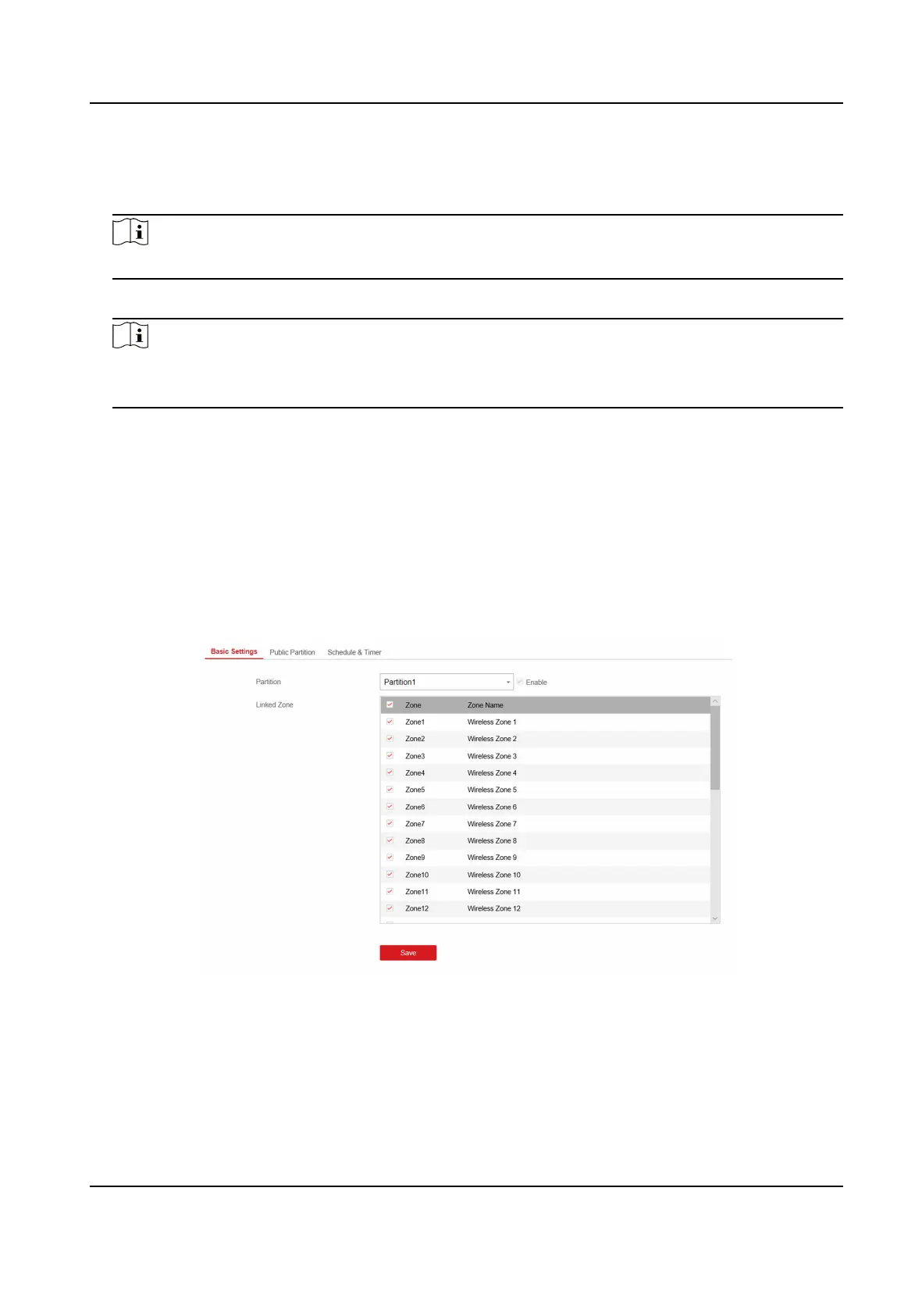6. Set the
Disconnecon Time, and the system determines connecon fault if the disconnected
duraon of the device is longer than the congured value.
7. Oponal: Enable Link to Wireless Card Reader and set the serial No.
Note
The card reader in 868 MHZ may not support this funcon.
8. Click OK.
Note
• All zones are added to the
paron 1 by default
• Aer the keypad is congured, you can click Status → Keypad to view the keypad status.
4.3.3 Paron Sengs
Basic Sengs
You can link zones to the selected paron.
Steps
1. Click Paron Management → Basic Sengs to enter the page.
Figure 4-19 Paron Basic Informaon Management Page
2. Select a paron.
3. Check Enable.
4. Check the check box in front of the zone to select zones for the paron.
5. Click Save to complete the sengs.
AX Security Control Panel
38
