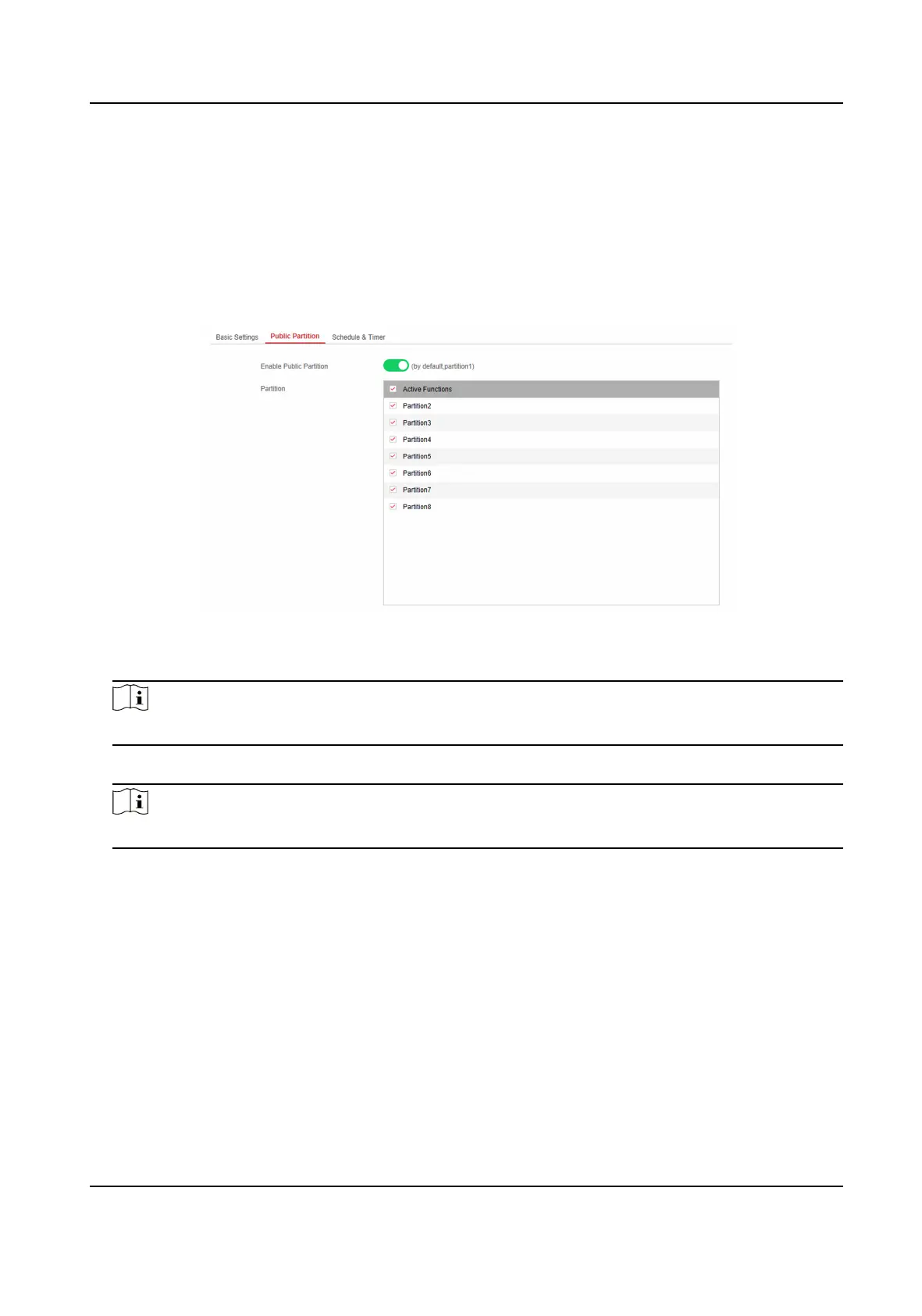Public Paron Sengs
Denion Public paron is considered a special one which can be shared to other parons. It is
usually applied to manage or control the public area related with other areas controlled by other
parons in one building.
Steps
1. Click
Paron Management → Public Paron to enter the page.
Figure 4-20 Public Paron Sengs
2. Check the checkbox to enable the public paron funcon.
Note
the default public paron is paron 1
3. Select paron(s) to link to the public paron in the list.
Note
It is required to select at least a paron to link to the public parion.
4. Click Save to set the paron as public paron.
Schedule and Timer
Sengs
You can set the Entry Delay 1 & Entry Delay 2 me duraon for the delayed zone type and the Exit
Delay delayed me to exit the zone. You can also set the alarm schedule. The zone will be armed/
disarmed according to the
congured me schedule.
Steps
1. Click Paron Management → Schedule & Timer to enter the Schedule & Timer page.
AX Security Control Panel
39
