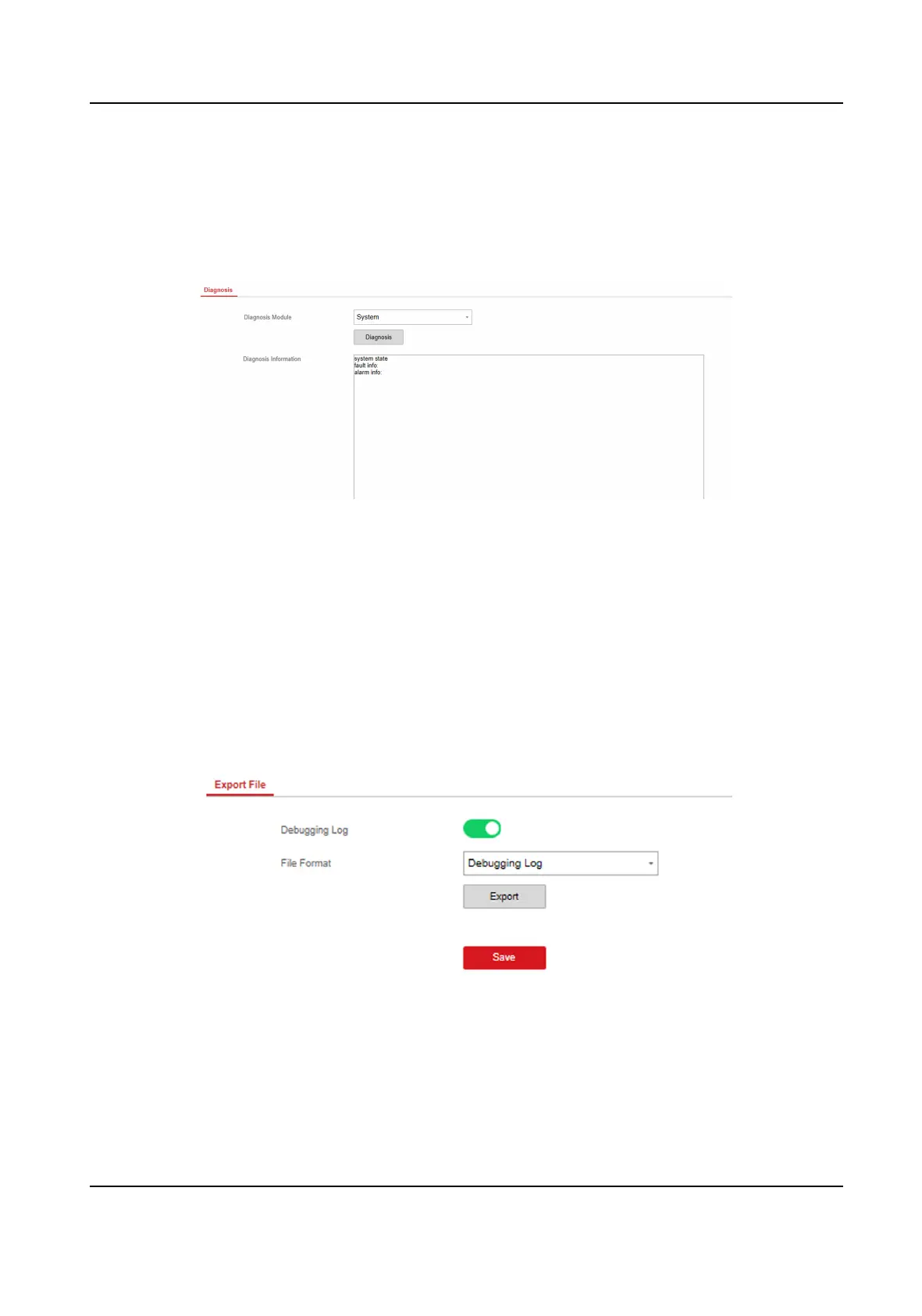Diagnosis
The control panel supports diagnosis of system, alarm, wireless device, Wi-Fi, and cloud plaorm
Steps
1. Enter Maintenance → Diagnosis .
2.
Select system, alarm, wireless device, Wi-Fi, cloud plaorm, cellular data network, network
camera and alarm receiving center as the diagnosis module. Or you can selectCustom, and
enter the custom command (1~64) characters.
3. Click Diagnosis to start the
operaon.
4. View the diagnosis result in the informaon box.
Export File
You can export debugging le to the PC.
Steps
1. Click Maintenance → Export File to enter the page.
Figure 4-29 Export File Page
2. Check the check box to enable the funcon.
3. Click Export to save the debugging le in the PC.
AX Security Control Panel
51
