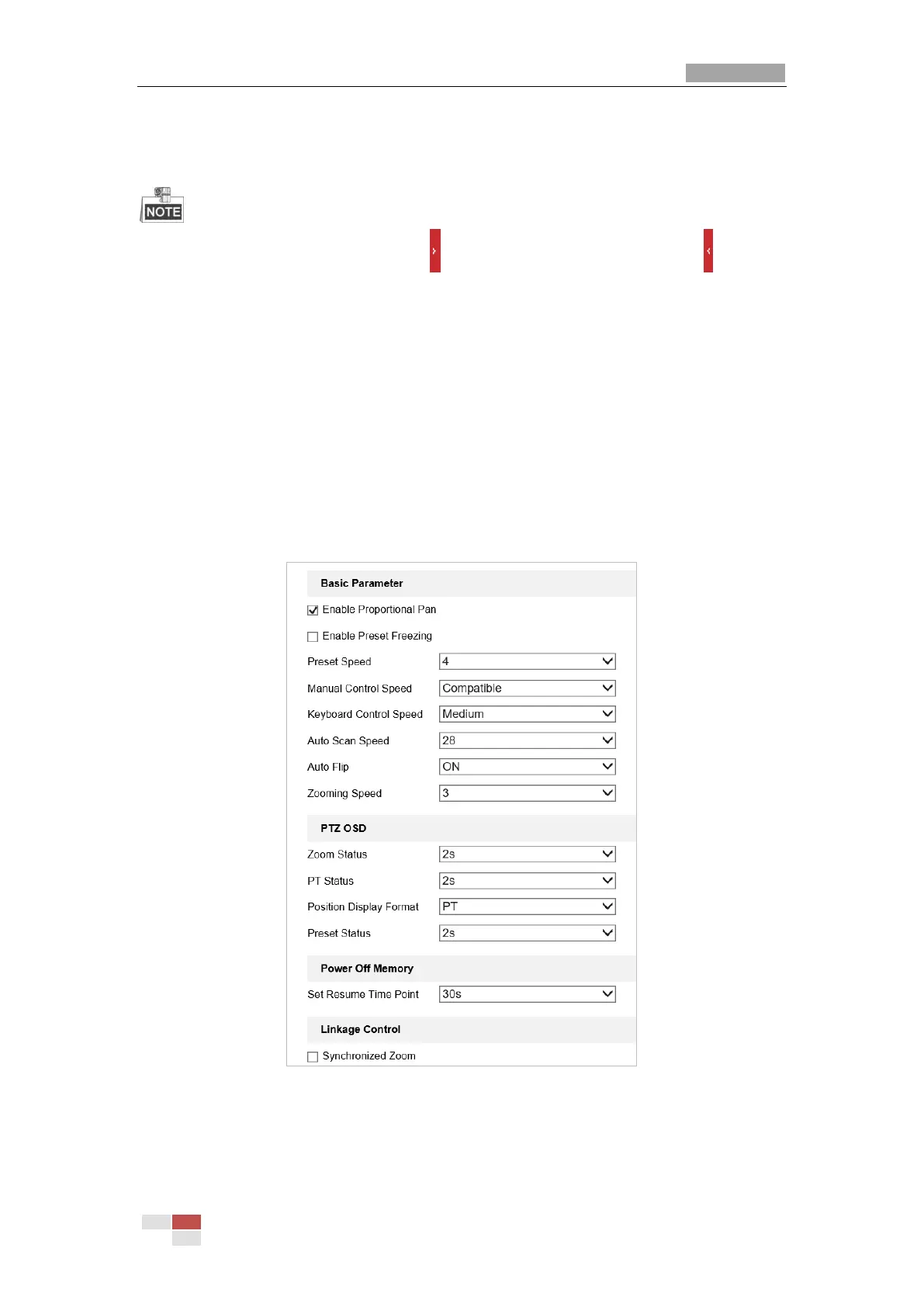7.3 PTZ Configuration
On the event configuration page, click to show the PTZ control panel or click to hide it.
Click the direction buttons to control the pan/tilt movements.
Click the zoom/iris/focus buttons to realize lens control.
The functions vary depending on the models of speed dome.
7.3.1 Configuring Basic PTZ Parameters
Purpose:
You can configure the basic PTZ parameters, including proportional pan, preset freezing, preset
speed, etc.
1. Enter the Basic PTZ Parameter Configuration interface:
Configuration > PTZ > Basic Settings
Figure 7-26 Basic PTZ Configuration Interface
2. Configure the following settings:
Basic Parameters: Enable/disable proportional pan and preset freezing, set the preset speed,
keyboard control speed, and auto scan speed.
